It is the driver that is essential for running computers and software such as smartphones and PCs. When building a LAN (Local Area Network) that is an extension of the Internet, drivers are indispensable. Therefore, this time, we will introduce the “LAN driver” that is necessary for proper use of the LAN.

Let me talk about what is a LAN driver first?
The LAN driver is also called the network adapter driver, which is dedicated software for controlling network-related devices such as PCs through the operating system. If this driver is not installed on your PC or there is a problem, you will not be able to connect to the Internet immediately.
The LAN driver can be installed on your smartphone or PC, or you can install it manually via the CD-ROM included with your modem or Wi-Fi router following the instructions on the screen. For Wi-Fi (wireless local area network) drivers, you can also visit the router or modem manufacturer’s website to download and install.
The driver you use depends on the operating system of your computer. For Windows 10, right-click the “Start” button, enter the “Device Manager”, “Network Adapter” in the corresponding network adapter driver.
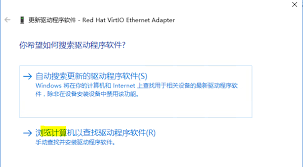
If you have already installed it, how should you check whether the LAN driver is working properly?
In Windows 10, if you right-click the start button and select “Network Connections”, menus such as “Bluetooth Network Connection”, “Wi-Fi” and “Ethernet” will be displayed. You can check if you are connected to the Internet.
Here, if the “Wi-Fi” icon is marked with a cross, it means that you are not currently using an Internet connection.
If you cannot connect to the Internet, uninstalling and reinstalling these LAN drivers may improve the problem. But before that, please make sure your driver is up to date.
Specific steps are as follows:
Right-click the “Wi-Fi” or “Ethernet” icon to display “Properties”, then click the “Configuration” button, and then click the “Driver” tab. The displayed version is the manufacturer’s. Make sure it matches the latest version on your website. If you are using an older version, please follow the order of “Update Driver” and “Automatically Search for the Latest Version of Driver Software” to obtain the latest version.
Didn’t you know its existence at the beginning? Do you have a general understanding of him now?
Thank you for reading, hope it will be helpful to you, follow me, and show you more
Reminder: Friends who are still worried about the battery can go to this safe and reliable online store to purchase consultation: https://www.batteryforpc.co.uk
