Now we are at home, the company generally uses Wi-Fi wireless network, because after all, mobile phone traffic is limited. But everyone has a distress! It is sometimes when connecting to the Wi-Fi wireless network at home, there will be interference. Do you know what can affect it? How should we deal with it?
Next, we will explain what Wi-Fi radio wave interference is and what to do if there is radio wave interference.

Let’s first understand what is Wi-Fi radio interference?
In a nutshell, Wi-Fi radio interference refers to “the electromagnetic waves that interfere with home appliances and the communication status becomes unstable when Wi-Fi is turned on.”
Wi-Fi radio waves have the following two frequency bands, you can choose which frequency band to use when setting.
・ 2.4GHz
・ 5GHz
2.4GHz is a frequency band that has been used for a long time, but it is also used to operate electrical signals for household appliances. If radio waves in the same frequency band are scattered around, they may interfere with each other and cause communication failure.
Therefore, if you use Wi-Fi with home appliances nearby, radio wave interference and communication failures are likely to occur. If the Wi-Fi communication status is not good after taking measures for the home appliances, this may be the reason.
How to determine whether it is caused by Wi-Fi radio interference?
There are generally two main symptoms when Wi-Fi radio interference occurs.
・ Communication speed drops sharply
・ Cannot connect to the Internet
If your home appliances are nearby, your website or videos load slowly, or you can’t connect to the Internet, it’s most likely due to radio interference.
If the symptoms disappear far away from home appliances, it can be considered that the cause is radio wave interference.
Indicate a list of home appliances that may affect Wi-Fi radio interference
There are five main types of household appliances that can cause Wi-Fi radio interference.
· television
· Micro-wave oven
・ IH rice cooker
・ Cordless landline
・ Bluetooth device
Because the above-mentioned household appliances use 2.4GHz electrical signals, which are the same frequency band as Wi-Fi, it will cause radio wave interference. There is no problem with household appliances not working, but when the power is turned on, radio wave interference to Wi-Fi is likely to occur.
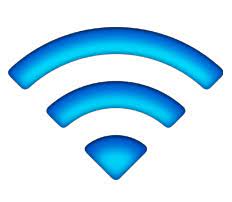
How to deal with Wi-Fi radio interference?
The way to prevent Wi-Fi radio interference is to switch frequency bands. If you live in an apartment, it’s best to also change the number of Wi-Fi channels.
The best solution is to switch the Wi-Fi frequency to 5GHz. 5GHz is not used in the electrical signals of household appliances, so radio interference generally does not occur.
Switching from 2.4GHz to 5GHz is easy, just change the SSID of the Wi-Fi you want to connect to.But not all wireless LAN routers can switch to 5GHz. Many old and low-spec models can only use 2.4GHz. Therefore, if you want to avoid radio wave interference, please install a 5GHz wireless LAN router.
The advantage of 5GHz is that it has excellent communication speed and is unlikely to cause radio wave interference. However, it has a weakness, it is easily blocked by walls and pillars, and it is difficult to reach when leaving the router. If it is difficult to reach using 5GHz radio waves, you need to use 2.4GHz to handle it.
Both 5GHz and 2.4GHz have their own advantages and disadvantages, so they should be used reasonably. Everyone should know what interferes with radio waves, and how to deal with it!
Thank you for reading and hope to help you. Follow me and show you how to improve Wi-Fi signal in the next issue.
Reminder: Friends who are still worried about the battery can go to this shop: https://www.batteryforpc.co.uk I believe it will definitely help you.
