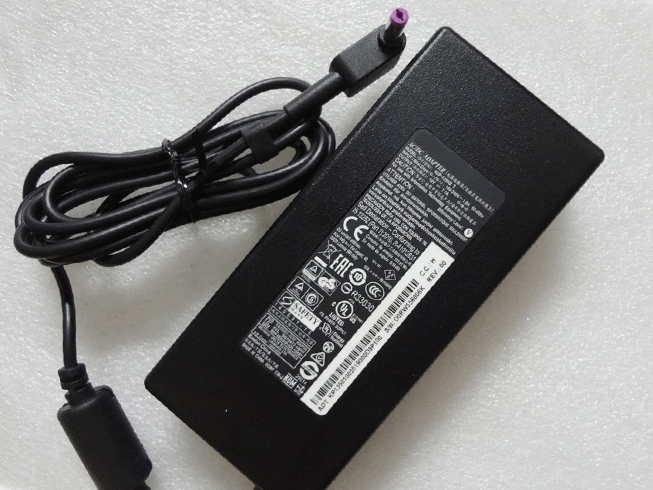Chargers play an important role in all rechargeable devices. They help us launch these gadgets so that we can use them remotely. But they can fail like any other electronic device. We’ll discuss how to use your battery charger, what to do if it doesn’t work, and what’s keeping them from working. Let’s have a look!

How do I use my battery charger?
Connect correctly
One of the most important things you should pay attention to when dealing with a battery charger is the connection. Make sure the battery terminals are connected correctly. If it’s a phone, insert the tip into the charging port. Do not charge with force, otherwise the terminals will be damaged. Once they are damaged, you may need to replace them as they are almost impossible to repair.
Compatible Devices
Battery chargers are only available for certain models. So it is important to check if the two devices are compatible. Otherwise, you are at risk, as wrong compatibility could lead to accidents such as explosions. If you’re not sure about compatibility, open the manual and read the capacity and voltage. This will give you a clue as to whether they are compatible.
Turn off the device
If you want the battery to charge fast enough, you should turn off the device. However, this is not required, but highly recommended. Or you can reduce background processes so the battery can charge quickly.
Plug into a safety socket
If the outlet is wet or overloaded, it could damage your charger, battery, or both. Battery chargers generally require higher voltages than other devices. So if you overload the circuit, it could cause an accident.
What do I need to do if my battery charger is not working?
diagnosis
When the battery charger is not working, the first thing you need to do is to diagnose. This will help you identify the problem. First check to see if your LEDs are on. If the light is on, your charger is fine and the problem may be with the battery or the device you’re charging.
Clean the terminal board
Use alcohol to scrub rust off batteries, laptops, or phone terminals. If those terminals are rusted, then your battery charger won’t charge. Now dry the terminals and insert the battery in its original position.
buy another
If the cost of repairs outweighs the cost of purchase, it would be wise to buy another one. Some chargers lack spare components, so it makes more sense to buy another. If it’s a phone charger, then you can buy spate components based on what doesn’t work.
Some large chargers, such as car chargers or laptop chargers, come with a warranty. Therefore, you can return them to the dealer for replacement.
Replacing a USB, Head or Adapter
It’s easy to deal with some chargers that come in two parts. This is because both parts are not prone to spoil at the same time. So you can buy another USB and keep the headers to keep costs down. Conversely, if you’re sure the USB is ok, you can buy the headers separately.
If you’re dealing with a laptop charger, then you can buy the two components separately depending on which component isn’t good.
What’s stopping my battery charger from working?
short circuit
Some chargers stop working after a short circuit. This is because voltage ICs or other important components may be damaged. Therefore, shorting out sockets, device ports, or battery terminals is very dangerous. If you expect the charger to serve you for an extended period of time, you should avoid this type of outlet.
bad connection
A poor connection can also prevent your charger from working. Make sure your power supply has enough voltage for the charger to work. Also, if it has two components, they both need to be connected properly. Most adopters have an LED indicator that shows you when the charger is connected to a power source.
Dead battery/device
If the battery is dead, that means the charger won’t work either. For example, if you connect the charger to a dead smartphone or battery. Also, if the device dies, it will not indicate whether it is charging. So the charger may be ok, but the battery is dead.
low voltage
Another problem that can prevent it from working is low voltage. This can be solved by fixing the power supply.
>>>>>>>>>>Power Adapter
Thanks for reading, hope it helps!
Friendly reminder: If you need to replace the power adapter, this store will be a good choice:www.batteryforpc.co.uk