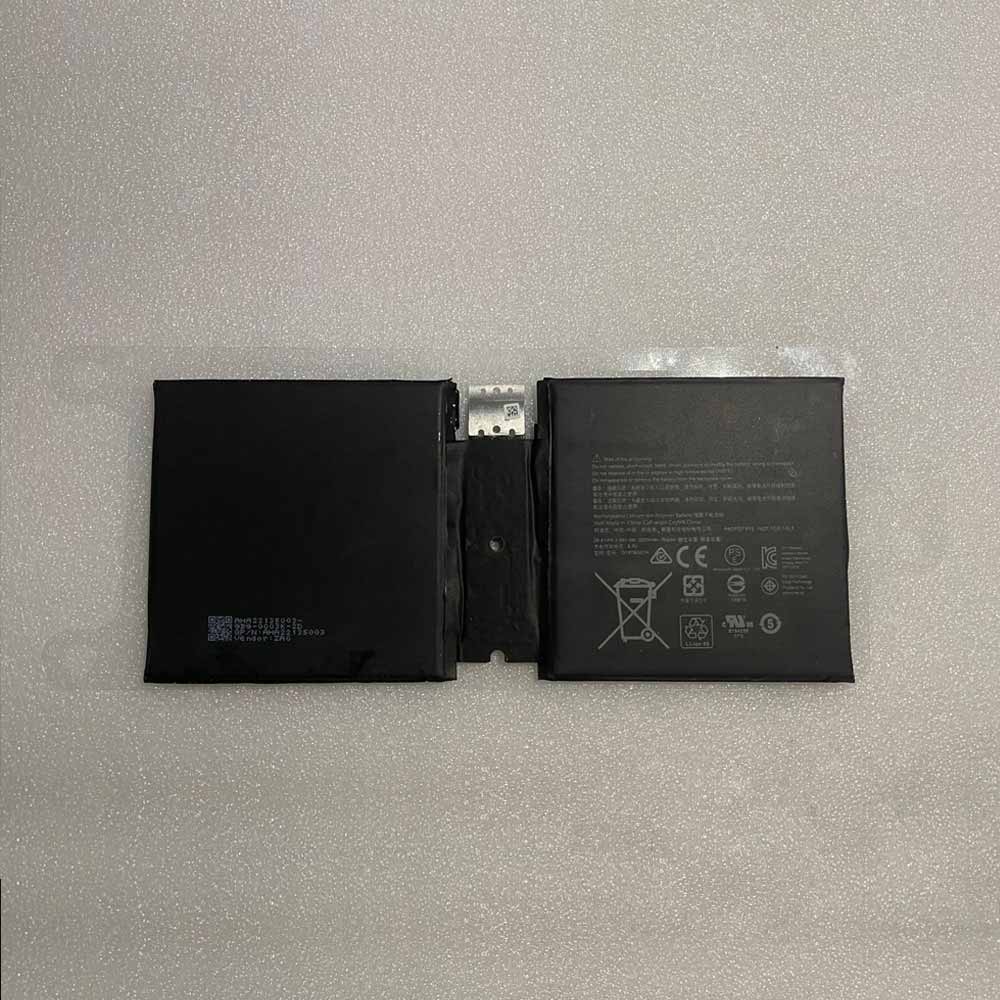Microsoft XBOXONE Batteries for Microsoft Xbox One Wireless Controller, Microsoft XBOXONE Other battery is a brand new,100% Compatible original and replacement battery,Purchase wholesale and retail XBOXONE with high quality and low price!
Find ou your original model number or part number(P/N), and move your eyes on the tag of battery

Specifications
- Brand:Microsoft
- Capacity :1400mAh
- Voltage :3.0V
- Type :Li-ion
- Battery Cell Quality: Grade A
- SKU:ECN12485_Oth
Compatible Part Numbers:
XBOXONE
Compatible Model Numbers:
Microsoft Xbox One Wireless Controller
Description of the Microsoft XBOXONE Battery
1: Qualität steht bei uns an erster Stelle! Alle Ersatz für Microsoft XBOXONE Battery mit hoher Qualität.
2: Unsere Marke BATTERYFORPC.CO.UK ist eine gute Alternative. Vergleichbare Qualität, zu einem günstigsten Preis. So bieten wir für jedes Budget eine gute Lösung.
3: The capacity and voltage of the battery are 3.0V 1400mAh, which is close to or the same as the original standard, which can provide your device with a standard working time.
4: 1 Jahr Garantie! 30 Tage Geld-zurück Garantie !Erfüllt alle Sicherheits- und Kompatibilitätsanforderungen.
5: Unsere Vorteile:hohe Qualität+günstiger Preis+schnelle Lieferung.
How much do you know about how to run laptop well as any place? The follow Tips cut way back on protecting battery life.
1). Please recharge or change your Other battery when battery power low.
2). Using Li-Ion Replacement Microsoft XBOXONE Other Battery for your notebook which can work longer time than Non Li-ion one.
3). It is better to defragmentation regularly for your Other battery life.
4). In order to reduce the laptop power consumpition, you can use some optical drive spin-down and hard drive in your Other .
5). Please keep your laptop in sleep or standby model without long time using, which both save the Replacement Microsoft XBOXONE Other Battery power and extend battery using life.
6). Leave your battery in a dry and cool condition when without using.
7). When you rarely or generally plugged in fixed power using, Please take down your battery to avoid hurting battery life.
Hot Products
3200mAh LEAGOO BT-556P for Leagoo Elite 2 Phone Warranty4750mAh/18.05Wh AMAZON 58-000161 for Amazon Kindle Fire HD 8″ 6th G74Wh/6800mAh PANASONIC CF-VZSU90Y for Panasonic CF-LX3 CF-LX4 CF-LX5950mAh/3.515WH ALCATEL TLi009A1 for Alcatel Phone2000mAh TP-LINK TBL-68A2000 for TP-Link Neffos TL-MR11U TL-MR34900mAh/18.8WH ZTE Li3949T44P6h996644 for ZTE Nubia Red Magic 3 NX629JKOYO RB-9 for KOYO RB-9 CR14250SE 3V PLC Bat2800mAh/10.78WH SHARP HE355 for Sharp Aquos Mobile Phone5200mAh ASUS A32-N55 for Asus N45 N55E N45SF N55SL N45S1950mAh/7.51WH SAMSUNG EB-BG160ABC for Samsung Galaxy SM-G1600 SM-G16