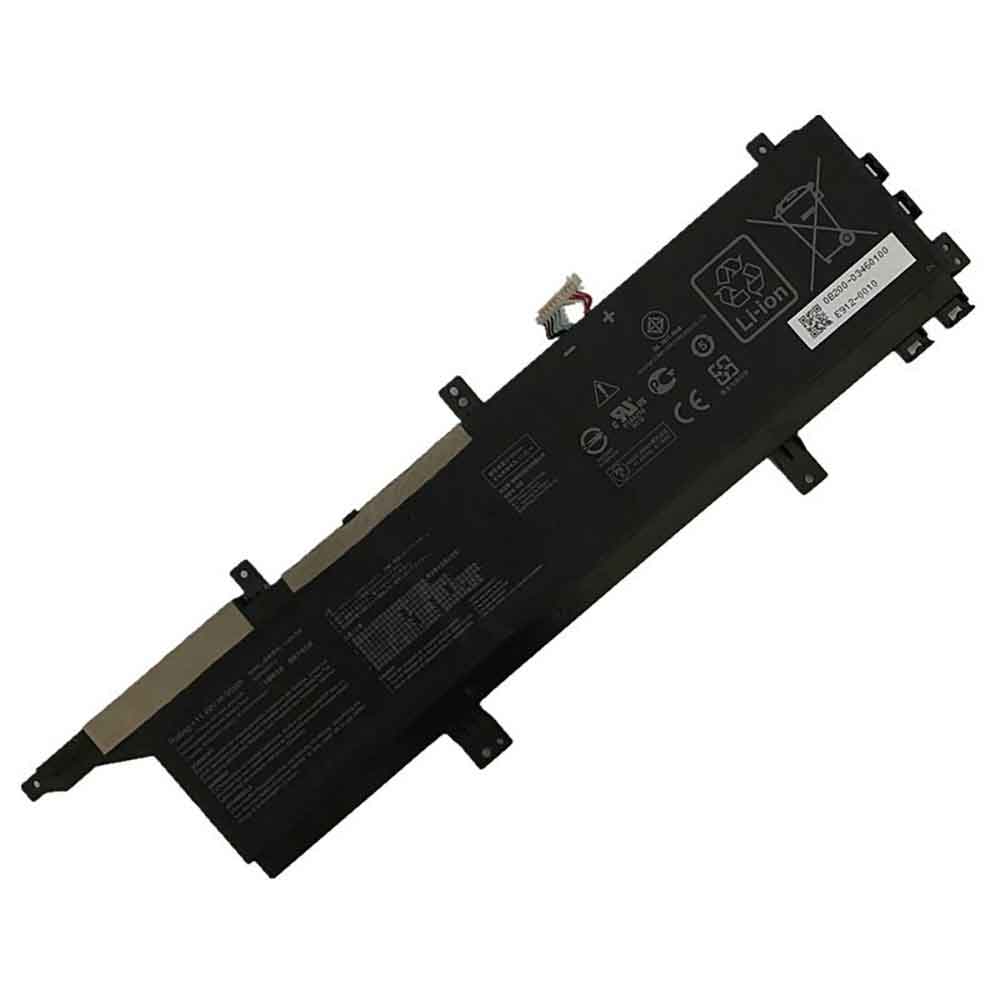One thing each type of battery has in common is their longevity. Whether the battery is a dry cell or another type of battery, it has a certain amount of time to provide power. After this time, the battery will not be able to provide power efficiently. But how do you know the remaining health of the battery?
There is one way to know the health of your battery, and that is by diagnosing the battery.
How to check battery health?
There are different types of batteries, and each type of battery can be checked differently. Below we’ll share the best ways to check your battery health here, so let’s take a look!

How do I check the battery health of my phone’s battery?
This is one of the easiest ways to check battery health. Newer and advanced phones have this feature and they can tell their battery’s remaining health. All you need to do is head to the phone settings and check the battery health option. There you will be able to find out the health of your phone’s battery.
How do I check my laptop’s battery health?
If you’re checking your laptop’s battery health, the different methods depend on the laptop’s manufacturer. But what all laptops have in common is the loop count. So when you want to check your laptop’s battery health, you can measure it against your laptop’s cycle count.
How do I run battery diagnostics?
The way to check your battery is called battery diagnostics, which is a test that learns different statistics about the battery and its health. Because different types of devices and their batteries check battery health differently, the way to run battery diagnostics is also different.
Battery diagnostics for Windows laptops.
For laptops running on Windows OS, you need to go to the command prompt and run the following command: “powercfg /batteryreport”. After running this command, you will get all the stats about the battery of your device.
Battery diagnostics for Apple laptops.
To run the Battery Health Diagnostic on an Apple MacBook, you need to press and hold the option key on the laptop. While holding this key, you can click on the battery icon, which will tell you the health of the battery in the form of a message.
Battery diagnostics for other batteries.
For all other types of batteries, such as acid and dry cells, the best way to run diagnostics is to charge the battery. Once the battery is fully charged, you can connect a voltmeter to the battery and check the voltage. For a 12-volt rated battery, the battery must have a voltage greater than 12.6 when fully charged. This will mean the battery has full health.
What happens if the battery fails?
This confuses a lot of people because people don’t know about bad batteries. So, here we will discuss what happens if your battery fails.
Battery voltage is low.
The first notable thing that happens when your battery dies is low voltage. If your battery is rated to provide 12 volts, it will not provide 12 volts even if fully charged. Or it doesn’t hold the 12 volts continuously and the voltage drops very quickly with minimal load.
Unpredictable battery performance
The performance of the battery will become very unpredictable. For example, if the battery is installed in a phone or laptop, the battery will show unexpected shutdown. This is all due to the poor health of the battery. In addition to unexpected shutdowns, the battery can also unexpectedly depressurize instantaneously. This can cause a lot of problems.
Unconventional charging time.
Another thing you’ll notice when a battery goes bad is the unconventional charging time. So if your battery is not in good condition, it will charge quickly or show full charge right away. Or take a long time to fully charge.
Knowing your battery is important because it can help you stay safe in an emergency. Therefore, you must know how to check the health of your battery.
>>>>>>>>>Laptop’s battery
Thanks for reading, hope it helps!
Friendly reminder: If you need to replace your computer battery or mobile phone battery, this battery store will be a good choice: www.batteryforpc.co.uk