63mAh 3.7V for Fitbit Charge 2 Fitness Watch FB407,Fitbit LSSP411415 Li-ion battery is a new brand and it is compatible with 100% original and replacement battery. Wholesale and retail of Fitbit LSSP411415 battery is of high quality and low price!
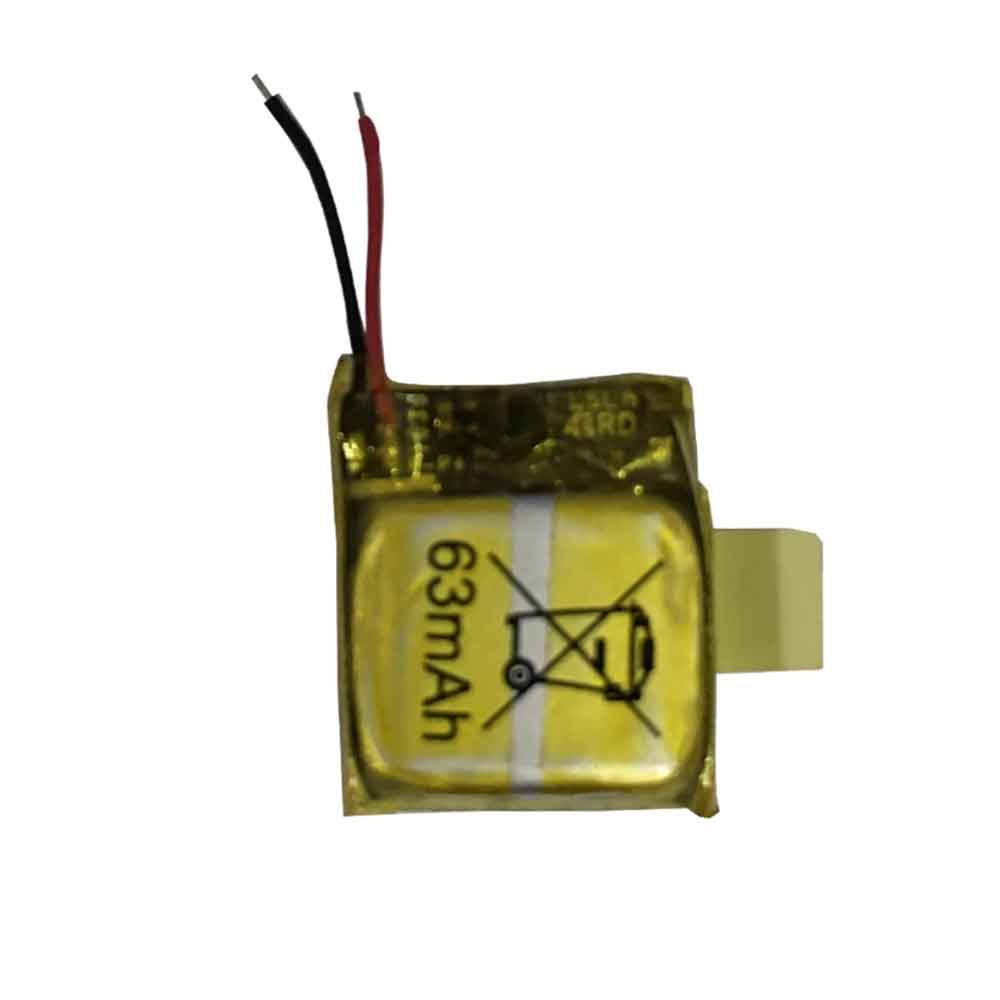
Specifications:
- Brand:Fitbit
- Capacity :63mAh
- Voltage :3.7V
- Type :Li-ion
- Battery quality: Grade A
- Guarantee: Replacement Battery – 1 Year Warranty
- Description: New brand,1 year warranty!30 days refund!Fast shipping!
How do we test the Fitbit LSSP411415 Battery
Step1: Make sure you buy the right battery.
Step2: Check battery’s appearance and interface.
Step3: Test battery charger and charging function.
Step4: Charge the battery to 100% and discharge it to 0% to get the actual battery capacity.
Step5: Use EV2300 to check the voltage difference of each group of batteries.
Compatible Part Number:
LSSP411415
Compatible Model Number:
Fitbit Charge 2, FB407, FB407SBKS, FB407SBKL, FB407SBUS, FB407SBUL, FB407SPMS, FB407SPML, FB407GMBKS, FB407GMBKL, FB407RGLVS, FB407RGLVL, FB407STES, FB407STEL (PLEASE NOTE: THIS REPLACEMENT BATTERY IS ONLY COMPATIBLE WITH THE FITBIT CHARGE 2 FB407
How much do you know about how to extend battery life? The methods for protecting battery life are as follows:
1). Please charge or replace other batteries when the battery is low.
2). Use Fitbit LSSP411415 Li-ion battery than non-lithium-ion battery work longer.
3). After the battery is fully charged, unplug the charger to avoid prolonged or long-term high battery status to accelerate battery aging.
4). Avoid charging in extreme environments.
5). Keep the battery in a dry and cool environment when it is idle.
6). Please charge the battery in time to avoid deep discharge.
7). Carry out complete cycle charging regularly, and keep the power level at about 20%-80% .
Hot Products
2600mAh/9.88WH OUKITEL S68 for OukiTel C16 Pro4380mAh BLACKVIEW DK018 for Blackview BV6300 Pro5.4V HP 633538-001 for HP 1GB FBWC FOR P420 P421 P430580mAh BMW MKD35UP for BMW AG D-80788 530le 730 740 74000mAh TOSHIBA PA3191U-1BRS for Toshiba Satellite R10 R15 R22450mAh SHARK XBATR625SLEU for Shark Cordless Pro Vacuum LZ502300mah BOSE 404600 for Bose SOUNDLINK I II III6.5AH 98WH PHILIPS 989803167281 for Philips HEARTSTART XL+980mAh/10.8Wh DJI HB01-522365 for DJI OSMO Handheld Yuntau 4K Ca60Wh DELL PW23Y for Dell XPS 13 9360 13-9360-D1605


