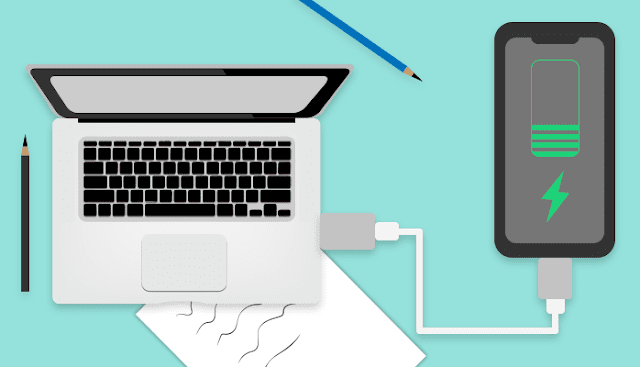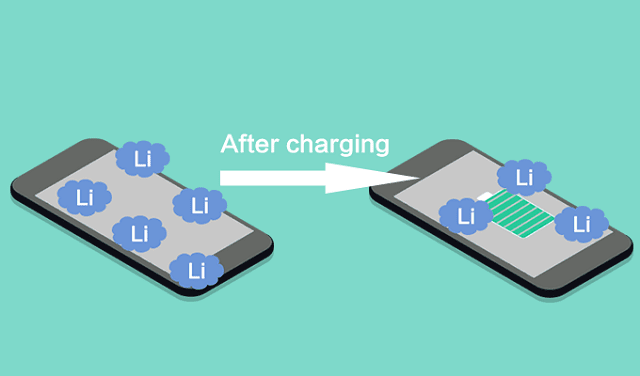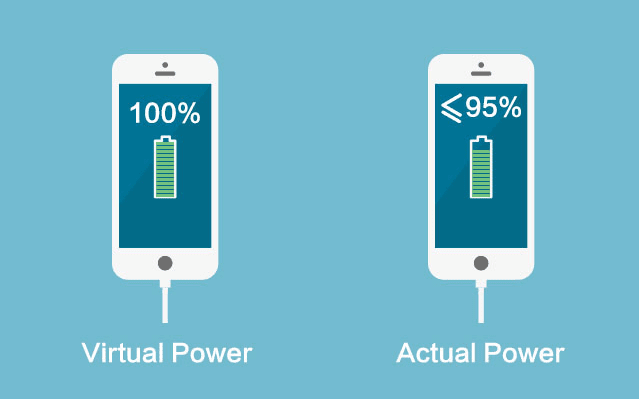In daily life, manypeople will use their computer USB cable to charge their smartphone directly,because it’s both convenient and fast. Especially in public places where there
are fewer outlets, such as at airports, it is not uncommon for people to use
this method for emergencies. However, it seems that the phone is consuming
power faster than it would be after charging it with a charger. Then someone
will wonder if it’s really safe tocharge the phone with a computer? So what is the cause of this
phenomenon?
are fewer outlets, such as at airports, it is not uncommon for people to use
this method for emergencies. However, it seems that the phone is consuming
power faster than it would be after charging it with a charger. Then someone
will wonder if it’s really safe tocharge the phone with a computer? So what is the cause of this
phenomenon?
Is it really safe to charge your phone
with a computer?
Viewpoint 1: Using the computer USB cable tocharge the smartphone is very safe and will not damage the battery. The reason
is that whether you charge your phone with a charger or a computer, you charge
your phone with the same USB cable. The charging mode is different only in
terms of charging current. The difference between regular charger and computer
is only reflected in the speed of charging.
is that whether you charge your phone with a charger or a computer, you charge
your phone with the same USB cable. The charging mode is different only in
terms of charging current. The difference between regular charger and computer
is only reflected in the speed of charging.
Viewpoint 2: Using a computer USB cable tocharge a mobile phone can cause harm to the cell phone battery. Because
computer USB jack voltage is lower than the charger voltage. In addition, as
the computer power consumption is unstable, the current and voltage will be
unstable. This will cause the cell phone electric ion damage, shorten the life of thecell phone’s battery. With such as the electricity used in watching
movies on the computer is different from when it is on standby.
computer USB jack voltage is lower than the charger voltage. In addition, as
the computer power consumption is unstable, the current and voltage will be
unstable. This will cause the cell phone electric ion damage, shorten the life of thecell phone’s battery. With such as the electricity used in watching
movies on the computer is different from when it is on standby.
Forme, I don’t advocate the way of charging my cell phone with a computer. The
reason is that using a computer for long periods of time to charge a mobile
phone can have an impact on the activity of lithium batteries.
Because most cell phones now have lithium batteries, there is a certain demand
for charging voltage. High voltage and high current can keep the lithium
battery fully active, while the USB port on the computer provides 5V/0.5A
current. So try charging your phone with a charger.
reason is that using a computer for long periods of time to charge a mobile
phone can have an impact on the activity of lithium batteries.
Because most cell phones now have lithium batteries, there is a certain demand
for charging voltage. High voltage and high current can keep the lithium
battery fully active, while the USB port on the computer provides 5V/0.5A
current. So try charging your phone with a charger.
The reason why it is not durable after charging a mobile phone
with a computer is that our mobile phone is not fully charged. In other words,
while our smartphones show 100 percent power, it’s actually virtual power. In
fact, it has something to do with the whole process of charging a cell phone’s
battery. The whole process of mobile phone charging includes three stages:
rapid charging, continuous charging, and trickle charging. After the first two
stages, even though the system’s battery power shows 100%, the battery does not
reach the actual saturation state. At this point, it needs to be charged by a
trickle to be fully charged.
with a computer is that our mobile phone is not fully charged. In other words,
while our smartphones show 100 percent power, it’s actually virtual power. In
fact, it has something to do with the whole process of charging a cell phone’s
battery. The whole process of mobile phone charging includes three stages:
rapid charging, continuous charging, and trickle charging. After the first two
stages, even though the system’s battery power shows 100%, the battery does not
reach the actual saturation state. At this point, it needs to be charged by a
trickle to be fully charged.
What is trickle charging?
Tricklecharging is used to compensate for the loss of capacity caused byself-discharge of the battery after it is charged. When the battery is charged
fully, the loss of self-discharge is about 5% of the nominal capacity. At this
time, the computer charges the phone with a trickle charging to make up for the
loss of self-discharge.
fully, the loss of self-discharge is about 5% of the nominal capacity. At this
time, the computer charges the phone with a trickle charging to make up for the
loss of self-discharge.
Most
of the time, when we see the display of 100% battery power, we think the
charging is complete. In fact, your phone is still using trickle-up charging.
While the phone displays 100% power, the actual power may be 95% or less, which
is why you feel that charging with computer USB is more power consuming.
of the time, when we see the display of 100% battery power, we think the
charging is complete. In fact, your phone is still using trickle-up charging.
While the phone displays 100% power, the actual power may be 95% or less, which
is why you feel that charging with computer USB is more power consuming.
After charging the phone with computer USB,don’t pull it out immediately. If time permits, you should charge it for
another 30 minutes or so. One is to make the phone’s battery more powerful. The
other is to protect the elements in the battery and make it last longer.
another 30 minutes or so. One is to make the phone’s battery more powerful. The
other is to protect the elements in the battery and make it last longer.