Now, almost all homes have WiFi. This is because it can help you go online well and find your own fun and needs. We are also used to wireless local area networks (WiFi) because they are usually faster than mobile networks and do not have to spend a lot of money to buy data. It will be very uncomfortable if you don’t use the Internet for a day. Then, when you connect to your home WiFi and play games, the signal suddenly drops and the experience drops. Are you angry? If so, do you know how to solve it?
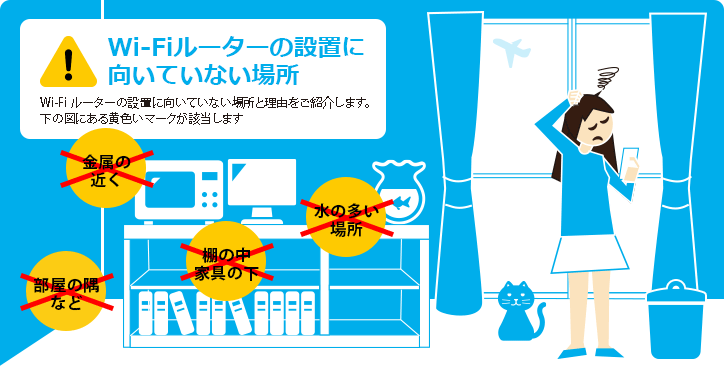
If you want to know, please continue to look down!
First of all, do you need to know what causes Wi-Fi to slow down?
Three common reasons:
1: The location of the wireless LAN router
The wireless LAN router sends radio waves in all directions around the router. Therefore, if there is a thick wall or door near the wireless LAN router, it will block it, making it difficult for radio waves to fly in that direction. In addition, if there is something that easily absorbs radio waves near the wireless LAN router, the radio waves will be difficult to transmit. Water and metal are one of the substances that easily absorb radio waves.
When installing the wireless LAN router, avoid the following locations.
・Places with many obstacles such as corners of the room
・ On the shelf or under the furniture
・Near places with a lot of water such as aquariums and vases
・Close to metal
2: Radio interference
Wi-Fi has a standard that uses the 2.4 GHz band frequency. In fact, household appliances such as microwave ovens also use frequencies in the 2.4GHz frequency band.
Therefore, if you use a wireless LAN router that uses the 2.4 GHz frequency band in the kitchen, radio wave interference may occur, and the Wi-Fi signal may become weak or unstable. (Previous sermon)
3: There is a reason for the wifi slave
Due to a software or driver problem with the wireless LAN slave unit, Wi-Fi reception sensitivity may be reduced. Most personal computers today have built-in wireless LAN slave units, so you may use it without your knowledge. However, if only the Wi-Fi signal of a specific device such as a personal computer becomes unstable, consider it as the cause.
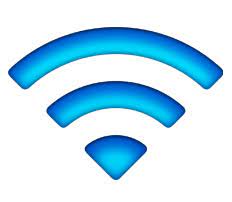
I already know why the WiFi signal is weak or slow, how can I solve it? Please wait!
Solution 1: Change the location of the wifi router
If the radio waves seem to be weak due to the location of the wireless LAN router, you need to move them away from objects that block radio waves or move them closer to objects that absorb signals. We also recommend installing a wireless LAN repeater. Wifi repeater should expand the range of Wi-Fi radio waves and improve the condition of radio waves. You can also increase the Wi-Fi signal strength by replacing the wireless LAN router with a high-power product with a large number of antennas.
Solution 2: Solve wireless interference
If you suspect radio interference from other wireless LAN routers, try changing the wireless channel of the wireless LAN router.
Solution 3: Wireless LAN slave unit
If the cause seems to be the wireless LAN slave unit, check the software and driver on the router setup screen. If you are older, installing the latest version may also fix Wi-Fi failures.
If none of the above is feasible, the final remedy:
If the Wi-Fi signal strength does not improve or becomes unstable after trying the above solutions, please restart your router or modem. If you turn off the power, wait about 10 seconds, and then restart, the Wi-Fi signal status may improve.
Thank you for reading and hope to help you. Follow me and show you more about what you want to know!
Friendly reminder: If you have a small partner who needs mobile phone batteries or laptop batteries and don’t know where to buy them, you can visit the following safe and reliable location: https://www.batteryforpc.co.uk
