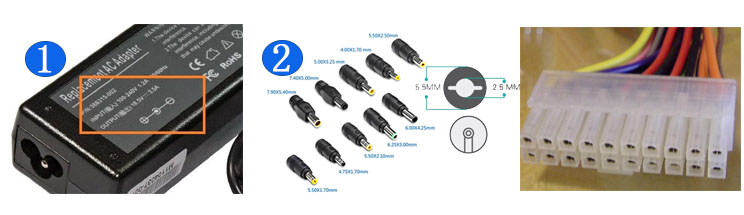People who use electronics today no longer have the patience to wait 3 or 4 hours to fully charge their batteries. That’s why many smartphone and computer manufacturers now use fast-charging-enabled batteries in their devices. We now have smartphones like the Oppo Find X2 Pro (4260mAh) that can fully charge in 39 minutes. To get these devices to charge quickly at this rate, something has to be done.
These include:
Charger: The charger should have the ability to deliver the amount of power needed to charge the battery as quickly as possible. For example, the charger used to charge the Oppo Find X2 Pro has an output of 65W.
Charging Circuit: The circuit of the device charging system should be able to carry the large amount of current sent by the charger to the battery.
Battery: The battery should have low internal resistance to avoid overheating when charging the battery with high current. This means that the maximum continuous discharge current of the battery should be higher than the output current of the charger to avoid overheating the battery
When the battery, charging circuit, and charger all meet the fast-charging requirements, it’s safe to fast-charge your device.

What is a fast battery charger?
A fast battery charger is a charger that can provide maximum power to a battery in the shortest possible time. For example, Apple iPhone 11 models use an 18W adapter for fast charging for the shortest charging time. Using an adapter less than 18W will increase charging time.
If you use an adapter over 18W, the charging time will remain almost the same. This is because the design of the charging circuit allows a maximum of 18W. This is done to prevent the battery from being damaged by more power than it can handle.
When you ask a store or online store to buy a fast battery charger, start by knowing the maximum allowable wattage for your phone or laptop battery. This will help you avoid the expense of buying a charger with an output power much higher than the maximum input power acceptable to your phone’s charging circuit. If the adapter’s wattage (watts) is not stated, look at its output current (A) and voltage (V), and multiply the two to get the output power.
How to speed up the battery charger?
Technically, each charger is designed to have the maximum amount of power it can send to the battery being charged. The best way to increase charging speed is to make sure the adapter is delivering maximum output power to the battery. This can be done by:
Use a good quality USB cable.
The quality of the USB cable you use has a big impact on the power transferred from the adapter to the battery. Poor quality USB cables often have high resistance, which reduces the amount of current reaching the charging circuit. Due to this resistance, a large amount of energy is lost in the form of heat.
Do not charge the device while in use
If you charge the battery while using the device, some of the battery’s charge will be used to run different activities you try to perform on the device. If you want to increase the charging speed even further, you can turn off all wireless connections by enabling Airplane Mode.
Use the adapter only on supported devices
Using a 25W adapter on a device that allows up to 18W does not maximize the adapter’s potential. Before blaming the adapter’s charging speed, make sure the device charging circuit allows the maximum power output of the charger.
Avoid charging in hot environments
Some devices are designed to automatically reduce the charging speed when the battery overheats. So every time you charge your device, make sure to place it in a place that isn’t too hot.
Are there any fast charging apps that work?
There are many Android apps that claim to increase the speed of your phone’s charging. But technically, a software application can’t make an 18W adapter deliver 25W of power. Apps that claim to increase charging speed mainly use these two methods;
1. The mobile phone runs slower: Obviously, if you charge a device with a lot of background operations, the charging speed will be affected. This is because some of the power the battery gets is used to power these background activities. So, if the app can stop all those activities, the charging speed might be slightly improved, but not by a huge amount.
Second, adjust the charging algorithm: The smartphone has a battery charging algorithm in its operating system, which can adjust the charging speed of the battery. That’s why most phones slow down the battery’s charging speed above 50% or 60%. Therefore, some of these apps may adjust this algorithm to bypass the charging speed limit. However, this is dangerous and can have immediate or long-term effects on your battery life.
>>>>>>>>>>Charger
Thanks for reading, hope it helps!
Friendly reminder: If you need to buy batteries or chargers, this battery store will be your good choice:www.batteryforpc.co.uk