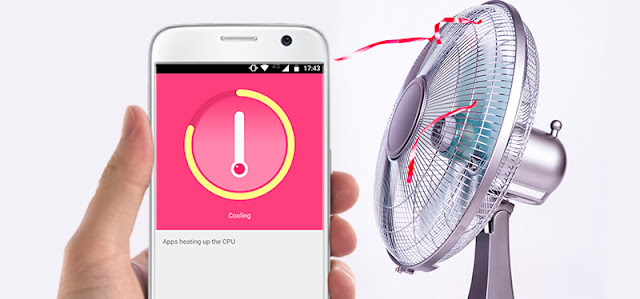Yourphone overheating is a real problem; an overheated phone can result in batteryand system issues. Here’s how to cool down your phone.
If your phone is regularly overheating, youhave a problem on your hands. A hot phone can damage your battery and hurt your
system-on-a-chip, the delicate operating system that keeps your phone
functional. If you struggle with keeping your phone cool, regularly operate the
CPU Cooler feature. CPU Cooler works by pinpointing the apps running in the
background of your phone that are causing your phone’s temperature to decrease.
system-on-a-chip, the delicate operating system that keeps your phone
functional. If you struggle with keeping your phone cool, regularly operate the
CPU Cooler feature. CPU Cooler works by pinpointing the apps running in the
background of your phone that are causing your phone’s temperature to decrease.
CPU Cooler is the best way to cool down your
phone quickly, but if you really struggle with keeping your phone cool, you’ll
likely want to try multiple cool-down methods. Here are 4.
phone quickly, but if you really struggle with keeping your phone cool, you’ll
likely want to try multiple cool-down methods. Here are 4.
Your phone overheats more quickly ifyou store it on a sunny windowsill or in the glovebox of your car on a hot day.
Getting your phone out of these hot environments can cool it down immediately —
try putting it into a dark room or even cool it down with a fan. Never put it
into the freezer or refrigerator, though. Cold temperatures can damage your
phone, too.
Getting your phone out of these hot environments can cool it down immediately —
try putting it into a dark room or even cool it down with a fan. Never put it
into the freezer or refrigerator, though. Cold temperatures can damage your
phone, too.
Even if you don’t use them, apps often
run and update in the background of your phone, making your phone work harder
than necessary. Get rid of these unwanted apps rather than letting them linger
on your phone. Also, be sure to update your older apps. Developers often
release updates that prevent overheating.
run and update in the background of your phone, making your phone work harder
than necessary. Get rid of these unwanted apps rather than letting them linger
on your phone. Also, be sure to update your older apps. Developers often
release updates that prevent overheating.
Playing games requires a lot of work onyour phone’s part, so it can really heat up your device. Same with taking
pictures, especially high-resolution photographs. If you enjoy these
activities, try setting a timer to limit how long you’re sucked into game
playing or photography — these are some of the biggest reasons devices overheat.
pictures, especially high-resolution photographs. If you enjoy these
activities, try setting a timer to limit how long you’re sucked into game
playing or photography — these are some of the biggest reasons devices overheat.
While it might be convenient to keepyour phone and your tablet stacked together on your desk or in your purse,
don’t do it. Multiple devices running near one another can heat all of them up.
don’t do it. Multiple devices running near one another can heat all of them up.
These are a few simple steps to stop
your phone from heating up — and damaging your battery and operating system.
Remember, keeping your phone cool can extend its life.
your phone from heating up — and damaging your battery and operating system.
Remember, keeping your phone cool can extend its life.