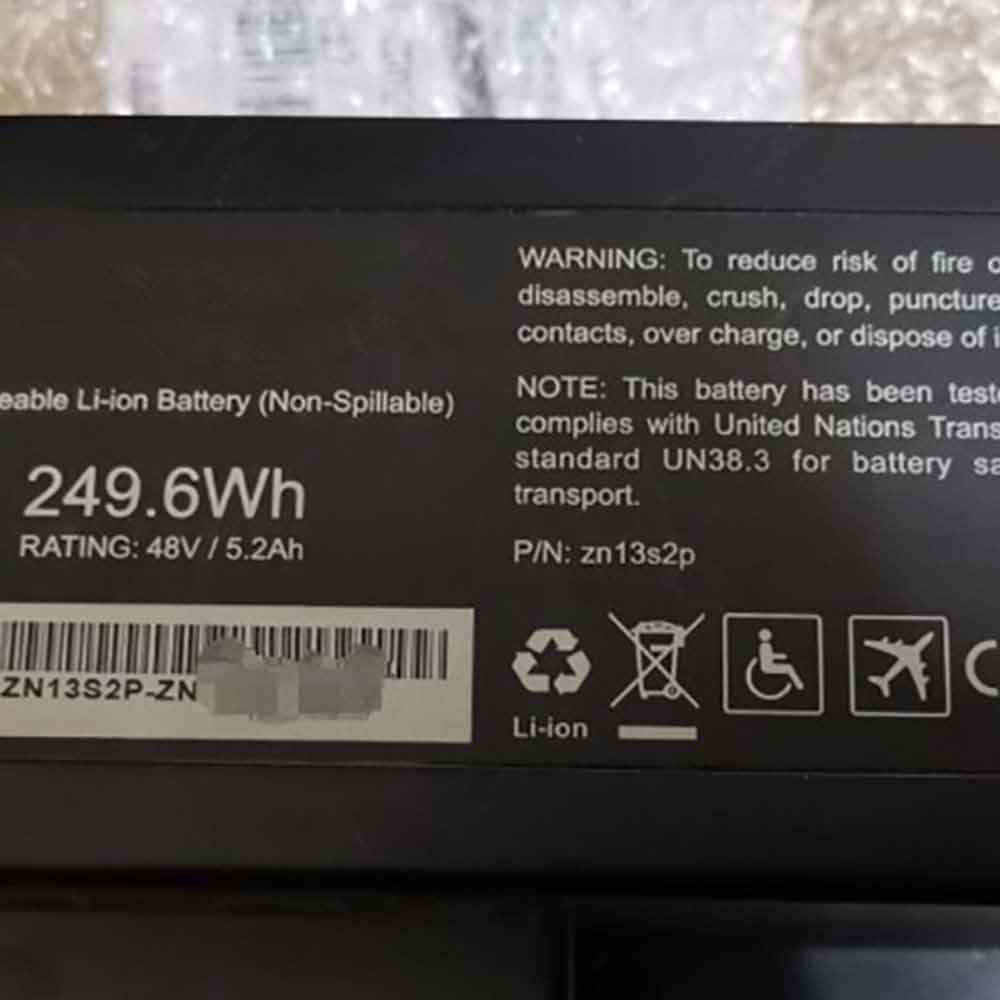Last year, Apple announced a number of new hardware, including new additions to the iPad Pro and MacBook Air lineup. Some of the most anticipated improvements are the iPad Pro lineup, which came this year in the form of the iPad Pro M2. The MacBook Air lineup has also been upgraded with the M2 chipset, and the two devices are on par when it comes to processors.
Before we begin, it’s important to note that we haven’t been able to review the iPad Pro 2022, so we won’t make any definitive comments on its performance. However, we’ve been able to review the MacBook Air 2022, so we can make some educated guesses about which device is best for you. Let’s take a look below!
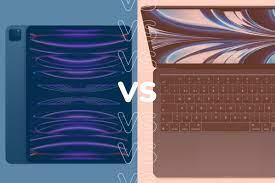
Design and Display
Starting with the iPad Pro, it comes with a 12.9-inch Liquid Retina XDR mini-LED backlit display. The resolution is 2732×2048, and Apple claims it can hit 600 points of brightness in normal use, 1,000 nits at maximum brightness, and 1,600 nits when playing HDR content. It also includes support for ProMotion, which means you’ll get a 120Hz refresh rate during intensive tasks like editing or scrolling, which drops off when it’s no longer needed to save battery.
It supports the second-generation Apple Pencil and, in terms of ports, has USB-C Thunderbolt 4 as well as a Nano-SIM tray on the cellular model. The Wi-Fi model weighs just 682 grams, while the cellular version is slightly heavier at 684 grams.
The iPad itself is available in two colors: silver and space gray. It has rounded edges and thin bezels, with few design changes compared to its predecessor, the iPad Pro (2021). There are four speakers, an integrated microphone and the usual volume switch and a top lock button.
The rear camera module is square and consists of wide-angle and ultra-wide-angle cameras, the former is 12MP at f/1,8 aperture, and the former is 10MP at f/2.4 aperture, with a field of view of 125 degrees.
The MacBook Air, meanwhile, is available in four colors: Silver, Starlight, Space Gray, and Midnight. We think it looks very similar to the MacBook Pro (2021) 14- and 16-inch models. This gives it a boxier look without the wedge-shaped design, and our review pointed out that it feels very portable thanks to its 1.24kg weight.
It comes with two Thunderbolt 3-capable USB-C ports, as well as a MagSafe 3 charging port and a 3.5mm audio jack, which is absent on the iPad Pro. The inclusion of MagSafe means you can charge your laptop without using any of the USB-C ports, but you’ll need to have a MagSafe charger handy.
According to Apple, the screen is 13.6 inches and features an LED-backlit display with a resolution of 2560×1664 and a brightness of up to 500 nits. We’re disappointed that the MacBook Air doesn’t feature ProMotion technology, sticking with a 60Hz refresh rate, which means on-screen motion may not be as smooth as the iPad Pro.
The screen has a notch since Apple thinned the top screen bezel, which we don’t really mind. We did note, however, that the notch would be more welcome if Apple decided to upgrade its 1080p front-facing webcam.
Glasses
Both the iPad Pro and MacBook Air are equipped with the M2 chipset. iPad Pro features an 8-core CPU, 10-core GPU, and 16-core Neural Engine. The MacBook Air comes in two variants, the first is the same as the iPad Pro, and the second has an 8-core CPU, 8-core GPU, and a 16-core Neural Engine.
Also, since the iPad model has the same features as the base MacBook Air, we think the iPad Pro is more than adequate for browsing and may be suitable for creative professionals who want to draw and edit on a tablet.
The iPad Pro does support USB-C Thunderbolt 4, which means it can easily connect to an external display and transfer files very quickly. The MacBook Air opts for Thunderbolt 3 technology, which still enables fast transfers.
Since we haven’t been able to review the iPad Pro, we can’t definitively claim which is more powerful, however, since they have the same processor configuration, we expect them to have similar performance. The real difference is in the interface, as the iPad runs on iPad OS 16 and is a dedicated tablet, while the MacBook Air is a laptop that runs on macOS and will support macOS Ventura.
Users who want a powerful tablet can also equip the iPad Pro with a compatible keyboard from Apple or third-party retailers and use it as a 2-in-1 device, making it more versatile than the MacBook Air.
>>>>>>>>>>>Apple battery