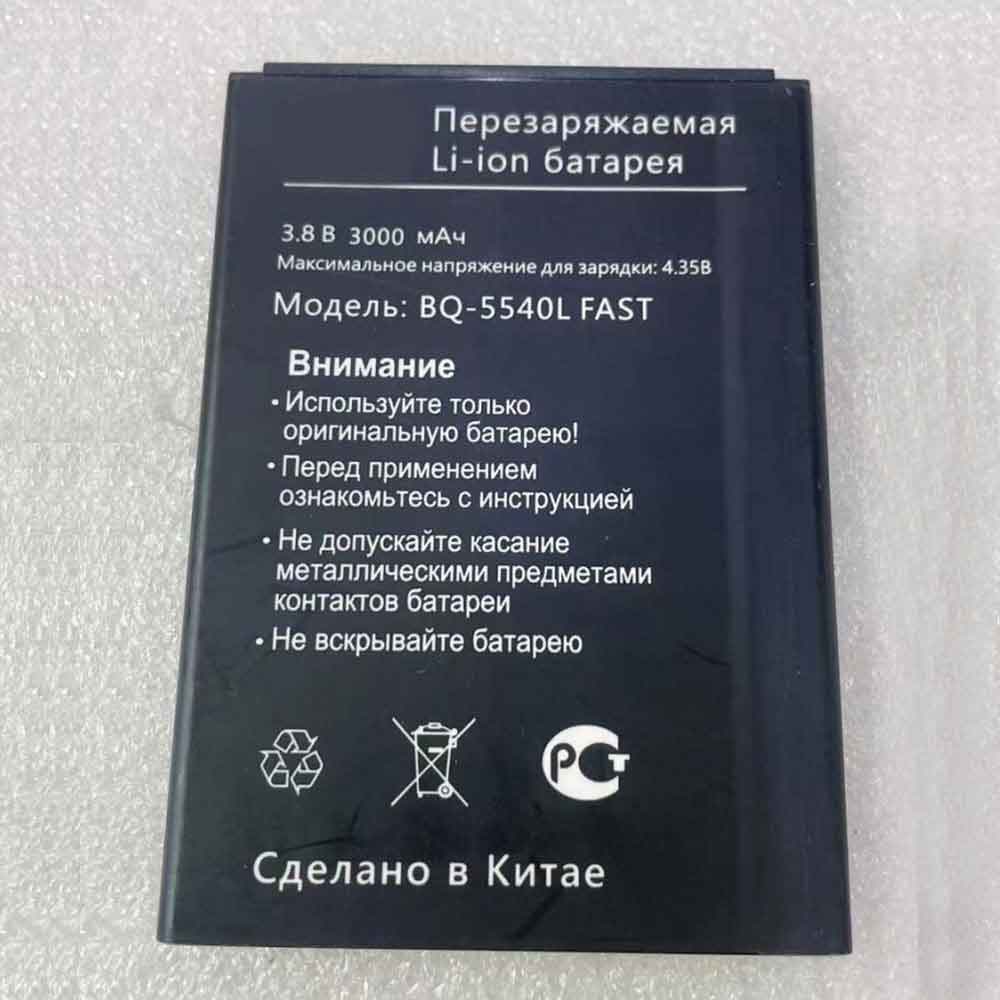800mAh/2.96WH 3.7V Samsung AB503442CU Batteries for Samsung D900 R500 M520 E498 E690 E780, Samsung AB503442CU Cell Phone battery is a brand new,100% Compatible original and replacement Phone battery,Purchase wholesale and retail AB503442CU with high quality and low price!
Find ou your original model number or part number(P/N), and move your eyes on the tag of battery
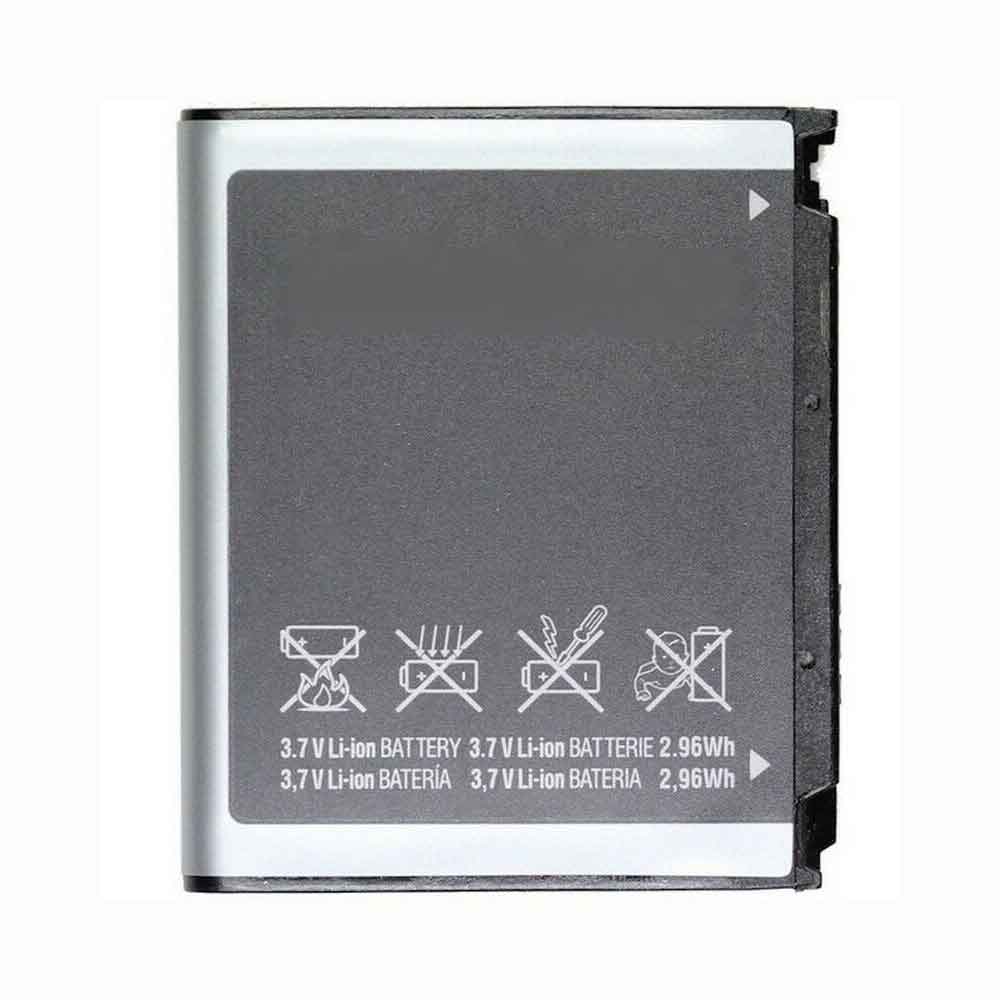
Specifications
- Brand:Samsung
- Capacity :800mAh/2.96WH
- Voltage :3.7V
- Type :Li-ion
- Battery Cell Quality: Grade A
- Descriptive: Replacement Battery – 1 Year Warranty
- Description: Brand New, 1 Year Warranty! 30-Days Money Back! Fast Shipping!
How we test this Samsung AB503442CU Battery
Step 1: Make sure customer bought the correct battery.
Step 2: Check battery’s appearance and interface.
Step 3: Test battery charger and recharger function.
Step 4: Charger the battery to 100% and recharger to 0% to get real battery capacity
Step 5: Use Ev2300 to check the voltage difference of each goroup cells.
Step 6: Charger battery power more than 30%.
Step 7: Package battery carefully and send out
Compatible Part Numbers:
AB503442CU
Compatible Model Numbers:
Samsung D900 R500 M520 E498 E690 E780
How much do you know about how to run laptop well as any place? The follow Tips cut way back on protecting battery life.
1). Please recharge or change your Cell Phone battery when battery power low.
2). Using Li-Ion Replacement Samsung AB503442CU Cell Phone Battery for your notebook which can work longer time than Non Li-ion one.
3). It is better to defragmentation regularly for your Cell Phone battery life.
4). In order to reduce the laptop power consumpition, you can use some optical drive spin-down and hard drive in your Cell Phone .
5). Please keep your laptop in sleep or standby model without long time using, which both save the Replacement Samsung AB503442CU Cell Phone Battery power and extend battery using life.
6). Leave your battery in a dry and cool condition when without using.
7). When you rarely or generally plugged in fixed power using, Please take down your battery to avoid hurting battery life.
Hot Products
2600mAh 9.88WH OUKITEL U13 for Oukitel U1338Wh / 4950mAh HP SO04XL for HP Spectre Pro 13 G11000MAH/3.5Wh FUJIFILM NP-50 for Fujifilm NP-50A F665 F750 F7547.52Wh/4400mAh GETAC GE5SN-00-01-3S2P-1 for Getac F117 F2k T1TI-781SN3 F12000mAh ZTE LI3820T43P4H695945 for ZTE Blade A3 (2019)/L82100mAh/16.25WH OPPO BLP863 for OPPO Reno6 5G3300mAh 12.705WH KOOBEE BL-89CT for Koobee F2 Plus K106350mAh 24.45WH DOOGEE BAT20ZN1296350 for Doogee S96 Pro6350mAh 24.45WH DOOGEE BAT20ZN1296350 for Doogee S96 Pro800mAh/3.96Wh DORO SHELL01A for Doro PhoneEasy 409,409GSM,410