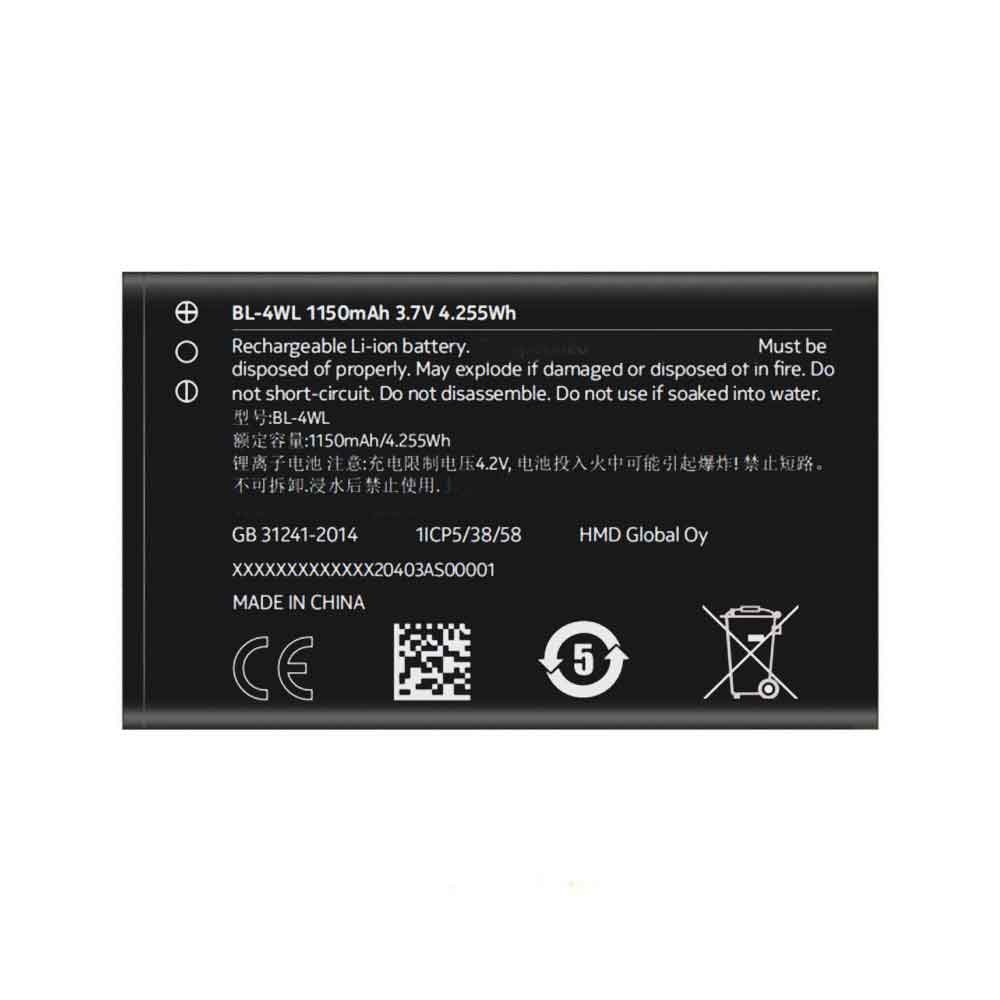Announced at WWDC 2022, iPadOS 16 has a lot in common with its iPhone counterpart, iOS 16. All Apple devices, including Macs, will see many of the same improvements through September 2022, but there are also some iPad-specific changes to look forward to.

Proper external monitor support
The iPad Pro with the M1 chip is one step closer to replacing the MacBook, as it now supports resolutions up to 6K on external displays. You can put different apps on an external monitor for a better multitasking experience with a higher resolution. It’s unclear if all displays are supported, but Apple showed off the feature at WWDC 2022 with its Pro Display XDR. You can even drag and drop files and windows between your iPad Pro and an external display, just like you would with an external display connected to your Mac.
Stage Manager, just like macOS 13
External display support is possible thanks to a new feature in iPadOS 16 and macOS 13 called Stage Manager. This feature allows you to create groups of applications and windows that you can quickly recall using icons on the edge of the screen.
On the iPad, this means you can finally have overlapping windows, just like on a Mac. This allows you to create more traditional workspaces typically associated with desktop operating systems. Stage Manager simplifies the process of calling up groups of different apps, and the “center app” feature lets you keep one app in the middle of the screen without going full screen and losing everything around it.
New Weather app for iPad
Apple has redesigned the Weather app for iPad, designed to work better on larger displays. The app will also be available largely unchanged on the Mac, offering features such as weather maps, hourly forecasts, air quality information, and a set of animations that make checking the weather even more… fun.
Re-emphasis on “desktop-class” applications
The iPad will have a renewed focus on “desktop-class” apps in iPadOS 16. This means the toolbar will be customizable, just like on macOS. Toolbar buttons have been redesigned to make functions such as translation or sharing easier to find and navigate, and a new context menu will provide easier access to frequently used functions.
Apple is also introducing a system-wide Find and Replace feature in iPadOS 16, which will make editing text in emails and documents easier than ever.
12.9-inch iPad Pro Reference Mode
This is for professionals using the 12.9-inch iPad Pro. With iPadOS 16, 12.9-inch models with Apple’s Liquid Retina XDR display will be able to display reference color modes for photo and video editing. These functions work both independently on iPadOS and in Sidecar mode when using the iPad as an external display connected to a Mac. There’s also a new display scaling mode that lets you change the resolution of your monitor to fit more screens.
iCloud Shared Photo Library
Most other features of iPadOS are identical to those on iOS 16 and macOS 13, which now run on the same processor architecture and deeply integrate iCloud functionality. One of them is iCloud Shared Photo Library, where you can create a shared photo library for up to five family members in addition to your personal library.
Password Replacement Password on iPad
Password uses public and private keys in place of passwords to support biometric authentication. This means you won’t need to remember passwords in the future, as these keys never leave your device and never need to be entered. iPadOS 16, iOS 16, and macOS 13 include support for this feature, which is shared by Apple with Google and Microsoft.
A better Apple Mail experience
Apple Mail is getting features like Follow Up, Remind Me, smarter search capabilities, and suggested corrections when there are spelling mistakes. You can also unsend the message for up to 10 seconds after hitting send, which is basically a glorified delay mechanism.
>>>>>>>>>>>>Apple battery