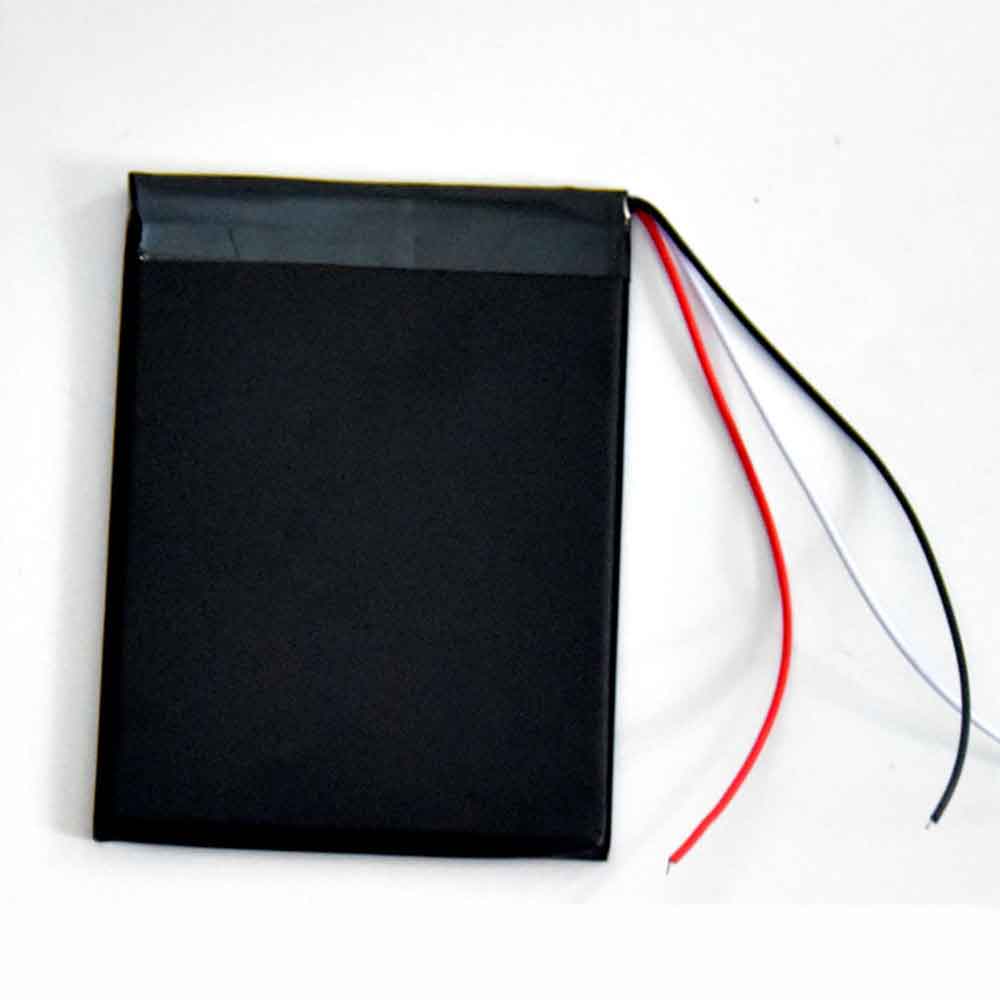Have you ever felt a bulge on the back of your phone despite having no issues with your phone? If this is the case, your phone may be suffering from a bulging phone battery. Don’t worry, because bulging batteries are a common occurrence, especially on removable batteries. However, just because it’s common doesn’t mean it’s a good thing. In fact, we need to avoid cell phone battery bulges. Then we should understand the reasons for the bulge of the mobile phone battery so that we can deal with it! Let’s take a look below!

The following are common causes of bulging cell phone batteries:
overcharge
Overcharging may seem harmless, but it’s the most common cause of bulging phone batteries. This is because overcharging accelerates parasitic reactions that occur between the electrodes and the electrolyte. The reaction is also accompanied by the release of heat.
bad quality
The quality of the battery also has an impact on cell phone battery swelling. If the battery is badly designed and the battery is of poor quality, it can lead to contamination, and we don’t want the battery to be contaminated.
mechanical injury
Mechanical damage can occur during certain events, such as battery assembly or product use. Mechanical damage is often accompanied by other markings, such as sparks or smoke.
high temperature
Excessive temperature can damage the battery. In fact, some batteries are considered unusable once they reach a certain temperature. Therefore, it is best to avoid high temperatures. At the very least, you need to do some research to find out the maximum thermal temperature for the battery to function properly.
deep discharge
Deep discharge can cause swelling, and it’s not for nothing. First, deep discharge can cause safety hazards. The anode’s protective layer, called the solid electrolyte, slowly breaks down. Deep charging can also cause deflation, which can deform the jelly roll and cause the phone’s battery to bulge.
There are many reasons why the battery will cause the mobile phone battery to bulge. We must first understand what the cause is. Only after we know the facts, we can try to solve the problem of the battery bulge. Otherwise, we may make the wrong solution for the battery.
Is it dangerous to have a bulging cell phone battery?
Precautions are always required when your phone battery is bulging. A bulging cell phone battery can also cause damage to the phone’s internal components. Swelling can cause leaks, and chemicals can leak into the inside of the phone, damaging the inside of the phone. If inflation is not taken seriously, explosions will always happen.
what should we do?
Don’t panic if your phone’s battery is bulging. Here are some things you should do when this happens to you:
cool dry place
If the battery has swelled up recently, it’s best to slow down/stop charging and keep an eye on the battery. After that, keep the battery in a cool and dry place so that the damage to the phone battery bulge is not too serious.
repair shop
Take the phone to a repair shop and ask for repair or replacement. It’s more likely, though, that they’ll give you a new battery that’s similar to the bulge phone.
Production
There are some brands that offer warranty service for parts of the phone. If your phone has these warranties, it’s time to take it back.
fix it yourself
You can always fix it yourself, but doing so requires knowledge and safety equipment. When you repair the battery yourself, make sure you are ready.
Phone battery bulges may seem simple, but if they continue to be ignored, they can cause massive damage. So if your battery is bulging, it’s best to fix it as soon as possible.
>>>>>>>>Phone battery
Thanks for reading, hope it helps!
Friendly reminder: If you need to replace your phone battery, this battery store will be a good choice: www.batteryforpc.co.uk