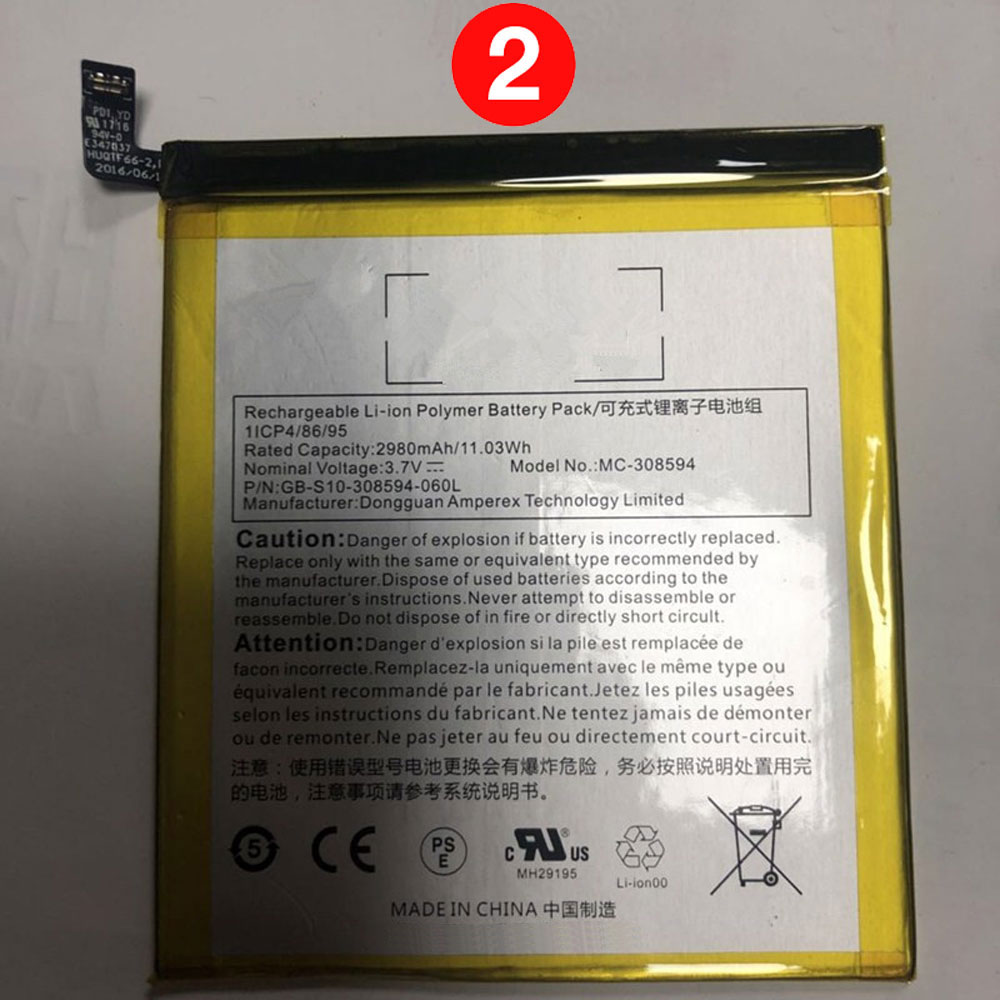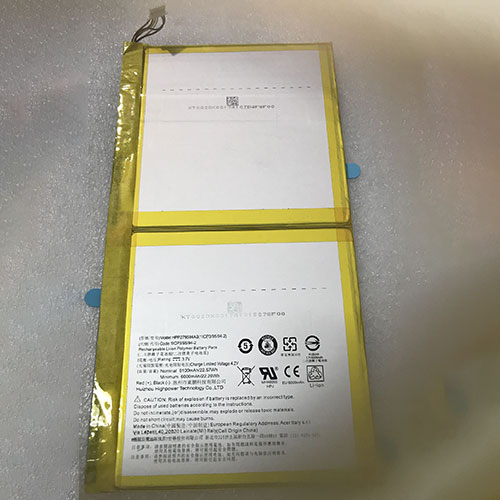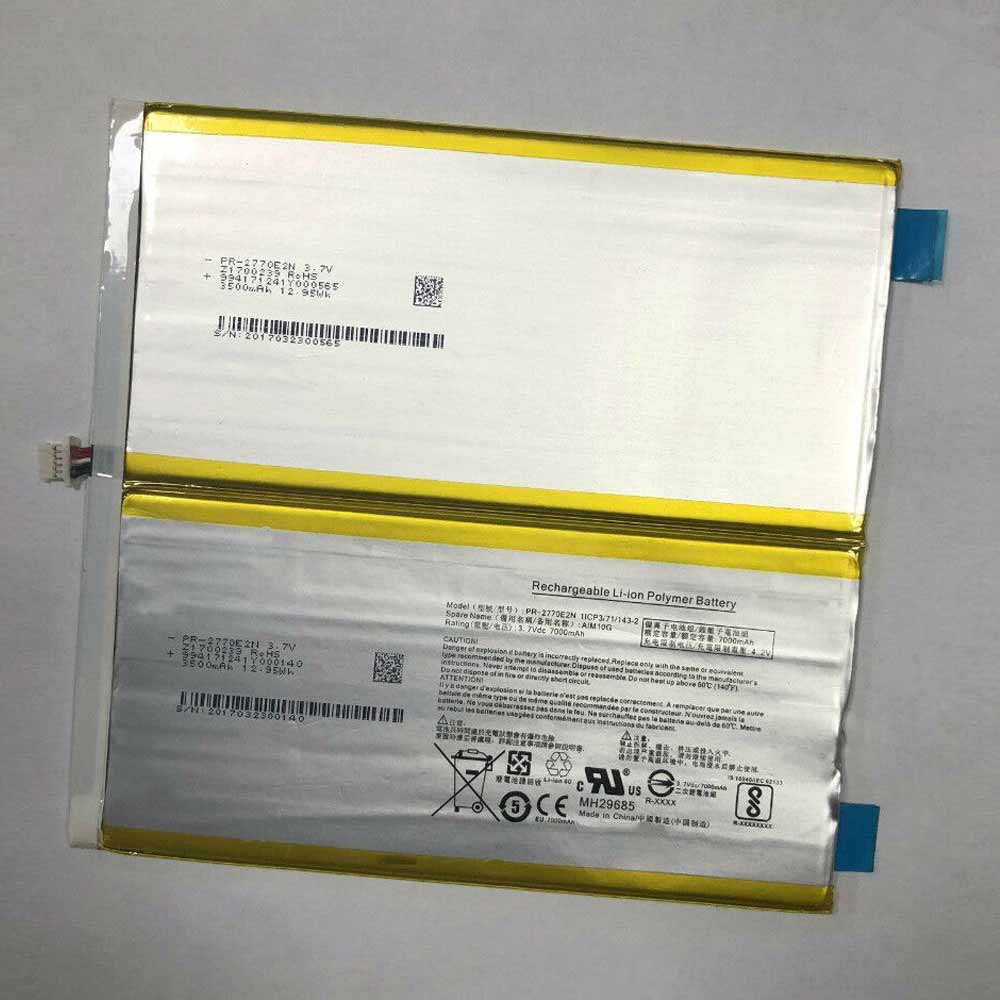Lithium batteries are the main batteries in laptops, smartphones, iPads, PDAs and power banks. These are standard batteries because they are the most energetic rechargeable batteries available today. Lithium-ion batteries are very popular. Now we know what a lithium battery is and where it can be used. But have you ever thought that the lithium battery must be fully charged before it can be used? Or how does a Li-Ion battery last without charging? How do you care for your lithium-ion battery? Whether this is the answer you want to know, the answer will be told below.

Do lithium-ion batteries need to be fully charged before first use?
You do not have to fully charge or discharge the battery during its first life cycle. Lithium-ion batteries have maximum capacity at the beginning and on the first charge, no different from the tenth charge.
Discharging and recharging is better than a fully charged one because a less charged battery puts less stress on the battery as it helps it last longer, but these are not reliant on modern batteries. But don’t remember to not let the deice plug in once you’ve fully charged your battery. Instead, just follow shallow discharge and charge cycles.
Batteries have built-in protections that prevent them from exploding if they maintain their maximum capacity. You should allow shallow discharge as its charge will reach the sweet spot for longevity. Therefore, you should allow the battery to fully discharge up to 5% to recalibrate its self-assessment. This mechanism is great for laptops and smartphones and gives you an “estimated battery time remaining”.
How long can a lithium-ion battery last without charging?
Batteries do require routine maintenance and care in use and handling. Lithium-ion batteries can last 2 to 3 years without recharging if you follow these points:
1. You should not leave the battery unused for a long time, whether you are using it or storing it.
2. These lithium-ion batteries have a limited lifespan and gradually lose their ability to maintain a charge. This loss occurs gradually and is irreversible.
3. Lithium-ion chemistry prefers partial discharge over deep discharge, so it’s best to avoid dropping the battery all the way down to zero.
4. Li-ion has no “memory”, so you can’t harm the battery pack without partial discharge. When a lithium-ion battery drops to a certain level, it is destroyed and the lithium-ion battery ages.
How to care for lithium-ion batteries?
1. Keep the battery at room temperature: You should always keep the battery at room temperature between 20 and 25 degrees Celsius. The worst thing that can happen to a Li-Ion battery is that you should fully charge it before leaving it at room temperature. Just remember not to leave your phone in the car or any other boiling place. Because heat is the most important factor in shortening the life of lithium-ion batteries.
2. Consider using a high-capacity lithium-ion battery instead of carrying a spare: Batteries will degrade over time, whether they are in use or not. So, the extra battery won’t last longer than the battery in use. Don’t forget about aging characteristics when buying batteries, be sure to buy recently produced batteries.
3. Allow partial discharge, but don’t let the whole battery drain: Li-ion batteries have no charge memory. This means that deep discharge cycles are not required. Batteries use partial discharge cycles.
4. Avoid complete discharge of lithium-ion batteries: The battery’s built-in safety circuit is turned on, and the battery will feel as if it is dead even if the original charger is not used. Only battery analyzers with a boost function have a chance to charge the battery.
5. When storing, discharge the Li-ion battery to 40% and store in a cool place: the original battery will not add extra battery. The oxidation rate of lithium ions is higher.
>>>>>>>>>>>>>Battery
Thanks for reading, hope it helps!
Friendly reminder: If you need to replace the battery, this battery store will be a good choice: www.batteryforpc.co.uk