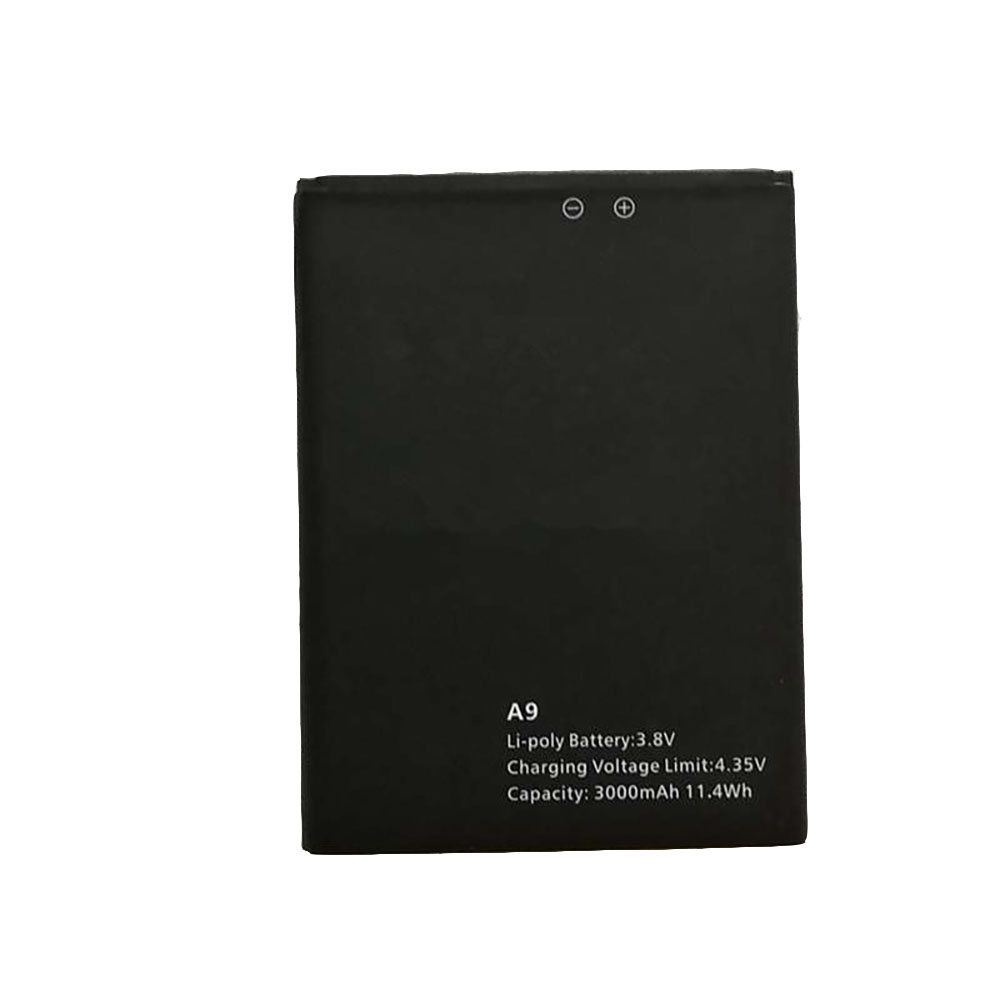4100mAh/62.32Wh 15.2V/17.4V Getac GK5CN-00-13-4S1P-0 Batteries for GETAC GK5CN5Z GK5CN6Z GK5CN4Z GK6Z5CN, Getac GK5CN-00-13-4S1P-0 Laptop battery is a brand new,100% Compatible original and replacement Laptop battery,Purchase wholesale and retail GK5CN-00-13-4S1P-0 with high quality and low price!
Find ou your original model number or part number(P/N), and move your eyes on the tag of battery

Specifications
- Brand:GETAC
- Capacity :4100mAh/62.32Wh
- Voltage :15.2V/17.4V
- Type :Li-ion
- Battery Cell Quality: Grade A
- Descriptive: Replacement Battery – 1 Year Warranty
- Description: Brand New, 1 Year Warranty! 30-Days Money Back! Fast Shipping!
How we test this Getac GK5CN-00-13-4S1P-0 Battery
Step 1: Make sure customer bought the correct battery.
Step 2: Check battery’s appearance and interface.
Step 3: Test battery charger and recharger function.
Step 4: Charger the battery to 100% and recharger to 0% to get real battery capacity
Step 5: Use Ev2300 to check the voltage difference of each goroup cells.
Step 6: Charger battery power more than 30%.
Step 7: Package battery carefully and send out
Compatible Part Numbers:
GK5CN-00-13-4S1P-0
Compatible Model Numbers:
GETAC GK5CN5Z GK5CN6Z GK5CN4Z GK6Z5CN
GETAC Z2 Z2air GK5CN6Z GK7CN6S GK6Z5CN GK5CQ7Z
Medion X6805 X6807
How much do you know about how to run laptop well as any place? The follow Tips cut way back on protecting battery life.
1). Please recharge or change your Laptop battery when battery power low.
2). Using Li-Ion Replacement Getac GK5CN-00-13-4S1P-0 Laptop Battery for your notebook which can work longer time than Non Li-ion one.
3). It is better to defragmentation regularly for your Laptop battery life.
4). In order to reduce the laptop power consumpition, you can use some optical drive spin-down and hard drive in your Laptop .
5). Please keep your laptop in sleep or standby model without long time using, which both save the Replacement Getac GK5CN-00-13-4S1P-0 Laptop Battery power and extend battery using life.
6). Leave your battery in a dry and cool condition when without using.
7). When you rarely or generally plugged in fixed power using, Please take down your battery to avoid hurting battery life.
Hot Products
2800mAh/10.36WH INFOCUS P2424 for InFocus P242433Wh HP BV02XL for HP Envy X2 Detachable 13 Serie875mAh DJI HB3 for DJI Osmo Pocket 230.4Wh/4000mAh LG LBG722VH for LG Gram 14Z950 13Z940 13ZD9403575mAh/42WH LENOVO SB10J78991 for Lenovo ThinkPad Yoga 11E 3rd G5380mAh 20.713WH BLACKVIEW Li486690JLY for Blackview A704220mAh/16.33WH VIVO B-O9 for VIVO X60400mAh APACK APP00169 for Apack APP001694220mAh/16.33WH VIVO B-O9 for VIVO X603000mAh/11.4wh LEAGOO BT-5705 for LEAGOO M9 Pro Mobile Cell phon