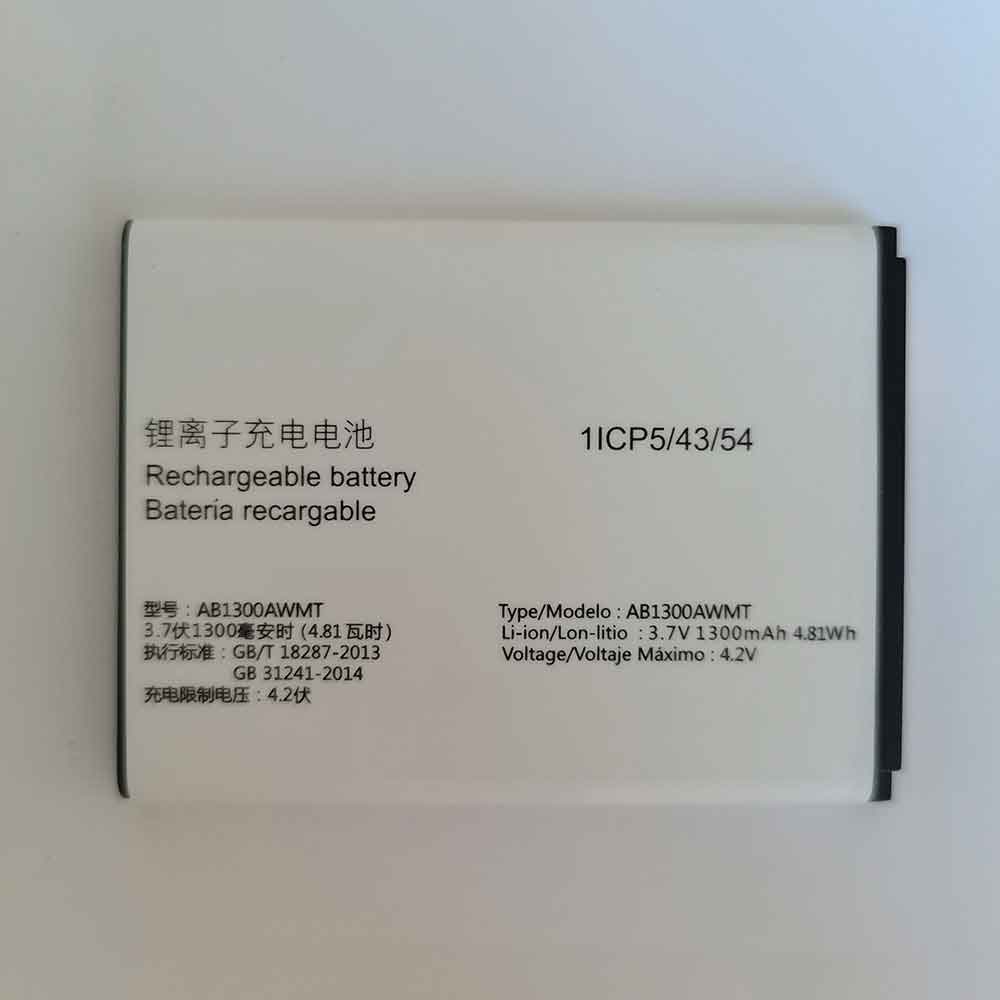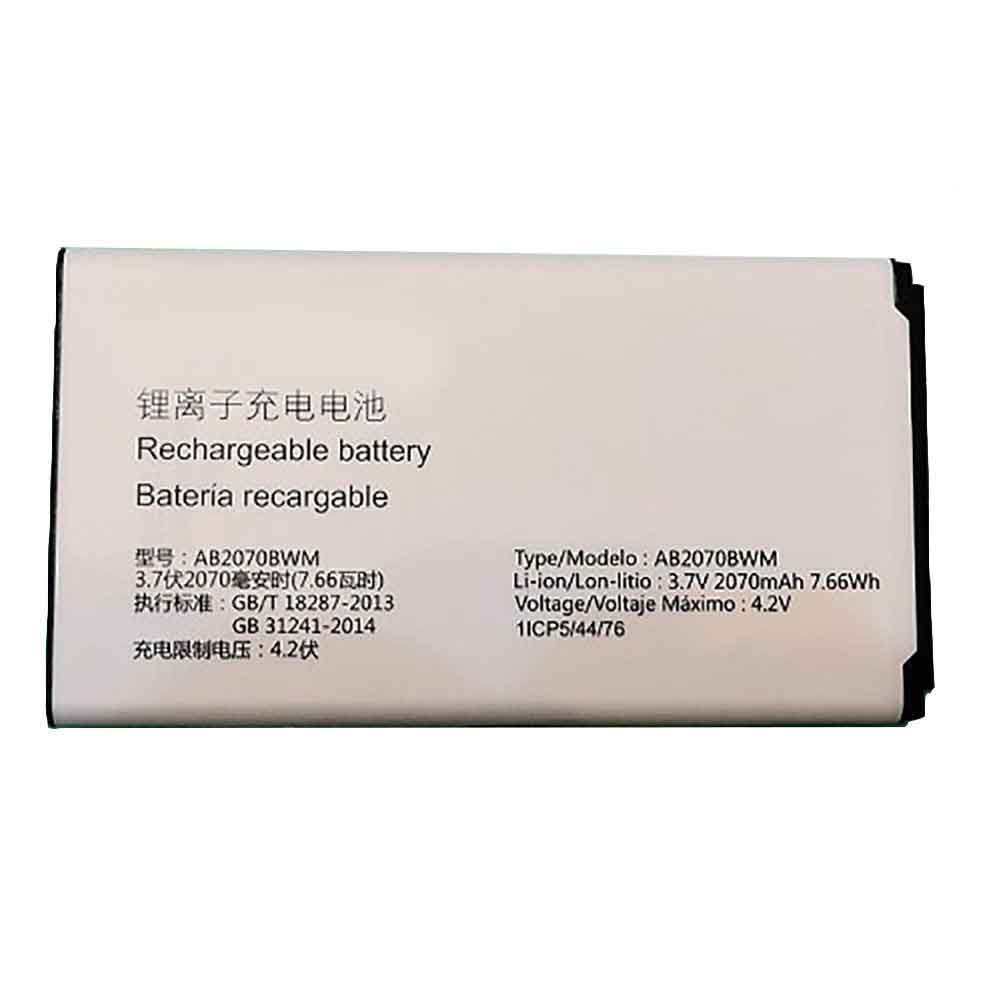One question many people ask is how do they know if their battery is good. And also worry about whether their lithium-ion battery is broken. If you’re still worried about this, here are some basic checks that can tell you if your battery is good:
Check battery voltage
Check battery life.
Check the temperature of the battery.
Check the structure of the battery.
Check the charging time of the battery.
All of these checks are described in detail below, so let’s take a look!

Check battery voltage.
All Li-ion batteries have different voltage ranges. You can find the voltage range of your battery by checking the model number on the internet. When you find the voltage, you can check the voltage of the battery with a meter. If the values differ greatly, your battery is bad and must be replaced as soon as possible.
Calculate how long the battery can supply power.
If you feel that the battery’s power supply time is significantly reduced. This means your battery can’t stay charged for long. In this case you have to replace the battery as it is not good right now.
Check the structure of the battery.
In thin flat lithium batteries, the structure changes when the battery deteriorates, which is a nice feature. The battery swells from the side. You can check the battery by spinning it on a flat surface like a spinner. If the battery spins easily, it’s bad.
Check the required charging time for the battery.
When you notice the change in the time it takes for the battery to charge becomes less and less over time, it means the battery is no longer good.
Check the temperature of the battery during charging and discharging.
If the battery is hotter than usual when charging and discharging, it means the battery is bad.
What’s the truth behind the biggest battery myth?
You can still charge the battery even if it indicates that it is fully charged.
Yes, it is true that most batteries can be charged even after the device shows a full charge. These days, these devices are designed in such a way that they tell us the battery is full to prevent us from charging them any further. This increases battery life.
Batteries that remain unused will keep the charge stored.
This is a misconception that most people have in their heads. When the battery is used regularly, the battery’s charge storage properties remain active. When they are not being used, the charge cannot flow. This causes the charge to lose energy. It can also reduce battery life.
Only charge the battery after it is completely drained.
Batteries have been produced using different technologies in the past. But now a different technology is being used. This technology prefers to charge the battery as soon as it meets your usage needs. In this way, charge cycles are stored and battery life is improved.
It won’t break even if you charge the battery after it’s instructed to be fully charged.
If a device with a battery has a charging protection circuit, then it won’t cause damage. But if the charger or device doesn’t have a protective circuit installed, then it can damage your battery. Even devices with protection circuits are constantly switching between battery power and charger power. This is bad for the battery.
>>>>>>>>>>>Battery
Thanks for reading, hope it helps!
Friendly reminder: If you need to replace the battery, this battery store will be a good choice: www.batteryforpc.co.uk