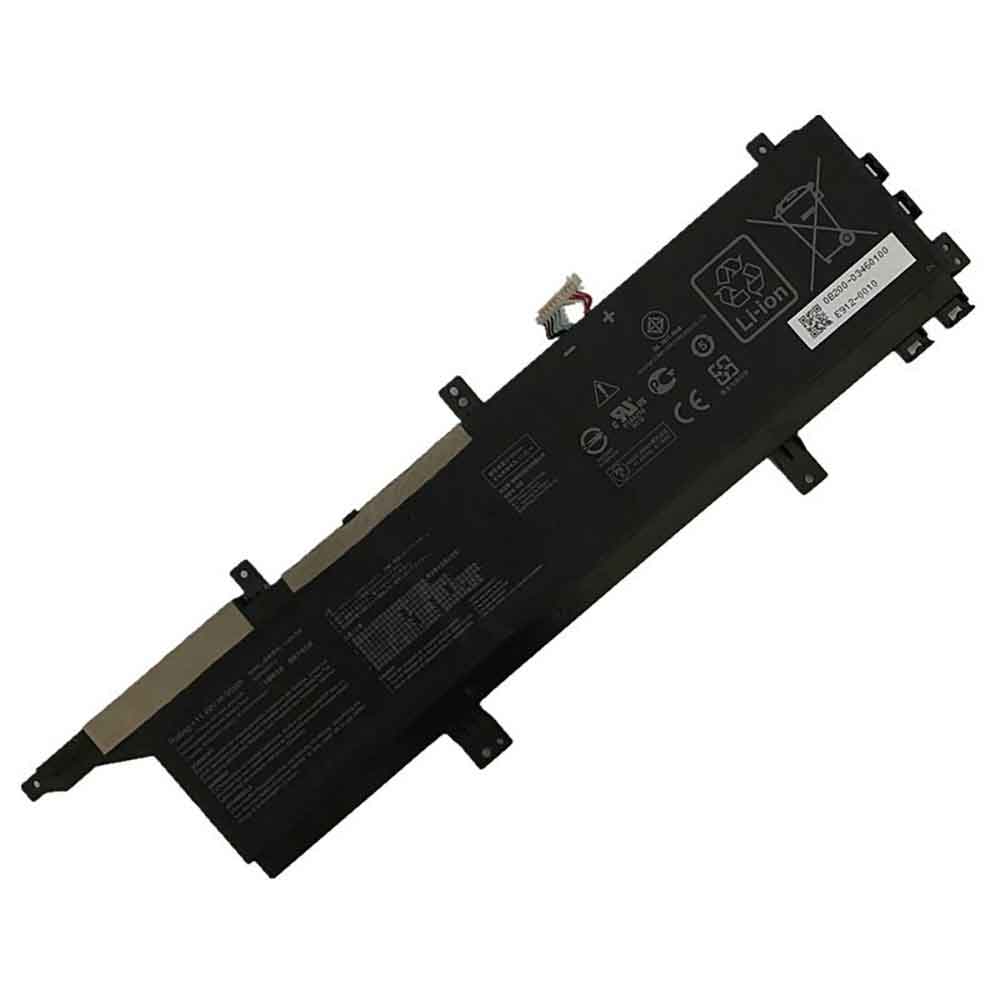When we use a laptop, we generally do not remove the battery without a reason, because a laptop without a battery will make your work or entertainment impossible. But you also need to know that in some cases, you need to remove the laptop battery, because this may be beneficial to your work or your laptop. So let’s take a look specifically at when we need to remove our laptop battery.

Do you use your laptop for extended periods of time with the system connected to AC power, especially when doing very intense heat-generating work? If your answer is yes, then you should remove the battery to preserve its lifespan.
However, if the power in your home is often out or there is a storm outside that could cause a power outage, then keep the laptop battery connected. Otherwise, you may end up losing important data. Also, if you have a UPS (uninterruptible power supply) plugged in, it’s not a problem at all, you can definitely remove the battery.
If you’re on the go and considering only plugging in for an hour or so before needing the battery, keep the laptop battery connected. The process of shutting down the laptop, removing the battery, then restarting, then shutting down again, then reconnecting the battery (and turning the laptop back on again when you reach your next destination) is too inconvenient and not worth your time. Therefore, when moving or When on the move, keep the battery fully charged for emergencies.
Removing the battery is a good idea if you’re not going to be using the laptop for an extended period of time, such as when you’re traveling. It gives your laptop battery a good rest, extending its lifespan.
There may be other reasons to remove the laptop’s battery, such as when the battery needs to be replaced. You should know when you need to replace your laptop battery. If you have a lot of problems with your laptop, like fast discharge, then you should go for a replacement. There really is no battery that can last forever.
So what happens if you remove your laptop’s battery?
Removing the laptop battery will not harm your laptop in any way. Typically, laptops, whether Apple Mac or Windows, are designed to use an A/C adapter and battery for power. So the laptop can run even if you remove the battery or the battery dies.
>>>>>>>>>>>>laptop battery
Thanks for reading, hope it helps!
Friendly reminder: If you need to replace your device battery, this battery store will be a good choice: www.batteryforpc.co.uk