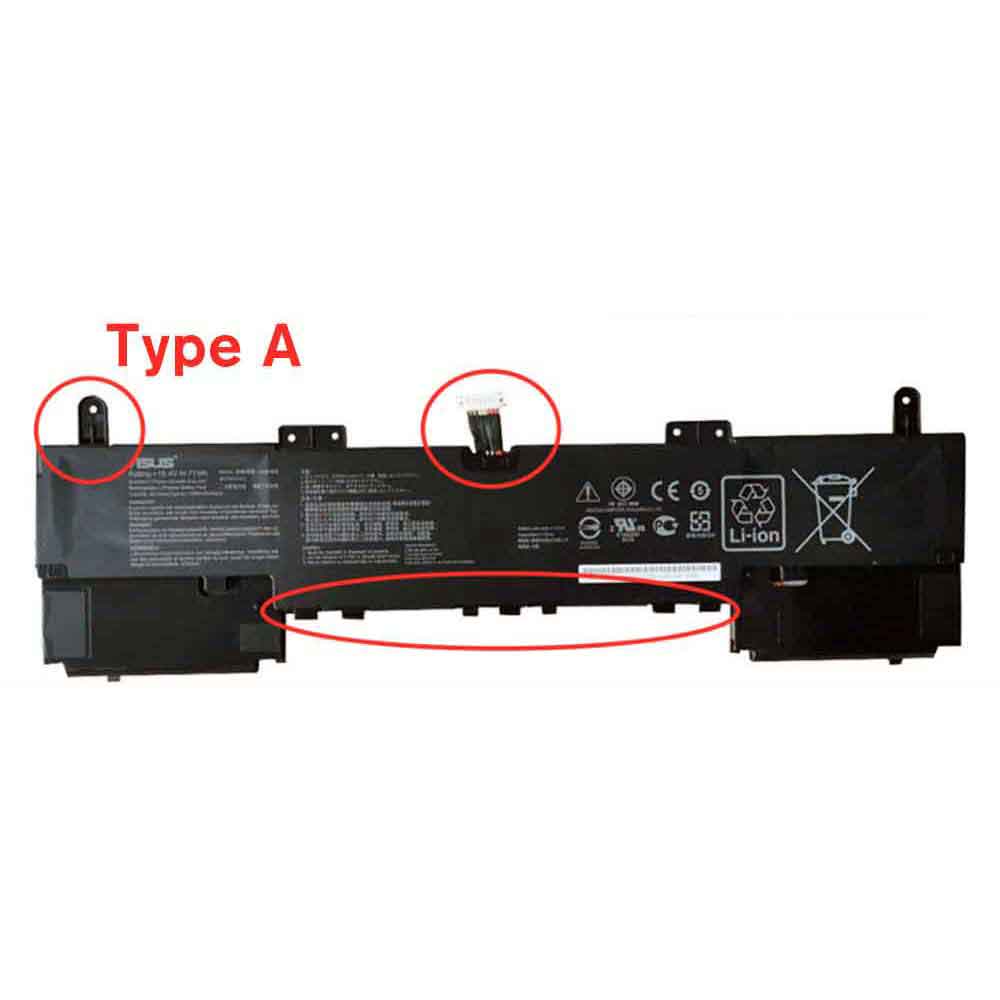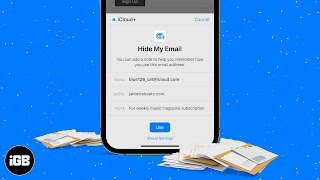Lithium-ion batteries are very useful in today’s electronic world. We use them at home, at work, at school, on portable devices, and many other places. Sometimes the battery can be restored if it is not charging or operating as needed. Here’s what you need to know about why lithium-ion batteries suddenly become unresponsive and how to restore them. Let’s have a look!

1. Can you revive a dead lithium-ion battery?
Yes. Lithium batteries are susceptible to issues that can cause them to be unresponsive to charging or discharging. To understand how to restore a depleted lithium-ion battery, you must understand how it works and its unique features.
How Lithium-Ion Batteries Work
“Lithium ion battery” refers to many types of batteries that rely on lithium ions to work. Their common feature is that they rely on anodes made of lithium compounds.
During charging, positively charged lithium ions move across the electrolyte to the cathode (negative electrode), and negatively charged ions are released from the cathode and move the anode. The opposite happens when discharging, the lithium ions move towards the anode. The problem is that if the battery is discharged for too long, the electrodes will over strip the ions.
If after this state of discharge, you try to charge the battery, the electrodes will reconstitute. This process is very irregular and can easily cause short circuits, fires and explosions. To prevent this, Li-Ion batteries are equipped with a battery management system (BMS) that measures the health of the battery based on the battery voltage.
What Causes a Dead Battery, Hibernates, or Bricks
If the BMS detects that the battery voltage is below a predetermined level, it will not charge it for safety reasons. That’s why even if you plug it in, it won’t charge and also shows the faulty battery indicator LED.
In most cases, this is what causes the battery to sleep. This battery can be recovered in the following situations:
● Not lower than the nominal voltage. For a 3.2 or 4V battery pack, this is usually 1.5V.
● Less than one week below the nominal voltage.
●No signs of physical damage.
While you can restore this type of battery to its operating state, be aware that the process can be dangerous. However, if you still want to restore it yourself, there are some tricks you can use.
How to charge a completely dead battery?
There are two ways to rejuvenate a depleted lithium-ion battery. The first involves its original charger or other approved model, while the second consists of another battery of similar voltage and capacity.
Restoring a Depleted Li-Ion Battery Using a Boost Charger
If the battery comes with a separate AC charger or cradle, check with the manufacturer that it has a “boost” function.
This is the function of the charger to check the battery to see if it is higher than the nominal voltage. If not, it applies the appropriate voltage to bring it back to acceptable levels. Different manufacturers have incorporated various features into these chargers. They usually display lights to show if the battery is charging. For some, you may need to manually switch between “normal” and “accelerated” charging. If the charger has an auto boost mode, let the battery charge halfway, discharge, and then charge normally.
Use another battery to restore a depleted Li-Ion battery
You can also use a similar rechargeable battery to “start” a dead battery. Here’s what you should do:
● Look for similar batteries with matching voltages and nearly similar charge capacities.
● Make sure the other battery is fully charged. It should have higher voltage.
●Connect the two batteries with a cable. The two positive terminals should match, the same as the negative terminals.
●Let them sit for 5-10 minutes, then disconnect the cables.
● Check that the previously drained battery is now higher than the minimum voltage, and then charge it as usual.
What happens here is that when the cells are equalized charging, the higher voltage cell directly boosts the lower voltage cell. If the voltage is higher than the minimum value, it can be charged normally with the charger.
3. How to extend the service life of lithium-ion batteries?
Lithium batteries degrade over time, just like all other types of batteries. However, this process can be slowed down by taking some precautions.
● Avoid deep charge cycles. Deep charging will drain their life cycle faster, while replenishing them from 50% power helps improve it.
●Keep low temperature. Lithium batteries love the cold, if your device lacks thermal protection, make sure to cool it down regularly.
●It is fully charged from time to time. This means that you drain the battery completely and then use the recommended charger to fully charge it.
● Track the expiration date. Even if a lithium battery is not used, it will still degrade over time because lithium ion batteries have a limited lifespan.
>>>>>>>>>>>Battery
Thanks for reading, hope it helps!
Friendly reminder: If you need to replace the battery, this battery store will be a good choice: www.batteryforpc.co.uk