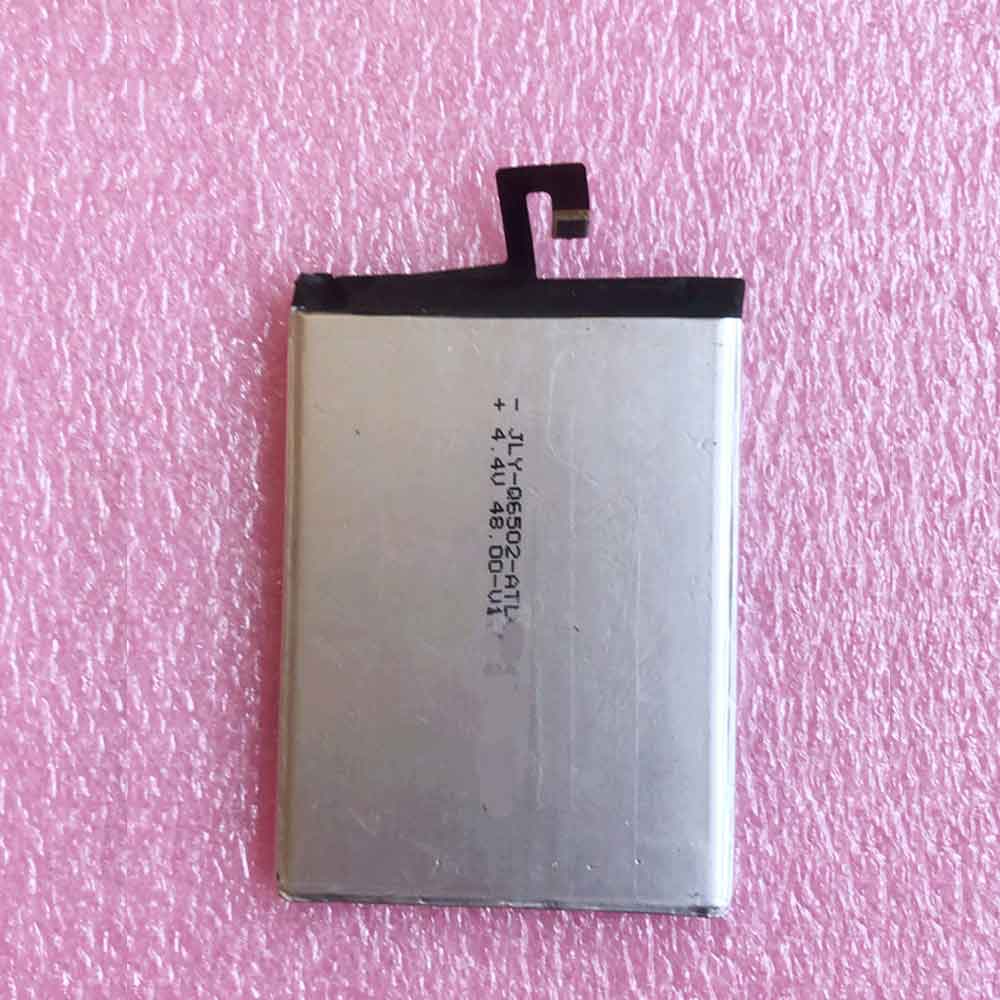After a few years of minor upgrades, Microsoft is releasing the Windows 2-in-1 that many people want in 2021. The Surface Pro 8 features a host of upgrades over its predecessor, including a larger 120Hz display, narrow bezels, longer battery life, and an improved camera. We also got regular processor upgrades, while it was one of the first devices to run Windows 11 out of the box. But assuming Microsoft reverts to its traditional update cycle, we expect the Surface Pro 9 to launch by 2022.

When will the Surface Pro 9 be released?
Microsoft has yet to confirm the existence of a Surface Pro 8 successor, let alone any potential release date. No other rumors so far, our best guesses come from the release date or previous entries:
Surface Pro 8 – October 2021
Surface Pro 7+ (for business and education) – January 2021
Surface Pro 7 – October 2019
Surface Pro 6 – October 2018
Surface Pro 5 – June 2017
What specs and new features will Surface Pro 9 have?
Microsoft only launched the Surface Pro 8 for business in January 2021, with a new, slightly pricier 4G/LTE model. While the Pro 9 may be in development at the time of writing, there are no concrete rumors so far.
But unless Microsoft surprises us with bigger changes, we have a pretty good idea of what to expect. The most likely upgrade is a move to Intel’s new 12th-gen CPUs — possibly again with a choice between an i5 and an i7. Given that the Ryzen 6000 series was also launched at CES 2022, it’s nice to see an option for AMD chips on the Surface Pro, but there’s no indication that’s happening anytime soon.
Assuming the Pro 8 moves to Alder Lake processors, its new hybrid architecture includes specific cores for performance and power efficiency. The latter should be good for battery life, so Microsoft can claim more than the “up to 16 hours” you’ll get from the Pro 8 from a single charge. If the battery capacity is also increased, we could see some significant improvements in battery life.
The Surface Pro is Microsoft’s most likely Windows device to move to 5G. The technology will be widely adopted across a range of mobile devices by the end of 2022, so it makes sense to see it make its way to Microsoft’s premium 2-in-1s.
Both USB-C ports on the Surface Pro 8 support Thunderbolt 4 for fast data transfers, but it still uses the proprietary Surface Connect. This magnetic charging system tends to be more frustrating than useful, so hopefully Microsoft will drop it in favor of USB-C charging on the Pro 9. You can’t go wrong with adding some extra ports.
The 13-inch, 2880×1920 display is unlikely to change, especially since Microsoft introduced a 120Hz adaptive refresh rate on the Pro 8. No need for higher resolutions, but if the PixelSense (LCD) screen is at a point. This will pave the way for the addition of an in-display fingerprint sensor, but there’s no indication it’ll make it to the Pro 9.
Surface Pro 9 previews so far have been largely based on speculation, but leaks and rumours may not be far off.
>>>>>>>>>>>>>>Microsoft battery