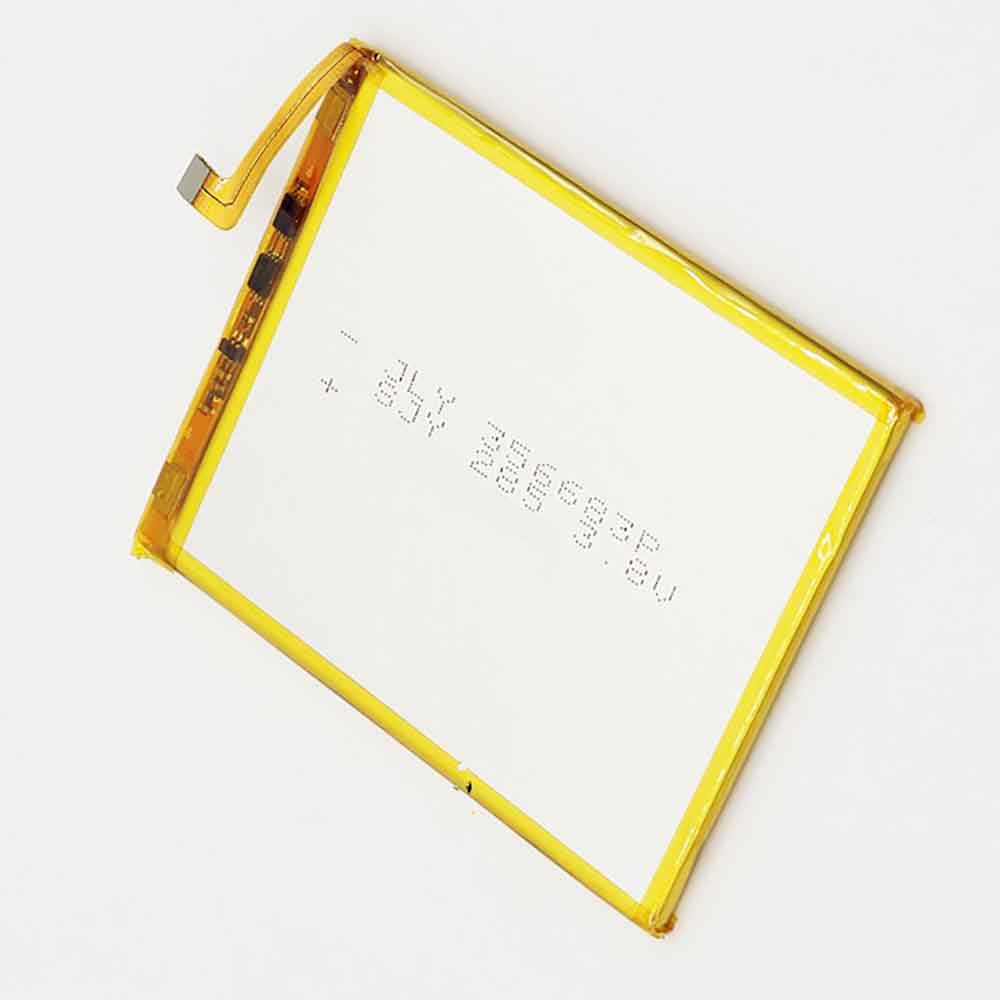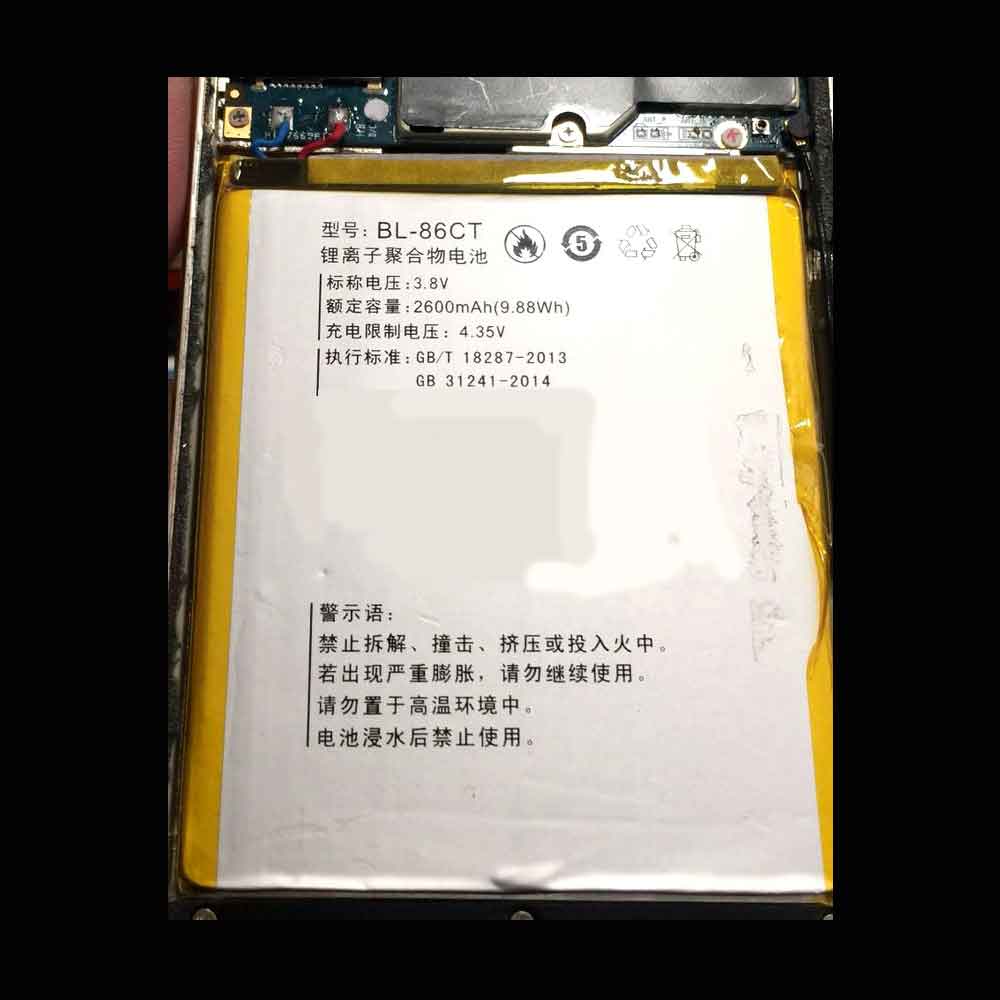Tablets with detachable keyboards were the originals of the Surface line, but it wasn’t until 2018 that Microsoft 2-in-1s really became affordable. That’s when the first Surface Go came out, making it one of the cheapest devices to run a full version of Windows. While the Surface Go 3 was one of Microsoft’s less exciting releases last year, that’s continued for the next two iterations. Aside from the processor upgrade, out-of-the-box Windows 11 is the only change to be aware of. Here’s everything you need to know about the Surface Go 4 in the early stages. Let’s have a look!

When will the Surface Go 4 be released?
Microsoft usually doesn’t reveal anything about a new product until it’s officially released. But so far, without any other release date rumors, our best guesses come from previous generations:
Surface Go 3 – October 2021
Surface Go 2 – May 2020
Surface Go – August 2018
The Surface Go doesn’t seem to have a regular update cycle yet, so it’s hard to predict when the next model will arrive. However, Microsoft typically launches new hardware in late spring and early fall.
What specs and new features will Surface Go 4 have?
Surface Go 4 isn’t expected to launch until late 2022 at the earliest. We will almost certainly see a change. The Go 3 came out just a few months before Intel showed off its 12th-generation mobile CPUs at CES. This makes it very likely that the Go 4 will be powered by an Alder Lake processor – its new hybrid architecture suggests we’ll see performance and power efficiency benefits.
The latter should help extend battery life, boosting Microsoft‘s claims of up to 11 hours on a single charge. However, the battery drained much faster in our review tests, so expect the 28Wh capacity to increase as well.
The Surface Go 2 increases the display from 10 inches to 10.5 inches without changing the overall footprint of the device, but it’s the only design change we’ve seen. Thinner bezels would allow Microsoft to fit an 11-inch display here, but it might be reluctant to make a budget device look as good as a premium Surface Pro.
That’s why we’re also unlikely to see the Go 4 move to a 120Hz display, although if we do see a price hike, 90Hz is a possibility. Either way, the 1920×1080 PixelSense (LCD) display probably won’t change — it’s detailed enough for most people buying a Surface Go.
The business version of Surface Go 3 has optional support for 4G LTE. That’s likely to stay the same for the Go 4, with the Surface Pro 9 more likely to move to 5G.
One of our main gripes with the Go 3 is its lack of ports. There’s only one USB-C, one microSD, and Surface Connect for charging. It would be nice to see at least one more USB-C port (possibly supporting Thunderbolt 4), as well as USB-A and a 3.5mm headphone jack. This may add thickness to the device, but it will be a worthwhile tradeoff.
>>>>>>>>>>Microsoft battery