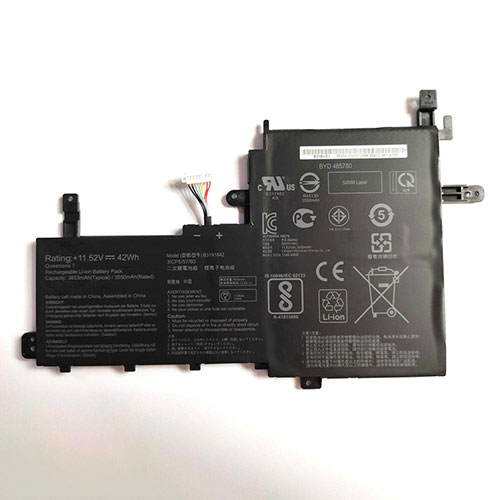Explaining all the details of these new NZXT Kraken X-3 RGB AIOs may be repetitive reading for those of you who caught our original review of the Kraken X-3 and Z-3 series earlier this year, if that applies to you then you might want to skip past this introduction as the only significant change with this new bunch of AIOs is the addition of RGB fans, and of course the inclusion of the 240mm Z53 which was missing from the original launch in July.
The addition of the Z53 to the Kraken AIO range means you can now enjoy the benefits of a CPU block LCD screen with a 240mm AIO, which is probably the most commonly used size. The new NZXT Kraken Z53 will set you back around £199 which means you are paying a premium for having the luxury of an LCD screen as this is the extreme top end of the 240mm AIO price range. However, if the performance of the 280mm and 360mm Z-3 and X-3 coolers are anything to go by, the 240mm Z53 should be up there with the best.
Our main focus of this review is the new Kraken X73 RGB, as mentioned previously the only difference with these coolers compared to the originals is the new RGB fans. Gone are the Aer P 120mm units with interchangeable colour trims that came with the regular X-3 AIOs, and in are the new Aer RGB 2 fans with an opaque diffuser ring housing eight RGB LEDs.
Another noticeable difference between the two types of fans is the speed range, The original Aer P 120mm fans offer a range of 500-2000 RPM while the new Aer RGB 2 120mm units speed range is reduced to 500-1500 RPM. The new Aer RGB 120mm fan also features 2 more blades and a sharper blade angle compared with the Aer P, so it will be interesting to see how these changes of blade design and rotational speed affect thermal performance.
Other than those changes to the fans, the core design of the X-3 RGB coolers remains identical to the non-RGB versions using the 7th generation Asetek pump/CPU block and radiator combination with the usual features such as premium braided reinforced tube sleeving, articulating 90-degree fittings at the CPU block side and of course the Kraken X-3 RGB includes the same infinity mirror CPU block top cover design as the original Kraken X-3.
Users of the Z-3 series pay a premium for the LCD screen compared with the comparable X-3 counterparts. The same applies to this new X-3 RGB range, the original X73 (non-RGB) 360mm flagship will set you back around £159 in the UK, another £40 is added on top of that price for the new Kraken X73 RGB which may feel like a price worth paying to RGB enthusiasts for full RGB integration.
The NZXT Kraken X73 RGB is available to pre-order in the UK now, priced at £199.99 which may be a large chomp out of most people’s whole system budget, but if the performance of the regular Kraken X-3 series is anything to go but, it may be an expense worth forking out for.
NZXT Kraken X-3 RGB Features:
Complete RGB lighting effects
Infinity Mirror CPU block design
Latest 7th generation Asetek pump
Specification:
NZXT Kraken X73
Water Block
Dimensions(LxWxH): 80 x 80 x 55 mm
Material: Block: Copper, Housing: Plastic
Pump
Motor Speed & Power: 800 – 2,800 + 300 RPM, 12V DC, 0.3A
Tube
Length: 400mm
Material: Ultra-low Evaporation Rubber with Nylon Braided Sleeve
Radiator
Dimensions: 121 x 394 x 27mm
Material: Aluminium
Cap
Material: Plastic and brass
Rotation Orientation: 360° with 30° increments
HUE 2 Channel Output Voltage: 5V DC
HUE 2 Channel Output LED Qty.: Up to four LED strips – 10 LEDs per strip, Up to five Aer RGB fans, Up to six HUE 2 accessories
Fans
Aer RGB 2 120
Quantity: 3
Dimension: 120 x 120 x 26mm
Speed: 500 – 1,500 + 300 RPM
Air Flow: 17.48 – 52.44 CFM
Air Pressure: 0.15 – 1.35mm-H₂O
Noise: 22-33dBA
Bearing: Fluid Dynamic Bearing
Power Consumption: 12V DC, 0.18A, 2.2W
Connector: 4-pin PWM
Life: 60,000 hours / 6 Years
Warranty
6 Years
Compatible Socket & CPU
Intel Socket LGA 1200, 1151, 1150, 1155, 1156, 1366, 2011, 2011-3, 2066
Intel Core i9 / Core i7 / Core i5 / Core i3 / Pentium / Celeron
AMD Socket AM4, sTRX4*, TR4*(*Threadripper bracket not included)
AMD Ryzen 7 / Ryzen 5 / Ryzen 3 / Ryzen 9 / Threadripper
We covered the unboxing of the original Kraken X73 in detail during our initial review, since this new X73 RGB is almost identical, we will skip the unboxing this time around for a more streamlined review. If you want to check out the original unboxing and first look, head over to our original review HERE.
However, it is worthwhile checking out these new Aer RGB 2 fans and comparing them against the original Aer P 120mm units that came with the regular X-3 and Z-3 coolers.
I was expecting the Aer RGB 2 fans to look very similar to the Aer P, possibly with just the Colour Trim rings exchanged for RGB modules. That is not quite the case, the Aer RGB 2 fans have a much more chunky feel to them and are probably not as nice looking as the Aer P fans when the RGB lighting isn’t active.
Aer RGB 2 fans have nine blades compared with seven in the Aer P and the blade angle of the Aer RGB fans is steeper than its Aer P sibling. The four screw mounting points feature anti-vibration rubbers to reduce noise, Aer RGB 2 are also equipped with a Fluid Dynamic Bearing and have a 60,000 hour/6 year lifespan.
Connectivity consists of a standard 4-pin PWM plug to connect directly to motherboard headers as well as a proprietary 4-pin RGB connection that links fans together to be connected to the RGB cable connection on the Kraken X73 AIO CPU block.
When the RGB is illuminated, these new Aer RGB 2 fans look great. There are no obvious signs of LED hotspots or light bleeding out from around the sides of the diffusers and the RGB lighting effects are bright and vivid, good job NZXT.
Our CPU cooler test system is Intel Z390 based, therefore, we will be following the relevant Intel 115X socket installation procedure.
We begin the process by using the long black screws and washers and installing the fans to the radiator in a push airflow configuration, you may want to delay this step until later when you decide on the position and orientation of the radiator inside your case.
Next, align the universal backplate with the mounting holes on the motherboard, flip the motherboard back over and using the standoff specific to your system, fasten the backplate in position.
The CPU block cold plate comes with thermal compound pre-applied. With the corresponding upper mounting bracket fitted to the CPU block, lower the block down over the CPU and tighten the thumbscrews evenly and progressively in an X pattern to ensure mounting pressure is evenly spread across the CPU heat spreader.
Connect the thee 4-pin PWM fan cables to the included 3-way splitter cable and connect the other end of the splitter cable to the CPU fan header, labelled as CPU_FAN on the Z390 Aorus Xtreme.
There are two wiring connections on the CPU block, a multi-pin cable connects to the block that provides SATA power, pump speed output and RGB lighting, connect this cable to the pump now.
Now, connect the 3-pin fan header cable coming from the pump to a motherboard header, we used the CPU_OPT header on our Z390 Aorus Xtreme motherboard, and connect the SATA power cable from the CPU block to a spare SATA power connecter from the system power supply.
Using the RGB link cables, daisy chain the fans together as shown. Connect the end of the main RGB cable to the remaining IN port on the last fan in the chain and connect the opposite end of the RGB cable to the RGB connection coming from the CPU block housing.
To complete the installation, connect the micro-USB cable to the port on the CPU block and connect the USB 2.0 header connection to a spare USB header on your motherboard for RGB and pump speed control via the NZXT CAM software.
The installation process is virtually identical to the regular Kraken X73 but takes a couple of minutes longer due to the additional RGB fan connections required. Overall the installation is straightforward, it takes approximately 15-20 minutes and even a complete PC building novice shouldn’t find the process too difficult.
Testing Methodology
To measure the performance of CPU coolers, we devised an easily repeatable series of tests. The only variable is the coolers themselves to ensure the results can be accurately compared against one another.
Test Rig
CPU – Intel Core i9-9900KS
Motherboard – Gigabyte Z390 Aorus Xtreme
Memory – 16GB (2x 8GB modules) Corsair Vengeance DDR4 3200 C18
Storage – Corsair Force LE120 120GB SATA SSD
Power supply – Seasonic Prime PX-850 850W 80+ Platinum
Thermal compound – Corsair TM30
Chassis – Open test bench
Operating System – Windows 10 1903
Thermal Testing Procedure
The procedure will consist of several tests that will produce four temperature readings for each cooler. The data can then be used to compare thermal dissipation performance.
First, we will lock the Intel Core i9-9900KS at its 4.0GHz all-core base clock frequency, with a 1.150V VCORE applied in the BIOS. Then, run a 20-minute CPU stress test using Aida64 with CPU, FPU and cache stress tests selected.
To simulate overclocked frequency, we will then lock the Core i9-9900K to 4.7GHz on all cores with a 1.265V VCORE applied and run the same 20-minute load test again. To measure an extreme overclocking situation, we will lock the Core i9-9900KS frequency to 5.1GHz on all cores with 1.320V VCORE and run the tests one final time – this should push the limits of the cooling performance of even the very best CPU coolers.
Admittedly, the overclocked frequencies/voltage may not be the highest achievable, nevertheless, it will give us a good set of data to compare the effect frequency/voltage changes have on temperature.
The temperatures presented in the graphs will be average Delta temperatures measured over the length of the test. We will calculate the Delta temperature by deducting the ambient temperature in the test room from the measured CPU temperature, both at idle and under load.
Load temperatures are achieved by running AIDA64 stressing CPU, FPU and cache again for 20 minutes. This should give the CPU enough time to reach its maximum temperature. Throughout testing, Load Line Calibration will be set to level 6 (turbo), CPU power limits and c-states disabled in BIOS and all CPU Fans/pumps set to maximum RPM to find the raw thermal performance of each cooler. During the 20-minute load stress periods, CPU temperature is logged by HWINFO and an average CPU temperature is calculated from this data.
To measure the thermal performance of each CPU cooler with noise normalised, we will run the 4.7GHz load test one final time with the noise output of the CPU cooler set at 40dBA, which is measured using a sound meter placed 1 meter from the test bench. Noise normalised testing will determine the efficiency of the cooler at a given noise level.
Noise Testing
Maximum noise levels will be measured with our sound meter at a distance of 1 meter from the test bench. The cooler’s fans/pump will be set to their maximum RPM rating. The ambient noise level in the room is measured at 37.3dBA, the peak noise level of the cooler will be recorded in dBA.
Thermal Performance: Fans at 100% RPM
The 500RPM reduction in fan speed with these new Aer RGB 2 fans shows in our raw thermal performance test with the fan speed set to maximum RPM. At all three tested CPU frequencies, the NZXT Kraken X73 RGB is a few degrees behind the regular Kraken X73, but still does a great job in our extreme overclock test with the CPU frequency at 5.1GHz across all cores.
Thermal Performance: Noise Normalised (40dBA)
During our noise normalised test with noise levels equalised to 40dBA, the Kraken X73 RGB is right behind the regular X73 which shows that the change in design of the new Aer RGB 2 fans still provides high airflow at lower RPM.
Maximum Noise Levels
The introduction of Aer RGB 2 fans has reduced noise levels considerably compared with the Aer P fans found in the regular Kraken X-3 and Z-3 coolers. NZXT has traded off a little thermal performance at maximum RPM to favour lower noise levels which makes the X73 RGB one of the quietest AIO coolers we have tested recently.
When NZXT got in touch with KitGuru about these new Kraken X-3 RGB AIOs, I was wondering whether the addition of more RGB would be a good thing or not. The original X-3 and Z-3 series were already impressive coolers in terms of thermal performance, before this review the X73 was the leader in our thermal performance charts by a clear margin and the regular non-RGB versions already impressed in the looks department too.
Hardcore RGB enthusiasts may have been a little put off by the lack of RGB fans with the regular Kraken X-3 series so I can see why NZXT wanted to make this addition. The new Aer RGB 2 fans have little resemblance to the Aer P fans and I’m still unsure of which fans I prefer the look of when the RGB lighting isn’t powered on, the Aer P fans probably just edge it for me.
However, once the RGB lighting effects are switched on, the Aer RGB 2 fans look fantastic and will be sure to please RGB enthusiasts. The colours are bright and vivid, there is very little in the way of LED hotspots or light bleed coming from the light diffusers, and the fans still look pretty subtle as far as RGB fans go.
Adding RGB fans to the Kraken X-3 range has affected the price of course. The cost of the X73 RGB is around £40 higher than the regular non-RGB version which isn’t a huge increase but it does bump up the price to almost £200, which is at the top end for a 360mm AIO and may put this cooler out of reach of many user’s budgets.
Nonetheless, you really can’t argue with the thermal performance, coming not far behind the regular X73 in our tests is an impressive achievement, especially with the speed reduction of 500RPM of the Aer RGB 2 fans used in the Kraken X73 RGB. This new fan design also lowers noise output considerably compared with the regular X73 so that is a bonus for those who want a quiet system too.
Taken as a whole, the new Kraken X-3 RGB coolers thermal performance is solid, aesthetics look great with the addition of RGB fans and there is only a slight increase in installation time and difficulty compared with the regular X-3, as you just have to connect a few extra cables. The whole installation takes approximately 15-20 minutes, even a complete PC builder novice shouldn’t find it too difficult.
It is very difficult to find many faults with the Kraken X-3 series, the only complaint with the regular version could have been the lack of RGB fans, but now with this new X-3 RGB series, that problem doesn’t exist. The lack of motherboard RGB synchronisation could also be an issue for some and admittedly not everyone is a fan of the NZXT CAM software.
One other potential sticking point for some could be the price, but when you take all the features, Asetek’s high build quality, the class-leading thermal performance and six-year warranty, is it worth paying out that little bit extra for peace of mind? Maybe.
Pros:
Two RGB lighting zones.
Easy installation.
Great thermal performance.
Low noise output.
Cons:
Lack of motherboard RGB synchronisation.