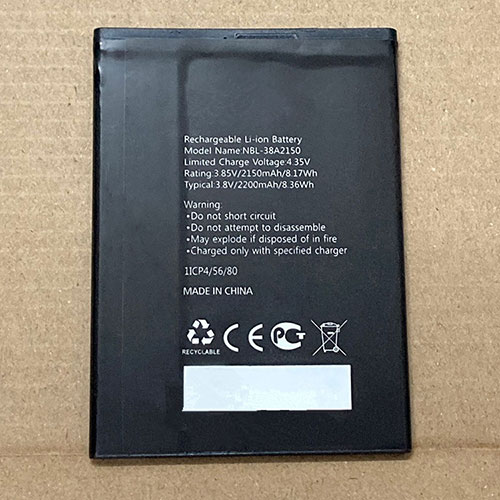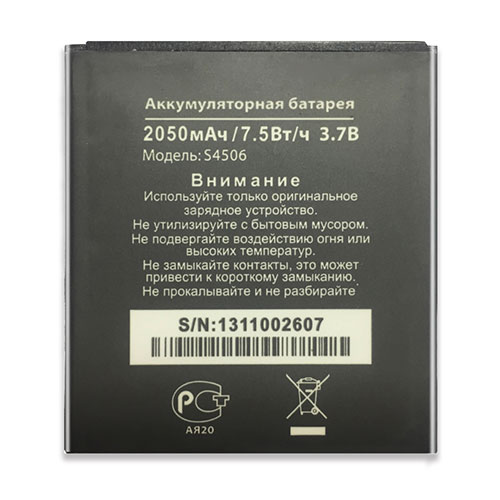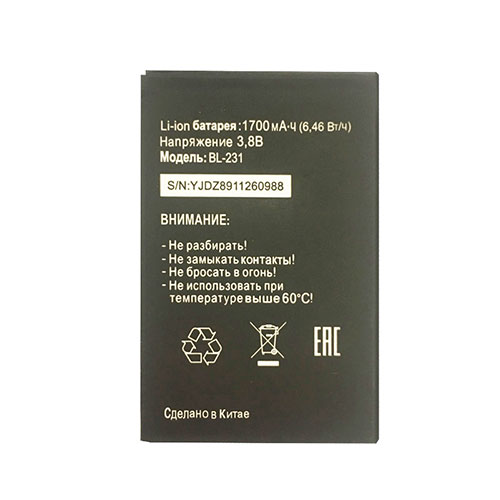The Samsung Galaxy Z Fold 2 is here – as the follow-up to Samsung’s first ever foldable phone, the original Galaxy Fold, it brings some tweaks and improvements to the established formula with some extra features thrown in.
We first heard about the Galaxy Z Fold 2 at the Samsung Galaxy Note 20 launch event, where it was teased by the company, but we didn’t get all the information until a separate event a few weeks later.
So what’s new in this improved Galaxy Fold phone? The form factor is largely the same, but beyond the expected iterative updates, there are some other new features that prospective Fold buyers might be interested in.
We’ll take you through both phones, putting them head-to-head, to show you what’s new.
Price
The original Samsung Galaxy Fold cost $1,980 / £1,900 / AU$2,900 when it launched, and in the first year of its life that price didn’t drop by very much.
The Galaxy Z Fold 2 costs roughly the same at $1,999 / £1,799 / AU$2,999, so depending on your region it might cost a touch more or less than the Galaxy Fold’s launch price, but only a bit.
That’s a high price for a smartphone, about twice as much as you’d normally pay for a premium handset, and more than Samsung’s other foldable, the Galaxy Z Flip, which costs $1,380 / £1,300 / AU$1,999.
Design and display
The Samsung Galaxy Z Fold 2 has a similar form factor to the original Galaxy Fold, but that doesn’t make the two phones identical.
Without even opening either Galaxy Fold phone, there’s one noticeable difference on the outsides – the original Fold had a small 4.6-inch screen on the outside that took up some space on the front, but the Z Fold 2 has a bigger 6.23-inch display that takes up the whole of the front.
The camera array on the back of the newer phone has been redesigned in keeping with the Note 20, and the hinge has seen a huge overhaul too – hopefully this one won’t break easily.
Opening the phones, the newer one is slightly bigger with a 7.6-inch screen over 7.3 inches on its predecessor. The Samsung Galaxy Z Fold 2 has also got a 120Hz refresh rate, compared to just 60Hz on the original.
The screens on both phones use Dynamic AMOLED tech. The resolutions are 1536 x 2152 pixels for the original Galaxy Fold and 1768 x 2208 pixels for the Z Fold 2 – thanks to the differing display sizes this means the pixel-per-inch counts are almost identical.
Both phones have side-mounted fingerprint sensors for unlocking them.
Camera and battery
On paper, it seems the original Samsung Galaxy Fold has a better camera array than its successor, but we’ll have to take both out for tests to see if that’s definitely the case.
The Samsung Galaxy Fold has three rear cameras, consisting of a 12MP main, 16MP ultra-wide, and 12MP telephoto 2x zoom snapper, but there’s also a 10MP and 8MP snapper on the front of the device when unfolded, for selfies, and a sixth camera on the front when it’s folded, with a 10MP resolution.
In comparison, the Galaxy Z fold 2 has the same rear cameras, but with a 12MP resolution on the ultra-wide. There’s only one selfie camera on the front (when unfolded) which has a 10MP resolution, and there’s a similar 10MP snapper on the front when you fold the phone.
Megapixel counts don’t tell the whole story of photography potential, and nor do camera numbers, so we’ll have to test both phones before declaring one better than the other.
In terms of battery sizes, the Samsung Galaxy Fold has a 4,380mAh power back and the Samsung Galaxy Z Fold 2 has a slightly bigger one at 4,500mAh, but thanks to the screen size increase we wouldn’t expect the phone to last much longer.
The original Samsung Galaxy Fold has 15W wired and wireless charging, and while the Galaxy Z Fold 2 bumps its wired powering up to 25W, wireless charging is actually slower at 11W. Both support reverse wireless charging too, letting you use the device to power up others.
Specs and features
The newer foldable phone has a better chipset, as while the original Galaxy Fold has a Snapdragon 855 processor, Samsung stuck the improved Snapdragon 865 Plus in the Galaxy Z Fold 2. Both phones have 12GB of RAM though.
Strangely, the newer Galaxy Fold model has less internal storage – while the original comes in only a 512GB model, the newer one only comes in 256GB.
While the main selling point of both phones is the foldable display, the Galaxy Z Fold 2 borrows a few tricks from the Galaxy Z Flip which help it make the most of the form factor. The main one of these is Flex Mode, so you can use special functions when the handset is only partly unfolded. An example of this is so you can use the phone as its own camera stand, for if you want to take a selfie without holding the device.
Both phones run One UI, Samsung’s fork of Android. The Fold 2 comes with Android 10, the original comes with Android 9 out of the box but it can be upgraded to 10 easily.
Takeaway
The Samsung Galaxy Z Fold 2 fixes many of the issues people had with the original – except for the price, which is still astronomically high.
The front screen is bigger, the chipset is improved, and the 120Hz refresh rate screen will impress many.
There are some areas where the phone is less of a step up, but seeing as the original Samsung Galaxy Fold hasn’t lost its value much, if you’re in the market for a foldable phone, you’d be better off going for the newer device.
If Samsung soon decides to give a big price cut to the original Galaxy Fold, and turn it into a ‘budget’ foldable, maybe our takeaway will change, but for now there are few reasons not to consider the newer Galaxy Z Fold 2.