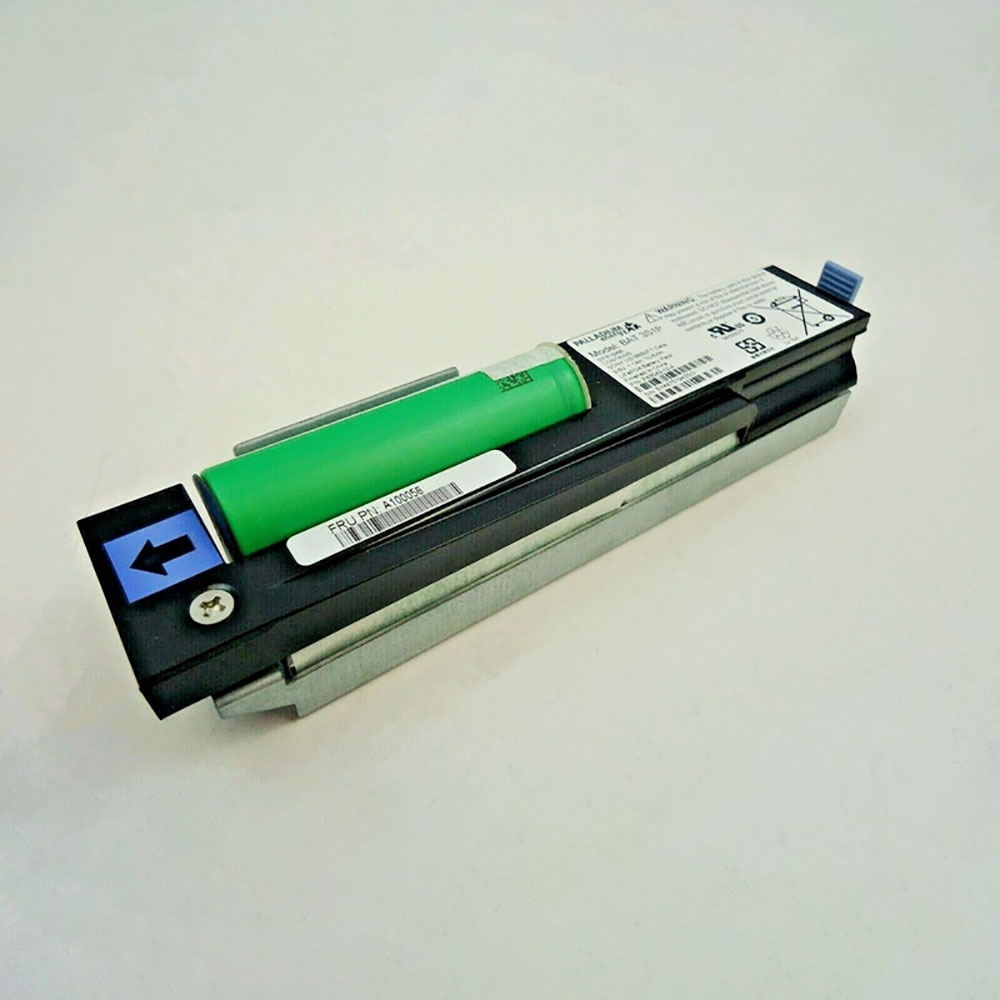Intel has finally given actual details on its upcoming Xe GPU architecture that will power its future CPUs with integrated graphics. While Tiger Lake, Intel’s upcoming 11th generation, 10nm mobile processor, will be the first product to leverage Xe, the company also said it was designing a more powerful mobile CPU with Xe integrated graphics (code-named DG1) for creators. During a press event, Raja Koduri, senior vice president, chief architect, and general manager of Architecture, Graphics, and Software at Intel, said it will ship this year, too. Intel is also working on a discrete GPU for enthusiast gamers, the Xe HPG, and yes, it will have hardware dedicated ray tracing. Koduri said it’s scheduled to ship sometime in 2021, but did not say whether or not it would be available in either desktop or mobile (or both) form factors at launch.
For some historical context, Intel’s first generation of GPUs was in its last discrete graphics card circa 1998, and Gen 5 through Gen 11 have been integrated into Intel CPUs for the past decade. (Gen 10 technically never existed though. It was scrapped alongside Intel’s Cannon Lake line of CPUs.) So, these Gen 12 graphics, totally redesigned and coming in both integrated and discrete packages, are kind of a big deal.
At an event earlier this week for press, Intel officially confirmed that its discrete Xe GPU will have ray tracing, but it also said it has improved its integrated graphics to the point where you can play graphically-intensive games at 1080p with a good frame rate. Intel will have more to say about its ray tracing GPU at a later date, as well as what laptop OEMs will have Tiger Lake chips, but it had plenty to share about its Xe graphics architecture and some of the neat, new features it brings with it.
At the event, Intel mostly focused on the capabilities of its Xe LP graphics microarchitecture, which covers will cover the spread between integrated and entry-level graphics, and mid-range graphics. The microarchitecture will “continue to drive the visual experience for PC, mobile, and ultra mobile form-factors,” said David Blythe, Senior Fellow and Director of Graphics Architecture at Intel. The challenge, according to Blythe, was to figure out a way to make a better GPU within the same-size die area of previous integrated GPUs, and it seems like Intel did it.
Intel’s Xe graphics will have up to 48 texels (similar to an image pixel), 96 EUs (execution units), 1536 flops (floating-point calculations), and up to 16MB of L3 cache, plus twice the amount of memory bandwidth. Compared to the current UHD Graphics 630 that now shares space on many Intel CPUs, it’s a decent jump in performance. The current Gen 11 has only 64 EUs, so the new architecture isn’t 50% larger as previous rumours indicated.
Yet despite the smaller pump in EUs that rumoured Intel re-designed the Xe LP microarchitecture from scratch, which means its 12th generation of graphics should not only be the most powerful it has ever built but the first time the company has substantially redesigned its graphics architecture for several generations.
Among many other things, Blythe said Intel’s new architecture will “enable much broader 1080p gameplay” thanks to enhanced power performance and efficiency in Xe, including “previously unachievable gameplay on some triple-A titles” in a mobile form factor with integrated graphics. In other words, gaming with integrated graphics is about to get a whole lot better.
At it stands now, playing something like Far Cry 5 at a 720p resolution and low graphics settings averages 17 frames per second with UHD Graphics 630, according to Tom’s Hardware. Intel’s Core i7-1065G7 Iris Plus Graphics variants fair better, but nowhere near the 1080p/60 fps gold-standard of modern gaming—averaging 27 fps for the 15W version of the CPU, and 37 fps for the 25 W version.
Intel showed off some 1080p gameplay footage, which included PlayerUnknown’s Battlegrounds, Grid, Mount & Blade II: Bannerlord, Doom Eternal, and Battlefield V, and while it was hard to make out the exact fps or graphics setting, the footage was consistently smooth and totally playable. Intel did show a comparison of Grid played on Gen 11 graphics at low quality and Xe graphics at high quality, and the frame rate seemed near-identical, but again, it’s hard to properly assess frame rate and graphics quality of streamed gameplay footage.
Intel also showed a side-by-side comparison of Battlefield V being played on a Gen 11 25W platform compared to Gen 12 Xe LP 15 W, and while the gameplay looked identical, a slowed-down version showed that the Xe LP microarchitecture was better at smoothing out the rolling action of a tank’s caterpillar track while it was in motion. The Gen 11 version, in contrast, was somewhat choppy.
On the software side of things, Xe graphics will also include a new adaptive GPU optimisation, which decides when and how to recompile the shading in any given scene. According to Intel, this is a general driver change, so not only is it a part of the Xe LP architecture, but Intel also plans to enable it for Gen 9 and Gen 11—although Intel did not say when exactly it would be available for Gen 9 and Gen 11 graphics.
Intel Xe also has a new feature called Instant Game Tuning, which is expected to keep games optimised without a full driver install. If you use discrete graphics you’re familiar with how often you need to update drivers to take advantage of all the features in a game. I feel like I’ve downloaded and installed a ton for my Nvidia graphics card in the last few weeks alone. The driver is needed to get the best performance out of your games, and often times is targeted at a specific game. Intel says it’s eliminating that by delivering driver updates through its cloud so users never have to worry about updating drivers themselves ever again.
To quickly add some changes on the media side of things: Intel increased the encode/decode throughput up to twice as much, added AV1 decoder support, HEVC screen content coding support, 4K/8K60 playback, HDR/Dolby Vision playback, and increased fidelity with full 12-bit end-to-end video pipelining. The Xe LP display engine also supports DisplayPort 1.4, HDMI 2.0, USB4 Type-C, and up to a 360 Hz refresh rate and Adaptive Sync.
All this means it seems something good will come out of Intel’s 10nm process being delayed for so long. CPU performance aside, Intel’s integrated graphics seems like it will get a major boost thanks to the Xe architecture. One major question left now is how will Xe LP compare to AMD’s integrated graphics, which have been traditionally superior to Intel’s. Apple is also getting ready to launch its own ARM-based processors with integrated graphics, so that will be another interesting point of comparison. Also, how will Intel’s ray tracing GPU compare to Nvidia’s, or even AMD’s?
So far we know that the custom GPUs powering the Xbox Series X and PlayStation 5 have ray tracing, but we haven’t heard much on the PC front. We know AMD’s next-gen GPUs with will have ray tracing, but no word on a release date yet. Nvidia’s 2nd generation of ray tracing GPUs might be around the corner as well. Still, this is a welcome shake-up to the GPU space that has long been dominated by Nvidia, and potentiality a massive change for the budget laptop space.