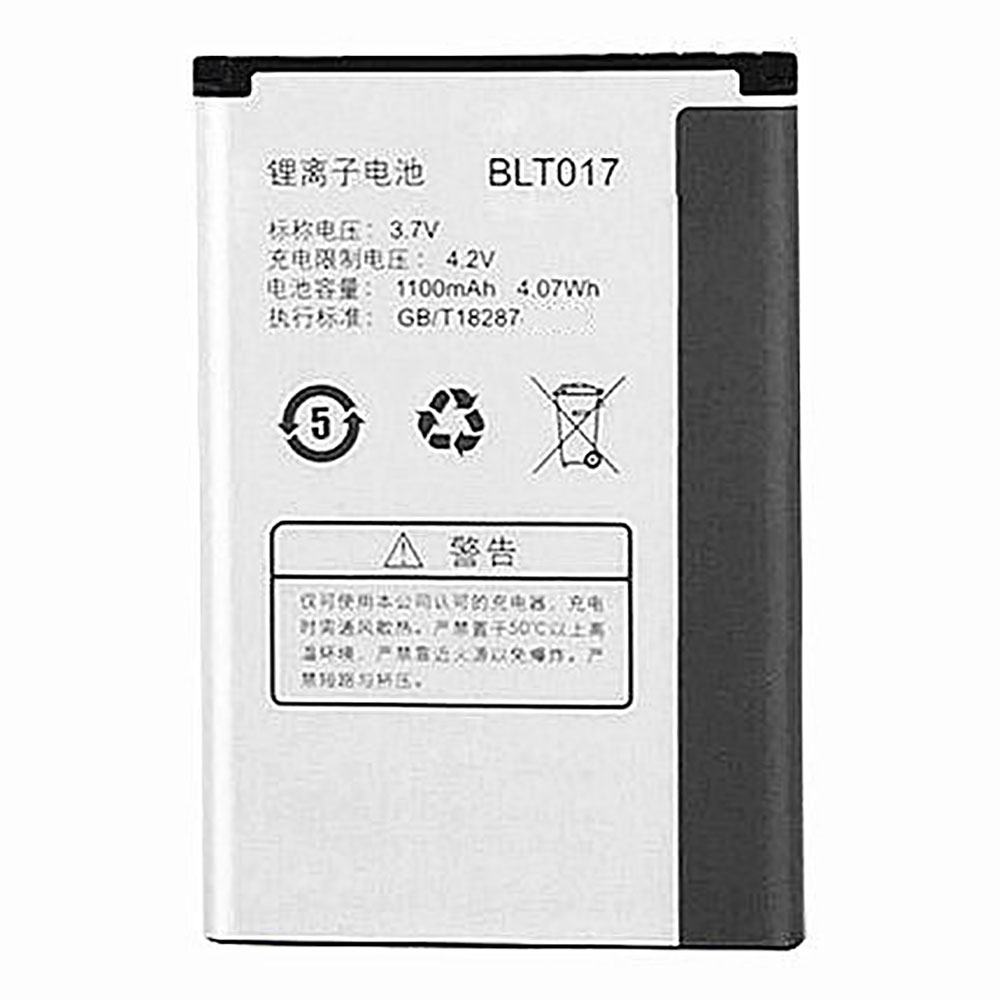Garmin’s latest go-anywhere, do-anything Fenix 6 Pro Solar multi-sport watch recharges from the sun, marking an important step towards the smartwatch you never need to charge.
The £739.99 Garmin Fenix 6 Pro Solar is one of the US firm’s top-of-the-line devices, capable of lasting weeks on a charge and tracking practically any stat you’d want, plus it’s able to guide you out of forests when you’re lost.
The watch is available with either a 42 or 47mm case, and in various colours and materials, here reviewed in slate grey with red accents and a 47mm case.
By every dimension the Fenix 6 Pro Solar means business. At 15.1mm thick and 47mm across your wrist, it dwarfs most other smartwatches. It doesn’t feel enormous when worn, still fitting under shirt cuffs and doesn’t catch on things.
It weighs 62g, which is reasonably light – the smaller Fossil Gen 5 weighs closer to 100g. With the included 23g silicone strap, the watch feels well balanced on the wrist and doesn’t slide around once done up. It is comfortable to wear with plenty of adjustment. The 22mm strap can be swapped out for either a quick-release band made by Garmin or any standard 22mm third-party strap.
The 1.3in non-touchscreen is a colour transflective LCD display that is clearly visible in direct sunlight and has a backlight for seeing it in the dark. The screen is protected by scratch-resistant Gorilla Glass 3 DX and is big and clear enough to see at a glance. It is more animated than Garmin’s similar displays on watches such as the Forerunner 245, but isn’t as slick or as good-looking as the OLED screens on most smartwatches.
Five physical buttons take care of controls. Most things are quick and easy to do using the up, down, select and back buttons. If you think of it operating a bit like an old-school or retro Nokia, then you get a rough idea of how it works.
Scroll up or down from the watch face for a series of customisable widgets. I have smartwatch notifications first, then a series of health stats including heart, stress and sleep, temperature, solar intensity, a series of running performance widgets and so on; there are loads to choose from.
Each of the buttons has a press-and-hold shortcut too. I have it set so holding the down button opens music controls, up for settings and holding the light button takes you to a rotating bunch of quick settings, including timers, alarms and Garmin Pay.
Specifications
Screen: 1.3in transflective MIP (260×260 pixels)
Case size: 47mm
Case thickness: 15.1mm
Band size: standard 22mm quick release
Weight: 62g body only (silicone band is 23g)
Storage: 32GB
Water resistance: 100 metres (10ATM)
Sensors: GPS/Glonass/Galileo, compass, accelerometer, thermometer, heart rate, pulse Ox
Connectivity: Bluetooth 4.2, ANT+, wifi
Connections and battery life
The Fenix 6 Pro Solar is much less dependent on your phone than most smartwatches; you don’t even need to pair a phone to set it up.
Pairing with the Garmin Connect app enables alerts of calls, texts and other notifications, control of music, and activity syncing, all of which worked great with a variety of phones. The watch has wifi for syncing directly to the internet, downloading updates or music too. It can be plugged into a computer to sync and update via Garmin Express, which is a requirement if you want to update the built-in maps.
Sans-phone, the watch will continue to track your vitals and activities for weeks with a large amount of internal storage, including fairly comprehensive analysis. You could head off into the wilderness for a week without a phone and still do everything, including mapping, which can’t be said of most smartwatches.
The Fenix 6 Pro Solar lasts at least quadruple the length of most smartwatches between charges. Used just as a smartwatch with phone notifications and all the health tracking features activated it, the watch lasts nine full days and nights between charges. If you cut down on some of the health tracking, such as the pulse oximeter, wrist heart rate or other bits you can extend battery life by days (up to 14 according to Garmin). A power manager allows you to select from various pre-sets or make your own with certain features turned on or off.
Running with music is the biggest battery drain. A 25-minute run with all the tracking options (GPS, heart rate, etc) while playing music via Bluetooth headphones consumes 4-5% of the battery. That’s still over nine hours total of running with music, which is enough for most people to complete a marathon. Three runs a week reduced the smartwatch battery life to closer to seven days, which is still multiple days longer than most competitors.
However, that’s all without employing the watch’s hidden talent – the Power Glass covering the screen doubles as a solar charger. It works all the time, even indoors, but requires bright sunlight to meaningfully top up the battery. On a week where I spent two hours walking (with tracking and maps) and three 25-minute runs on bright British summer days I got an extra day’s battery from general smartwatch usage.
The beauty is that, other than the added cost to the watch which is a not-inconsiderable £140 over the version without the solar charging, there’s no downside to the Power Glass as it’s fully transparent to the eye. You just see the screen and a slim strip that looks like bezel.
Sustainability
The Fenix 6 Pro Solar is generally repairable, but Garmin typically replaces damaged devices with refurbished units for a fee. The battery is rated to last a few years of frequent charge cycles while maintaining at least 80% capacity, but is not user replaceable. The screen is covered in Corning’s scratch-resistant Gorilla Glass 3 DX, similar to a smartphone.
Garmin offers trade-in schemes for some lines and complies with WEEE and other local electronics recycling law.
General Health tracking
The Fenix 6 Pro Solar has comprehensive health tracking features. An excellent optical heart rate monitor on the back works continuously through the day, alerting you to abnormally high or low beats per minute and recording your resting and active heart rates. It measures Pulse Ox (oxygenation of the blood) both during the day and while asleep, respiration rate, stress, body temperature, fall or incident detection and many more. The only thing it doesn’t have is ECG for tracking heart arrhythmia.
Garmin’s body battery system helps you make sense of it all, combining stress, sleep, heart rate variability and other data into a simple in-out system. You charge up your body with good sleep and deplete it with stress, activity and daily life. If you’re about balanced you’re doing a good job, but it’s easy to spot when you’re struggling or not doing enough exercise.
Sleep tracking is extensive, including light, deep and REM sleep stages, respiration and Pulse Ox tracking, which together can show signs of issues such as sleep apnoea. The data is presented in easy-to-read graphs on the phone or a widget on the watch.
Then there’s your standard step, calories, floors and so on, including move reminders.
Sport, training and adventuring
Comprehensive sport tracking covers a list of over 30 activities, but the main ones are running in its various indoor and outdoor forms, cycling, swimming, walking, hiking, skiing, golf and gym sessions of various activities with on-screen animations showing you how to do them.
The watch will handle triathlons, but as a runner I focused on hitting the pavement. The Fenix 6 Pro Solar’s outdoor running tracking was first class. It got a GPS lock within seconds, monitored every stat I could want, had a clearly readable display with only the info I wanted on it, gave me pace and lap alerts, performance analysis after 1.5km and handled intervals and more advanced training plans with aplomb. The watch is noticeably larger and heavier on your wrist than something like the Forerunner 245, requiring me to tighten the strap to stop it sliding around.
At the end of each run it gives you an aerobic and anaerobic training score, plus an analysis of your training load over the last seven days. The recovery, Vo2 Max and race predictor functions were more accurate than other Garmin watches I have tested too. PacePro allows you to map out a race course and get pace suggestions in real time on the watch adjusted for elevation and other factors to help you hit your desired time, once races are open again.
Walking maps were very useful too, providing maps with trails and other features that weren’t visible on Google Maps, making it more effective than a phone. Moving the map around can be a bit tedious with buttons, but is straightforward with practice.
The altimeter, barometer and compass, plus maps of the whole of Europe mean you can go hiking just about anywhere. If you need maps for other regions you can buy them and upload them through Garmin Express.
Apps
The Fenix 6 Pro Solar can run third-party apps downloaded from the Connect IQ store. There are plenty of small utilities and widgets, apps such as Uber and Strava, music services including Spotify, Deezer and Amazon Music, and buckets of watch faces.
The Spotify app works well. It can download up to 2,000 songs for offline playback via wifi or control music on your smartphone. Not many smartwatches have offline Spotify playback, so having it for runs is a big plus for subscribers.
Garmin Pay is also available for contactless payment on the go. It is not supported by many banks in the UK, but does support Curve, which allows you to bind most credit or debit cards to it. Payments are secured by pin and could be a lifesaver for use on public transport or buying a drink when running without a phone or credit card.
Observations
The watch can vibrate and has basic beeps and tones, which work well for the various alarms, timers and activities.
Price
The Garmin Fenix 6 Pro Solar has an RRP of £739.99 and comes in either 42 or 47mm sizes.
The watch is also available without solar charging as the Fenix 6 Pro costing £599.99, with solar charging but without music, maps and wifi, as the Fenix 6 Solar costing £649.99 or in a larger 51mm version called the Fenix 6X Pro Solar costing £849.99.
For comparison, the Garmin Forerunner 245 Music costs £299.99, the Forerunner 945 costs £519.99, Suunto 9 Baro costs £539, the Coros Vertix costs $599 (£460), the Polar Vantage V Titan costs £519, the Samsung Galaxy Watch Active 2 costs £269 and the Apple Watch Series 5 costs £399.
Verdict
The Garmin Fenix 6 Pro Solar is the do-anything, go-anywhere watch for those that need a smartwatch while stuck to a desk during the day, but then dump everything and go climb a mountain, do a triathlon or simply trek into the middle of nowhere at the weekends. Or aspire to do those things.
It is very much the kitchen-sink of multi-sport watches, which means most of it is total overkill if you’re just a runner, just a cyclist, just a swimmer or just looking for a long-lasting smartwatch. But if you do more than one thing, or like the idea of being able to jump out of an aeroplane in the middle of Europe and still find your way home, this is the watch for you.
It is really easy to live with and looks the part. A rugged, yet stylish sports watch that states to the outside world: “I do more than just the day job”. Those with smaller wrists will struggle with the 47mm version, but the 42mm version is smaller than many smartwatches.
Garmin’s Power Glass offers a glimpse of the solar-powered future. It’s not quite the holy grail of a smartwatch you never have to charge, but made a small but material difference to the battery life. Having to charge it less than once a week is still a killer feature for everything this watch can track and do. It is worth noting you’re paying an extra £140 for the solar-charging technology versus the same watch without it, which is a fair sum.
It is certainly not cheap, and definitely overkill for most. But if you want the ultimate outdoor adventure smartwatch, the Garmin Fenix 6 Pro Solar is it.
Pros: tracks everything under the sun, long battery life, solar charging, phone notifications, Garmin Pay, full offline mapping, offline Spotify, Bluetooth, wifi, 100m water resistance, real buttons, accurate GPS
Cons: expensive, big, limited Garmin Pay bank support, limited smartwatch features compared to Apple Watch/Wear OS/Galaxy Watch, no touchscreen, screen fairly basic compared to the best smartwatches