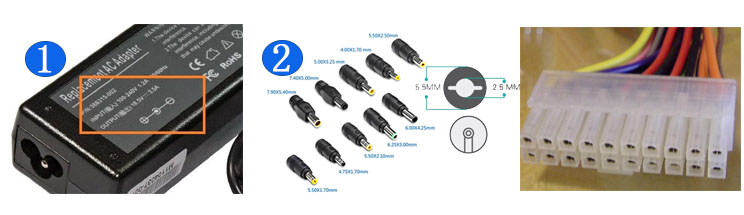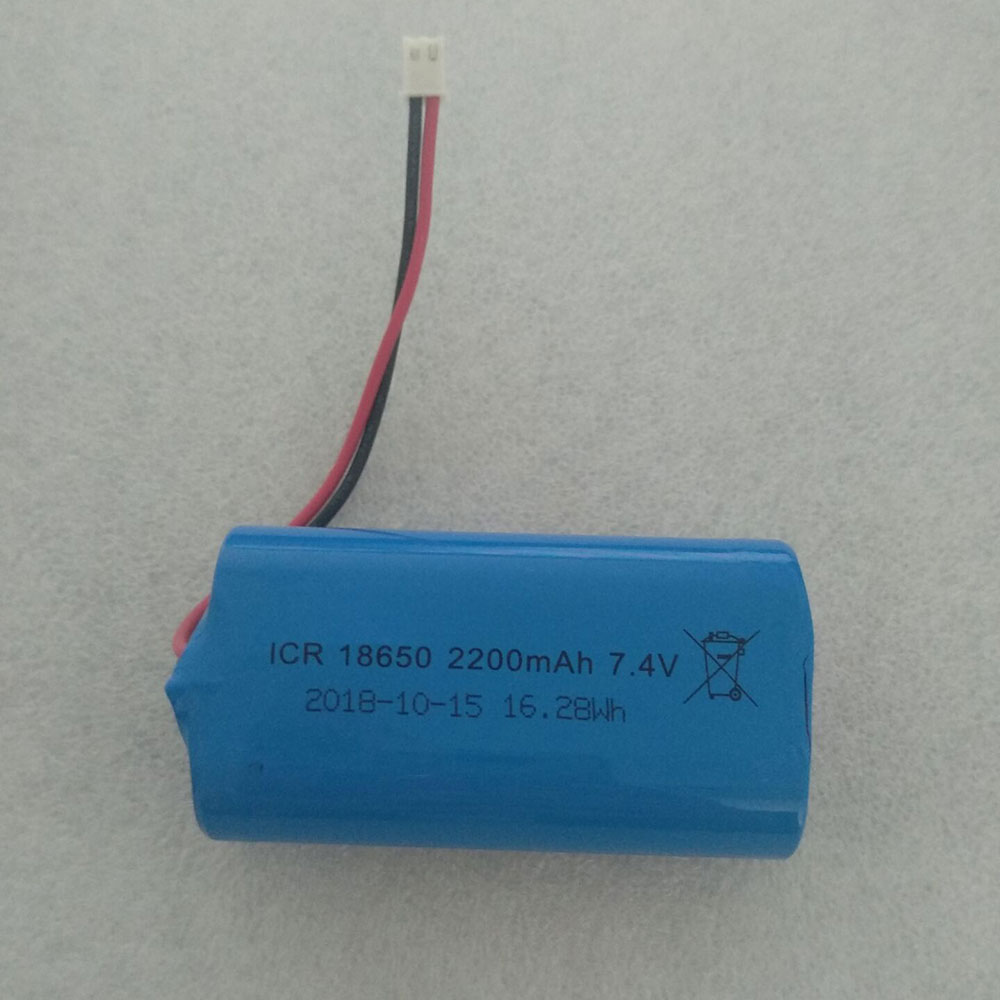AMD’s new Threadripper Pro processors include four new chips that span from 12 cores up to 64 and support up to eight channels of DDR4-3200 memory and 128 PCIe 4.0 lanes on all models, creating what AMD bills as the ultimate processor for professional workloads with up to more than twice the number of cores as Intel’s competing workstation processors.
The Threadripper Pro chips debut exclusively in new Lenovo ThinkStation P620 workstations, which are custom-built to support the new chips with a specialized chassis and cooling system, but AMD says the Threadripper Pro chips will become available through other OEMs in the future. The only pricing information we have for now outlines an entry-level ThinkStation P620 with a 12-core Threadripper Pro 3945WX with 16GB of memory, a 256GB PCIe 3.0 SSD, and an Nvidia Quadro P620 that commands a $4,599 price point. Those systems will start shipping at the end of September, and we have a more thorough breakdown below.
The 7nm Threadripper Pro chips easily outweigh Intel’s competing models in terms of core counts, PCIe connectivity and memory channels/speeds, setting the stage for powerful workstations that will help AMD gain penetration into the high-volume and high-margin OEM workstation market, an area that has been lacking for the company with its standard Threadripper models largely because they are designed specifically for the consumer market.
AMD’s Threadripper platform certainly has the chops to take on Intel’s fragmented lineup of workstation processors; the company claims the 64-core Threadripper Pro 3995WX offers up to 37% more performance than two 28-core Xeon 8280’s in the SPECViewperf suite, which relies heavily on the CPU’s ability to push a professional GPU, among many other performance claims that we’ll cover below.
AMD Threadripper Pro Specifications
The Threadripper Pro chips differ from their standard Threadripper counterparts with eight channels of DDR4-3200 support and a maximum capacity of 2TB of memory, much like their EPYC server chip counterparts. All models also support 128 lanes of PCIe 4.0 connectivity. However, the chips feature a 280W TDP rating that stretches beyond the maximum 250W TDP found with the EPYC frequency-optimized series of processors.
The Threadripper Pro chips come with the ‘WX’ suffix to denote they are designed specifically for the professional workstation market and drop into specialized single-socket WRX80 motherboards featuring the sWRX8 socket. The LGA4094 socket is physically identical to the Threadripper consumer and EPYC data center platforms, but features different pin assignments: AMD enabled pins to support more memory channels and PCIe lanes that aren’t enabled on the Threadripper consumer chips, and the company doesn’t use pins that support multiple sockets on EPYC platforms.
The processors and motherboards are designed specifically for tight integration into OEM and system integrator (SI) platforms, so they won’t be available as a product in box (PIB) at retail. AMD feels the standard Threadripper models maintain their HEDT leadership and address the retail market well, and as such, the company isn’t sharing pricing information.
All of the Threadripper Pro processors feature a maximum frequency over 4.0 GHz, which is important not only for lightly-threaded workloads but also for applications that are licensed on a per-core basis, meaning you pay higher licensing fees based on the number of cores present in the system. Naturally, having faster cores extracts the most performance for your licensing dollar.
The 280W Threadripper Pro 3995WX is the first 64-core workstation processor and, like it’s comparable EPYC and Threadripper models, comes with 256MB of L3 cache. Base frequencies weigh in at 2.7 GHz, which is much higher than EPYC’s maximum of 2.25 GHz for a 64-core processor, and 4.2 GHz for the single-core boost, which also outstrips EPYC’s 3.4 GHz boost. However, the 3995WX’s boost is 100 MHz lower than the consumer-focused Threadripper 3990X.
The 280W Threadripper Pro 3975WX weighs in at 32 cores and 64 threads that run at a 3.5 GHz base and 4.2 GHz boost, which is significantly lower than the Threadripper 3970X’s 3.7/4.5 GHz base/boost. The chip has a significantly higher boost frequency than its 32-core EPYC 7542 comparable (+800MHZ), but a lower base frequency.
Meanwhile, the 16-core 32-thread Threadripper 3995WX offers the same core counts as the Ryzen 9 3950X that drops into mainstream desktop platforms, but has quadruple the memory throughput with eight memory channels along with 128 lanes of the PCIe 4.0 interface. The chip features much lower peak frequencies of 4.3 GHz compared to the 3950X’s 4.7 GHz, but a 400 MHz higher boost clock of 3.9 GHz.
Finally, the Threadripper Pro 3945WX slots in as AMD’s first 12-core processor that surpasses a 4.0 GHz boost speed, weighing in with 4.0/4.3 GHz base/boost frequencies. This processor also comes with the full complement of eight memory channels and 128 lanes of PCIe 4.0, with high clock rates obviously positioning for applications that prize per-core performance.
Unlike the standard models, AMD has locked Threadripper Pro’s multiplier, so overclocking is not supported.
AMD positions the Threadripper Pro chips for professional studios, designers, engineers, and data scientists, all of which can benefit from increased connectivity. As such, all of the Threadripper PRO chips come with 128 lanes of the PCIe 4.0 interface, leveraging the company’s advantage of twice the throughput of the PCIe 3.0 interface that represents Intel’s maximum supported speed. In addition to the higher bandwidth, AMD also offers more than 2.5X more PCIe lanes than Intel’s finest, amplifying its advantage.
While the PCIe 4.0 interface doesn’t equate to large gains in many consumer-class workloads, it offers tremendous improvements in professional workstation graphics and storage performance, provided the application is optimized for the faster interface. That gives AMD a bigger performance advantage than implied on the spec sheet. The PCIe 4.0 GPU and storage ecosystem, not to mention networking NICs, is still expanding, so the forward-looking support will ensure that workstations armed with Threadripper Pro processors can evolve to take advantage of the latest interface tech, while Intel’s systems remain hamstrung by the PCIe 3.0 bus.
Intel recently made news with its security requirements for Thunderbolt 4 (TB4) certification, which raised questions as to whether or not AMD systems can support the updated TB4 interface. AMD says the Lenovo systems will support TB4, and the company expects future Threadripper Pro-based systems to support the interface, too. The Lenovo systems also support both Nvidia and AMD professional GPUs.
Threadripper Pro supports eight channels of DDR4-3200 memory outfitted with up to 2TB of memory capacity, thus doubling the available memory bandwidth to the processor over the standard Threadripper models, and quadrupling memory capacity. The improved per-core memory throughput should address some of the shortcomings of the 64-core Threadripper 3990X, such as limited scalability in heavily-threaded memory-constrained applications.
AMD says its four Threadripper Pro chips compete with Intel’s entire confusing stack of core-heavy chips, which includes three families (W-3200, W-2200, and Xeon Scalable) that have varying features, sockets, and memory support. Even with a huge product stack that spans 85 chips, Intel’s systems top out at six channels of DDR4-2933, meaning that AMD has the memory throughput advantage that is key for large-scale simulations and models. Of course, other factors, like latency, will obviously come into play.
Intel’s Xeon W taps out at 1TB of memory capacity, half that of Threadripper Pro. Meanwhile Intel’s Xeon Scalable lineup, which is largely meant for servers as opposed to workstations, reaches the same 2TB of memory capacity. AMD stepped up Threadripper Pro’s ECC memory support to include UDIMMs, RDIMMs, LRDIMMs, and 3DS RDIMMs (3D stacked memory). The processors also support memory encryption, as we’ll cover below, and AMD says that comes with a slight performance penalty that is offset by the security advantages.
Lenovo ThinkStation P620 Workstation
Lenovo’s ThinkStation P620 platform is the industry’s first 64-core workstation system, but it will also be available with AMD’s other Pro options. The system is powered by a single socket, so it can offer more performance in some threaded workloads than competing dual-socket Intel workstations. Lenovo positions the P620 for workloads spanning from product design, architecture and 3D CAD/CAM to AR and VR workloads and simulations. The system slots inbetween Lenovo’s single-socket P520 and the company’s dual-socket P720, both of which are powered by Intel processors.
The P620 is the first and only PCIe 4.0-capable workstation and supports up to two Nvidia Quadro RTX 8000 or four RTX 4000 GPUs, 1 TB of memory and 20TB of storage spread over up to eight storage devices. The systems come with 10Gb ethernet (via an Aquantia NIC) as a standard networking option, which is obviously attractive to the workstation crowd.
As expected, Lenovo supports Threadripper Pro’s 128 lanes of PCIe 4.0, but it doesn’t use all of them for this particular chassis – the P620 supports 80 PCIe 4.0 lanes for the PCIe slots, though, which leads the workstation segment. The system also only supports one DIMM per channel, which leads to 1TB of maximum memory capacity as opposed to Threadripper’s support for 2TB.
Lenovo supports all of AMD’s Pro manageability features, along with support for ThinkStation diagnostics and TPM 2.0 data security. Connectivity includes two USB-A 3.2 Gen2 and two USB-C 3.2 Gen2 ports. The system comes armed with a tool-less 1000W PSU (92% efficiency).
The system comes with Windows 10 Pro, which stands in contrast to other Lenovo workstations that come with Windows 10 Pro for Workstations. Lenovo says that it has an agreement with Microsoft to only use the Windows Pro for the first-gen Threadripper Pro platform. Lenovo doesn’t believe that results in the loss of any key features and also plans to add certified support for various Linux distributions.
Lenovo built the chassis around many of the fundamental design tenets of its ThinkStation portfolio, including support for flexible graphics configurations, tool-less PSUs, and interchangeable fans, but the company worked closely with AMD to accommodate Threadripper Pro’s 280W TDP.
The company paid particularly close attention to its cooling solution. The system features a custom-built air cooler for the processor (sorry, we don’t have pics or details yet), and uses a dedicated air channel in tandem with larger fans to optimize thermal dissipation.
Threadripper Pro Benchmarks and Software Support
Both Lenovo and AMD shared internal performance benchmarks that outline impressive performance from the Threadripper Pro processors, but as always, we should take vendor-provided benchmarks with a grain of salt. That said, the test results generally align with our performance expectations given the improvements and what we already know about the both the Threadripper client chips and EPYC data center silicon from our own testing.
Many of Intel’s competing dual-socket solutions have to contend with the vagaries of the NUMA subsystem, which carves the system up into distinct banks of near and far memory. That can reduce the performance advantage of using two processors to reach higher core counts, while AMD obviously benefits from using a single processor that has uniform access to all eight memory channels.
AMD has also worked hand in hand with independent software vendors (ISVs), providing them with pre-production Lenovo ThinkStation systems to enable software optimizations for the bulked-up processors, not to mention the full certification and support that’s prized in the workstation market.
Highlights of the benchmark claims include up to a 1.86X advantage in read throughput and 1.58X gain in write throughput from storage devices, which will benefit a large number of workloads, especially as more professional applications are optimized to take advantage of the PCIe 4.0 interface.
The Threadripper Pro processors are obviously well-suited for workloads that rely heavily upon memory throughput, like crash and airflow simulations, but the 12-core model is also surprisingly adept at rendering performance. AMD’s benchmarks recorded a 12% win in single-threaded Cinebench and a 28% win in multi-threaded Cinebench over the 12-core 24-thread Xeon W-3235, both of which come courtesy of the increased L3 cache and clock rates.
As expected, AMD also touted the 3995WX’s 136% performance advantage over the W-3275 in Cinebench, and also threw in benchmarks claiming a 136% speed-up in Luxion Keyshot. It’s noteworthy that the comparisons use the Xeon 8280 that has been supplanted in dual-socket systems by the Cascade Lake Refresh Gold 6285R that some with a 60% price reduction, but similar performance to the 8280.
The benchmarks also include the 3995WX’s 27% Cinebench performance improvement over dual Intel Xeon Scalable 8280 processors and performance leadership over the 8280’s in the SPECviewperf suite, along with substantial advantages in Adobe After Effects and Premiere Pro (among others).
Like AMD’s other Pro series Models, these chips have multiple layers of security, including AMD memory guard that enables fully encrypted memory, and the manageability features that are consistent with other Pro-branded AMD processors. That includes tools for simplified deployments, long-term imaging (via stable drivers), extended software stability (18 months) and long-term availability of the chips (two years).
Thoughts
Lenovo’s adoption of the Threadripper Pro chips for its ThinkStation P620 platform could be a watershed moment for AMD as it works to gain deeper penetration into the workstation market.
In spite of AMD’s leading core counts from its consumer-focused Threadripper lineup, the lack of properly validated workstations have hampered its adoption in the professional segment. Threadripper’s copious core counts and PCIe 4.0 connectivity have enticed many professional users, particularly in the movie industry, but those users have to cobble together systems that lack the support and stability offered by qualified OEM systems. They also have to contend with a lack of professional-class manageability and security features. Lenovo’s ThinkStation P620 addresses those concerns, particularly with enablement of TPM security, memory encryption support, and fully-validated ECC memory support.
Lenovo is a trusted industry leader in the workstation segment, which will likely spur other OEMs and a broader spate of ISVs to adopt the Threadripper Pro platform for workstations. The development work that went into both the hardware side of the equation, particularly with the WRX80 motherboards, and the work done to enable software optimizations and ISV certifications, will also benefit other system designers, thus paving the way for Threadripper PRO’s broader uptake in the workstation market.
Intel has already felt a considerable amount of pricing pressure on its mainstream, HEDT, and server platforms, forcing it to cut per-core pricing significantly as it marches forward to new product generations. For instance, the Xeon Scalable line took a 60% pricing haircut for dual-socket and below systems with the Cascade Lake Refresh generation. We can also expect the company to become more competitive with its Xeon W pricing soon, too.