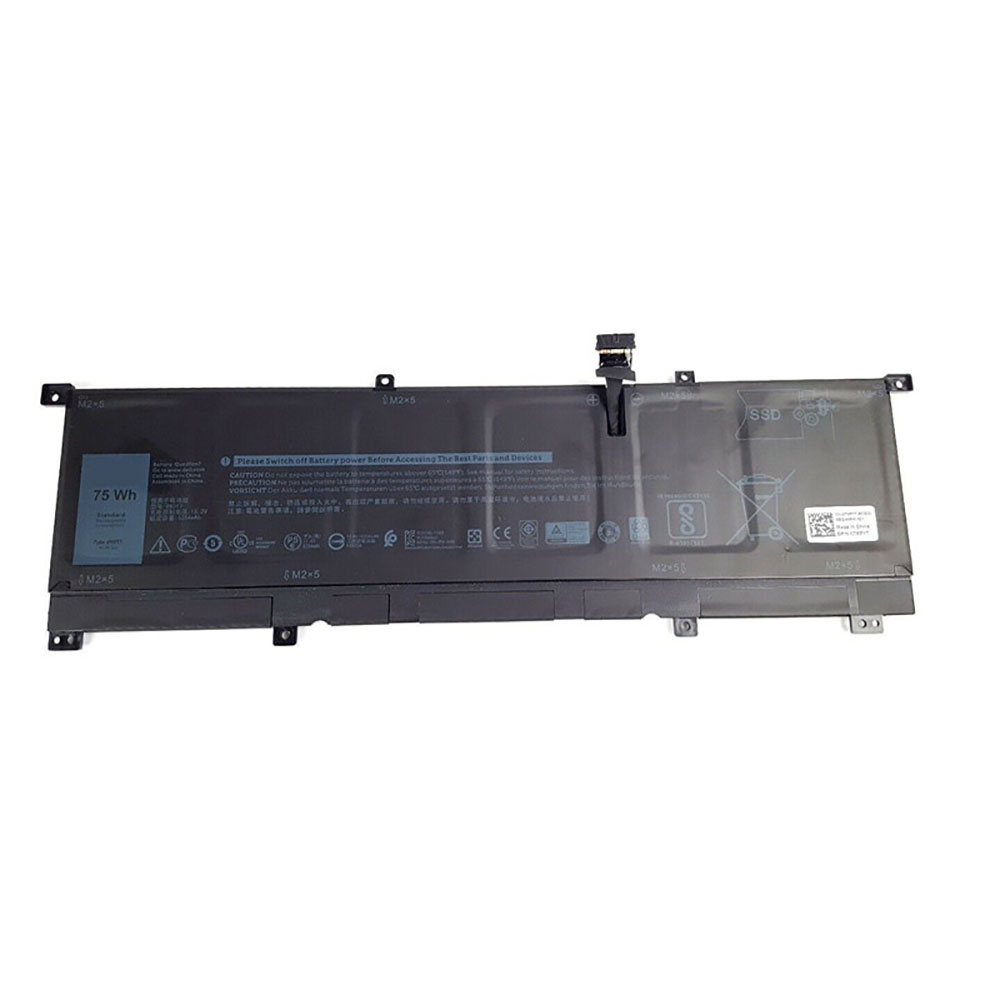Dell’sDell’s XPS line of laptops has long trended toward the conservative side. The XPS 13 and 15 models have had the same basic design for years, with only minor feature changes between generations. Neither of them are particularly exciting — they are pragmatic workhorses designed to be as functional as possible, while maintaining their compact and portable dimensions.
The XPS 13 2-in-1, however, has been a bit more daring. The first model, released nearly three years ago, took the XPS design language and added a 360-degree hinge for flipping between a standard clamshell laptop and a tablet. It went all-in on USB-C, ditching the traditional USB-A ports still available on the standard XPS 13 at the time, and relied on a slower, fanless processor. The result was a computer that was more limited than the standard XPS 13, despite its higher price tag.
So Dell has now released a completely revised version of the XPS 13 2-in-1, with a more powerful (not fanless) processor, new keyboard and trackpad, improved display, and overall better design than the original. The $999.99-and-up ($1,749.99, as tested) XPS 13 2-in-1 is perhaps the most interesting — and compelling — XPS 13 laptop I’ve used in years. But there are still a few things that might prompt you to stick with the standard version.
The new XPS 13 2-in-1 still looks like an XPS 13, with a sturdy, all-metal build and compact dimensions. But Dell has tweaked three significant things that make this model more pleasant to use than its predecessor or even the standard XPS 13.
The first is a new, 16:10 13.4-inch display. Every XPS 13 before this model has used a 16:9 screen, which looks great when you’re watching full-screen video, but feels horribly cramped when working in documents or browsing the internet. The new screen matches the aspect ratio of a MacBook and is a much more comfortable computer to work on. It’s not quite as good as the 3:2 screens you’ll find in a Surface Laptop 3, but it’s noticeably better than the standard XPS 13. Even with the new aspect ratio, the screen still has the tiny bezels that have become a signature XPS 13 feature, and the top bezel is home to the laptop’s webcam. The taller screen has also eliminated the area where Dell would stamp its logo in the bottom bezel, which I’m sure zero people will miss.
Dell offers the 2-in-1 with either a 4K panel or a 1920 x 1200 pixel screen, with my test unit having the latter. I don’t think 4K resolution is necessary at this screen size, as the lower-res screen costs $300 less, is less taxing on the processor, and is still plenty sharp at normal working distances. Either screen gets brighter than average (over 500 nits) and covers 100 percent of the sRGB color gamut, though the 4K panel supports Dolby Vision and is HDR 400 rated. I didn’t miss it though and if I were buying this computer, I’d choose the lower-resolution screen without thinking twice about it.
One issue I did encounter with the 2-in-1’s display was a slow touch response, especially if I hadn’t used the touchscreen in some time. It would sometimes take a few taps to register my inputs, almost as if the touch controller had gone to sleep and needed to be woken up before it would react. That’s normally not a huge problem on a laptop, where you mostly use the keyboard and trackpad for input, but it’s less than ideal for a computer that’s also supposed to pull double duty as a tablet.
The second change is a newly designed, double action hinge, which sets the screen slightly lower than the keyboard half when it’s opened to a standard laptop position. It’s not hugely different from the hinges Lenovo has used on its Yoga laptops for years. This keeps the overall height of the 2-in-1 lower than a traditional 360-degree hinge, even with the taller aspect ratio, and makes it easy to fit the computer on an airplane tray table, preserving one of the best features of the XPS 13 line. The hinge is stiff, so the screen doesn’t wobble, but is still easy to open with one finger.
The third change is an all-new, low-profile keyboard that stretches all the way to the left and right of the computer’s lower half. The keys are larger and more comfortable to type on than the standard XPS 13, and they make more efficient use of the XPS’s compact keyboard deck. Dell says this keyboard design is 24 percent thinner than a standard keyboard. There’s also a fingerprint scanner built into the power button just above the backspace key.
But this keyboard, much like the low-profile butterfly keyboards on MacBooks, will be polarizing. I find it to be very comfortable to type on and don’t mind the low travel or loud noise compared to other laptops. (I also don’t mind typing on the MacBook keyboard either, at least when it’s not broken.) Not everyone will feel the same way, however, and I do not know if this keyboard will suffer from similar reliability problems as Apple’s. It hasn’t in the month-plus I’ve been testing the machine, at least.
Another bonus in the 2-in-1 is a 19 percent larger trackpad, which is made of glass and uses Microsoft’s Windows Precision drivers. It’s smoother to scroll on and nicer to click than the standard XPS 13’s trackpad and has excellent palm rejection. My only gripe is it occasionally registers a left click as a right click, but this is a common complaint I have with many Windows trackpads.
Inside, the new 10th-gen Intel processor is just as impressive here as it was in the Surface Laptop 3 13.5 I recently reviewed. The Core i7-1065G7 quad-core chip in my review unit is snappy and responsive for any productivity tasks I need to get done, and its integrated graphics are even powerful enough to handle 4K video editing in a pinch. I wouldn’t consider using the XPS 13 2-in-1 for gaming, but it’s more than powerful enough for the tasks expected from a thin-and-light laptop.
If you do want to expand its capabilities there are two Thunderbolt 3 USB-C ports, which you can plug an external GPU, a display, or a fast external storage device into. They are, unfortunately, the only ports (aside from a 3.5mm headphone jack) on the computer, but even the standard XPS 13 has ditched the traditional USB-A ports at this point. Two years ago, a USB-C only computer was still a pain, but at this point it’s much easier to live with. Dell does include a USB-C to A adapter in the box, at least. There’s also a microSD card slot on the left side, which is nice to have, even if it never gets used.
Other hardware niceties include decent-sounding speakers, an LED light strip on the lower lip that tells you the status of the battery as it’s being charged, and far-field microphones that can pick up your voice from up to 14 feet away.
Unsurprisingly, the XPS 13 2-in-1 isn’t very comfortable to use as a tablet, with its 2.9-pound curb weight and 13mm thick chassis. It works fine for watching video in “tent mode”, but like every other 2-in-1 convertible it won’t be replacing your iPad anytime soon.
Also on the disappointing side is the 2-in-1’s battery life. I’ve been getting just over six hours of use between charges when using the laptop for work, bouncing between Slack, Word, multiple browser windows, and a handful of virtual desktops, with the screen set to 50 percent brightness. You can probably eke out some more life by lowering the screen brightness — thanks to the 2-in-1’s high peak brightness, 30 or 40 percent is comfortable to use indoors — so I don’t think it completely ruins the experience, but I’d always like to see more battery life.
Overall, the XPS 13 2-in-1 is the computer I’ve been wanting Dell to make — more daring and interesting than the staid standard model, but still maintaining the qualities that have made the XPS 13 a perennial contender. The 2-in-1 makes no compromises when it comes to performance, is just as compact and portable as the standard XPS 13, and has a more usable display. If the low-profile keyboard doesn’t stop you in your tracks, the XPS 13 2-in-1 is the best XPS 13 to buy this year, and perhaps one of the best 13-inch laptops you can buy, full stop.