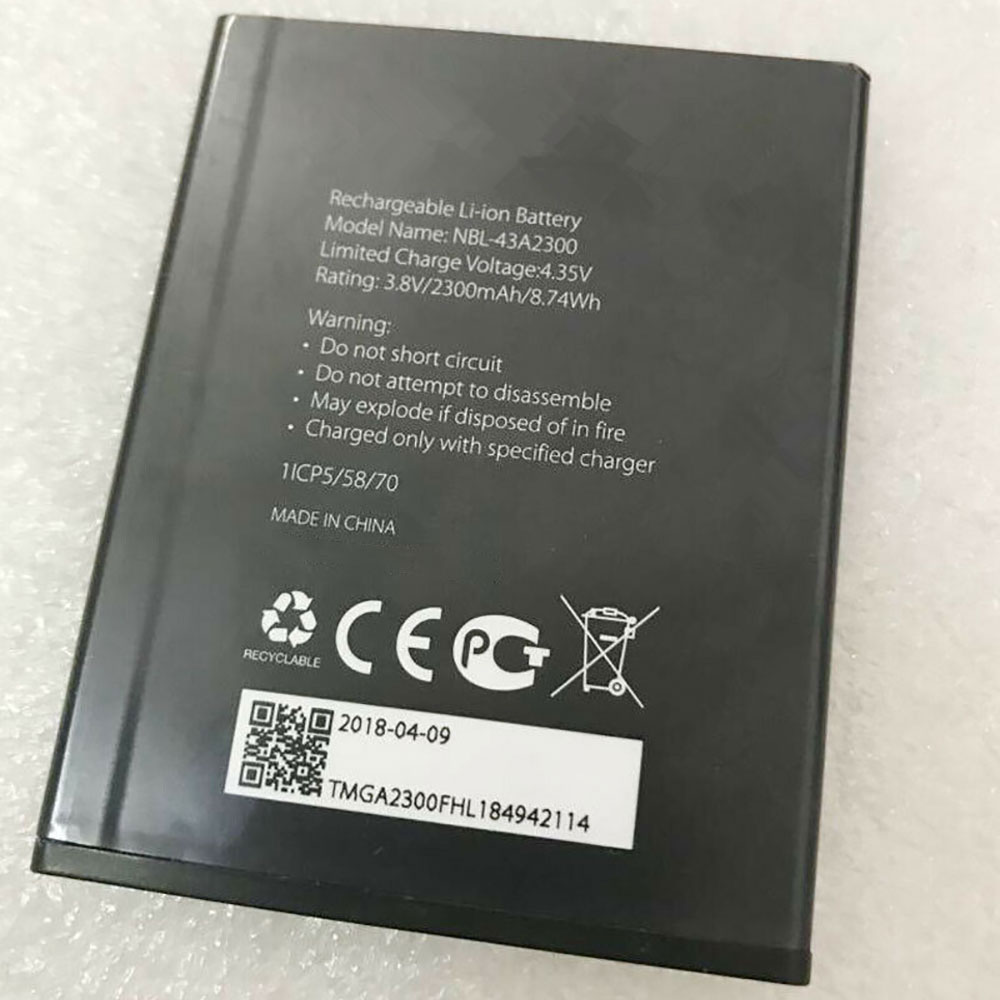While the OnePlus 7T has a flashy new design with a circular camera housing, its key feature is what we previously only saw in the OnePlus 7 Pro: the 90Hz OLED display. With its fast chipset and UFS 3.0 storage, the faster refresh rate just makes things feel that much smoother. And what’s cool is that it only costs $599, much less than pretty much any other flagship smartphone.
After I’m done with this review, I’m still going to say that the OnePlus 7 Pro is the best Android smartphone you can buy in the U.S., despite the slightly faster chipset in the 7T. Unfortunately, the 7T Pro isn’t available here; otherwise, that would undoubtedly take the crown from the 7 Pro.
Unless you’re completely unfamiliar with the smartphone market, $599 is an incredible price for this device. It’s worth noting that there’s only one storage tier, unlike the OnePlus 7 Pro which is offered with 256GB.
Day one
One thing you’ll notice is that OnePlus sent me a lot of stuff. There are three cases in there, Bullets Wireless 2 earbuds, and more.
Design
As I mentioned, the design is all-new with the OnePlus 7T. Interestingly, the Shenzhen-based company didn’t bring the new design to the 7T Pro, so it’s exclusive to this device. I’m talking, of course, about the circular camera housing, which sits right in the middle of the top of the device. The three lenses are placed horizontally, with the dual-LED flash right underneath them.
It also comes in all-new colors: Glacier Blue and Frosted Silver. Glacier Blue, or Glacier Frost for those that are drawing the obvious parallel to Gatorade, is a lighter shade of blue than the Nebula Blue (Cool Blue for our Gatorade lovers) on the OnePlus 7 Pro. It’s also a solid color, rather than the gradient that we saw on the previous generation earlier this year.
The back of the device is curved on the sides, something that I’ve come to appreciate after reviewing the flat iPhone 11 Pro. Those curved edges just make it easier to hold, something that’s important on an otherwise slippery handset.
You won’t find a 3.5mm headphone jack on this device, and that’s no surprise. On the bottom, there’s a USB Type-C port for charging, along with a speaker and a nano-SIM slot. Note that it does support two SIM cards, which can be nice for using one for talk and text and the other for data.
On the right side, you’ll find the power button and a switch to mute your device. It has three settings: sound on, vibrate, and mute. It’s one of my favorite features of OnePlus devices, as I’ve only seen it otherwise on an iPhone.
On the left side, there’s a volume rocker, and that’s about it. As you can see, there are antenna lines at various points in the stainless steel frame. The rest of the device is, of course, a glass sandwich.
The bad news is that despite the glass back, there’s still no wireless charging. For some reason, wireless charging is something that OnePlus still refuses to commit to, possibly to keep the cost down, although with all of the other flagship parts the company is packing into the device, I’m not sure how much more wireless charging would even cost.
90Hz display
There are two things that make this screen one of the prettiest around: it has a 90Hz refresh rate, and it’s AMOLED. Most smartphones use a 60Hz display, and the higher refresh rate makes it feel so smooth. Honestly, it’s something that you should see in person. I recommend going to a T-Mobile store to check it out, and you’ll absolutely feel the difference. It’s buttery smooth.
AMOLED stands for active-matrix organic light-emitting diodes, but you probably don’t care about that. What you need to know is that AMOLED screens have more vibrant colors and true blacks. It’s not backlit like an LCD is, which is why the blacks are so true that you can barely see where the screen ends and the bezels begin. Colors rendered on top of that instead of on top of a backlight are more vibrant, so the screen just looks better, and the colors pop more.
But my favorite thing about it, at least compared to the OnePlus 7 Pro, is that it’s flat. The 7 Pro follows the trend that so many other smartphones are doing, which is curved edges, and I feel like that presents usability issues. Call me old-fashioned, but I like the screen to be flat. It’s just easier to use.
The 6.55-inch screen does have a lower resolution than the 1440p OnePlus 7 Pro, at 1080p. It does have very narrow bezels all-around, although the chin is ever-so-slightly larger than the rest of it.
Unlike the OnePlus 7 Pro, there’s a small teardrop notch. While the 90Hz refresh rate made its way down from the Pro lineup, the pop-up camera that eliminated the notch did not. I don’t find this notch intrusive though; it’s really small.
Camera
The OnePlus 7T does have three camera lenses, but they’re not the same as the ones on the OnePlus 7 Pro. The main sensor is the same, with the 48MP Sony IMX586 that has an f/1.6 aperture and uses Quad Bayer technology for better low light performance. The ultra-wide sensor is the same as well, as a 16MP with an f/2.2 aperture.
It’s the telephoto lens that’s different. The OnePlus 7T has a 12MP 2x zoom lens, while the 7 Pro has an 8MP 3x zoom lens. It’s worth noting since the lossless zoom won’t be quite as good on the 7T.
Lossless zoom is something that I care about, and you should too. A smartphone camera sensor can only see so much, and that field of view has a certain amount of pixels. Digital zoom just cuts out pixels and loses quality. That’s why a telephoto lens is a good idea, since it packs more pixels into a smaller field of view.
The front camera is the same 16MP Sony IMX471 as on the Pro, although it’s implemented differently without the motorized pop-up. The front camera is fine, supporting portrait mode and all of that good stuff.
Your options for shooting portrait mode are using the main or the telephoto lens, which is fine. I don’t think I know of any devices that shoot portrait mode with an ultra-wide lens, not that you should ever really have to. For nightscape mode, your options are using the ultra-wide lens or the main lens. It’s good to see nightscape working on the ultra-wide lens, since low-light performance on that sensor isn’t very good.
Gallery: OnePlus 7T samples
First, take a look at those last five images in the gallery. The first three are shot at 1x, 2x, and 0.6x, in that order. Notice how much darker than ultra-wide sensor is, despite the fact that there’s a light on the side of the building. Those last two images use nightscape mode, so you can see how much of a difference it makes with the ultra-wide lens.
It’s a bit disappointing that OnePlus didn’t work harder to present the same lighting between the three lenses. For example, Google’s new Pixel 4 doesn’t even tell you which lens you’re using, because that shouldn’t be a concern of the user. In the case of the OnePlus 7T, it’s certainly a concern.
Portrait mode works pretty well, in most cases at least. It even works well with the front camera, and with objects that aren’t faces. I appreciate it when portrait mode doesn’t require an actual face, because taking a picture of a person isn’t the only time that I want a bokeh effect.
All-in-all, the camera is really good, with solid low-light performance especially when nightscape is on, and you do have to manually turn it on. For a $599 phone, it’s probably the best you can get. But that’s the thing. This is the Flagship Killer, so there shouldn’t be a condition on it being good. It shouldn’t be good “for a $599 phone”.
Performance and battery life
Performance on the OnePlus 7T is top notch. No seriously, you won’t find anything better in an Android phone. It’s got a Qualcomm Snapdragon 855+ chipset, which is actually made for gaming phones. It’s pretty much an 855 with a higher clock speed and a faster Adreno 640 GPU.
On top of that, the 7T comes with 8GB of RAM and it uses UFS 3.0 storage. So that’s what you get, the best chipset, lots of RAM, and the fastest storage available. I’m not sure what else you could ask for.
Since it’s a gaming chipset, I played lots of games on the phone. I’ve even been testing out Microsoft’s Project xCloud game streaming service on it. The performance is phenomenal. But as I always point out, with top end specs, developers can’t target anything higher.
Battery life with the 3,800mAh battery is fantastic. If you charge your phone overnight, you have nothing to worry about. At the end of the day every day, I had plenty of juice to spare. The battery is slightly smaller than the one on the OnePlus 7 Pro, but it’s also powering a lower-resolution screen.
Like I said earlier, there’s no wireless charging, which is a real shame if you’re like me and you keep your phone on a wireless charging pad on your desk during the day. Luckily, it comes with Warp Charge 30T charging, which is like the 30W Warp Charge 30 but 23% faster. It’s still 30W, but there are some device optimizations in there. If you’re running low on power, 15 minutes on the charger can get you hours of battery life.
For benchmarks, I used Geekbench 4, Geekbench 5, AnTuTu, and GFXBench. Geekbench 5 is a newer version of Geekbench 4, but it scores the CPU differently, so I’m including both in my reviews for now.
The score is only slightly higher than on the OnePlus 7 Pro, which got 3,500 on single-core and 11,203 on multi-core. It makes sense though, since the Snapdragon 855+ is only a slightly better chipset; otherwise, Qualcomm would have given it a different number. Geekbench also doesn’t test the GPU, where there should be other improvements.
Here’s the Geekbench 5 score, so you can see why I need to use both for comparison. Geekbench 5 wasn’t available when I reviewed the OnePlus 7 Pro. Note that the score still comes in well below the new iPhone 11 Pro, which got 1,338 on single-core and 3,567 on multi-core, but that’s to be expected. Apple refreshes its products in the fall, and devices with new Qualcomm chipsets start shipping in the spring. It goes back and forth. Next up is AnTuTu, which has more of an all-in-one test.
For comparison, the OnePlus 7 Pro got 375,113 on this test, so there’s more of a difference. And as expected, the bigger difference comes from the GPU score. Finally, GFXBench tests the GPU.
I’m not going to go deep into the various frame rate scores and how they compare to the OnePlus 7 Pro. You can check out those results here, but I’ll just say that the OnePlus 7T beats the 7 Pro.
Conclusion
When I reviewed the OnePlus 7 Pro, I said it’s the best Android device that you can buy, whereas previously I’d have said that OnePlus devices were the best you could buy for the price. The OnePlus 7T is a phenomenal device in terms of display, speed, and more. But I feel like it falls more along those lines of “best for the price”.
The camera is great, but the fact that it has a 2x zoom lens instead of a 3x zoom lens is a bummer. Add that to the lack of wireless charging, and I’m not sure that I’d recommend it over some other devices.
That’s not to say that you’d ever regret this purchase. It’s a great phone with a great camera. It has the best chipset that you can buy, UFS 3.0 storage, 8GB RAM, a 90Hz AMOLED display, great battery life and more. You will absolutely love this phone. I just think that you’re still better off with the OnePlus 7 Pro, even though it also doesn’t have wireless charging. With 8GB RAM and twice the storage, it’s $100 more, or for $150 more, you can get 12GB RAM.
Standing on its own though, the OnePlus 7T is a great device. It’s something that I can easily recommend to anyone, no matter which feature you care about most, unless that feature is wireless charging.