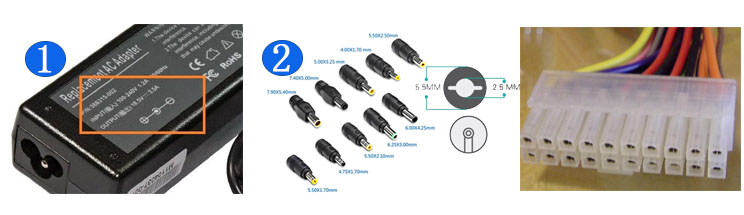DC 19.5V 5.65A AAM-00 Laptop Charger Wholesale,Lg AAM-00 laptop Adapter is replacement for LG 27EA83 29EA93 HX300G M2631D 29EB93 LCD ,Lg AAM-00 laptop Adapter discount price,Fast Shipping.

Specifications
-
- Brand:LG
- DC Output:DC 19.5V 5.65A
- AC Input:AC 100-240V, 50-60Hz
Premium quality replacement LG 27EA83 29EA93 HX300G M2631D 29EB93 LCD laptop Adapter . This charger is rated at DC 19.5V 5.65Aoutput and of output power. This LG 27EA83 29EA93 HX300G M2631D 29EB93 LCD laptop Adapter is compatible with the original equipment. Designed for reliable performance and high durability, this charger is supplied with a U.S. power cord.
Charger features:
- CE, FCC and RoHS certified to ensure proper adapter safety and quality.
- Sealed for protection against moisture and humidity.
- Designed with internal safety features to protect against voltage spikes, surges or fluctuations.
- Utilizes low voltage shut down protection.
- Utilizes over voltage limiting protection.
- Utilizes output over current limiting protection.
- Utilizes “short-circuit†shutdown protection.
- Undergone comprehensive quality testing throughout the manufacturing and assembly process.
- Includes a 12-month free replacement warranty for manufacturer’s defects.
Compatible Part Numbers:
AAM-00
Compatible Model Numbers:
Connecter size: Internal Diameter: 6.5mm. External Diameter: 4.4mm With pin inside.
LG 29EA93-P V220-GH30K V220-L.AH21K LCD
LG 27EA83 29EA93 HX300G M2631D 29EB93 LCD
Description of Lg AAM-00 laptop Adapter
High Quality, Guarantee :
Factory direct price, 100% compatible, No memory effect. Hi-Capacity, Quality garantee, certification Fast shipping. We stand behind our Replace for LG Cord/Charger Lg AAM-00 100%.
Low Prices, Guarantee :
All laptop Replace for LG Cord/Charger Lg AAM-00 at batteryforpc.co.uk are all directly purchased from various reputable manufacturers in the world and have passed stringent quality assurance procedures to achieve international standards. Through this direct selling model, middleman cost is minimized.
Satisfaction Guarantee :
Our goal is to make sure you receive the best value of every purchase you make at our site. We want to be your number one choice Replace for Lg AAM-00. If you have any question or suggestion about this laptop ac adapter, please contact us so we can offer you the most convenient service.
Secure Shopping Guarantee :
Shopping from us is safe and secure. None of our customers have ever reported fraudulent use of their credit cards as a result of shopping with us. You can be assured that the information you give us is confidential. We do not sell, rent or share information of our customers with other parties. batteryforpc.co.uk guarantee your Replace for Lg AAM-00 transaction will be 100% safe.