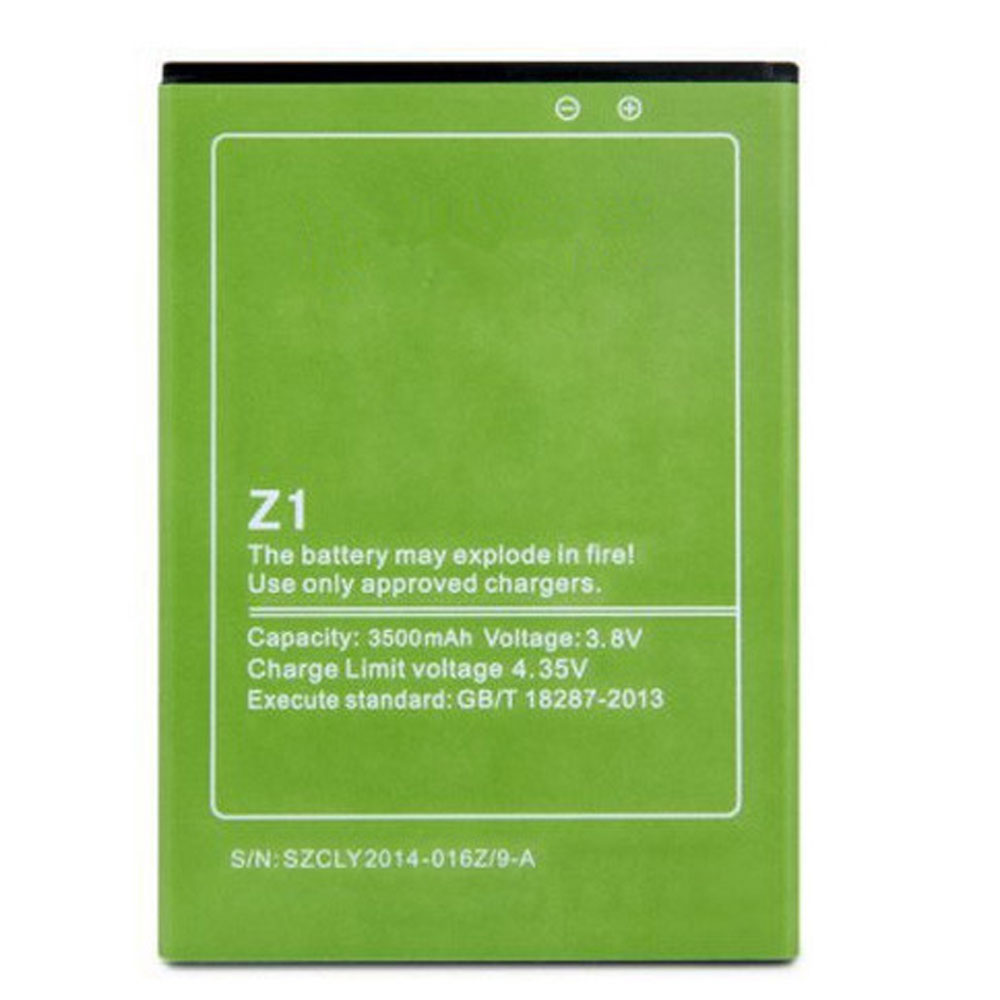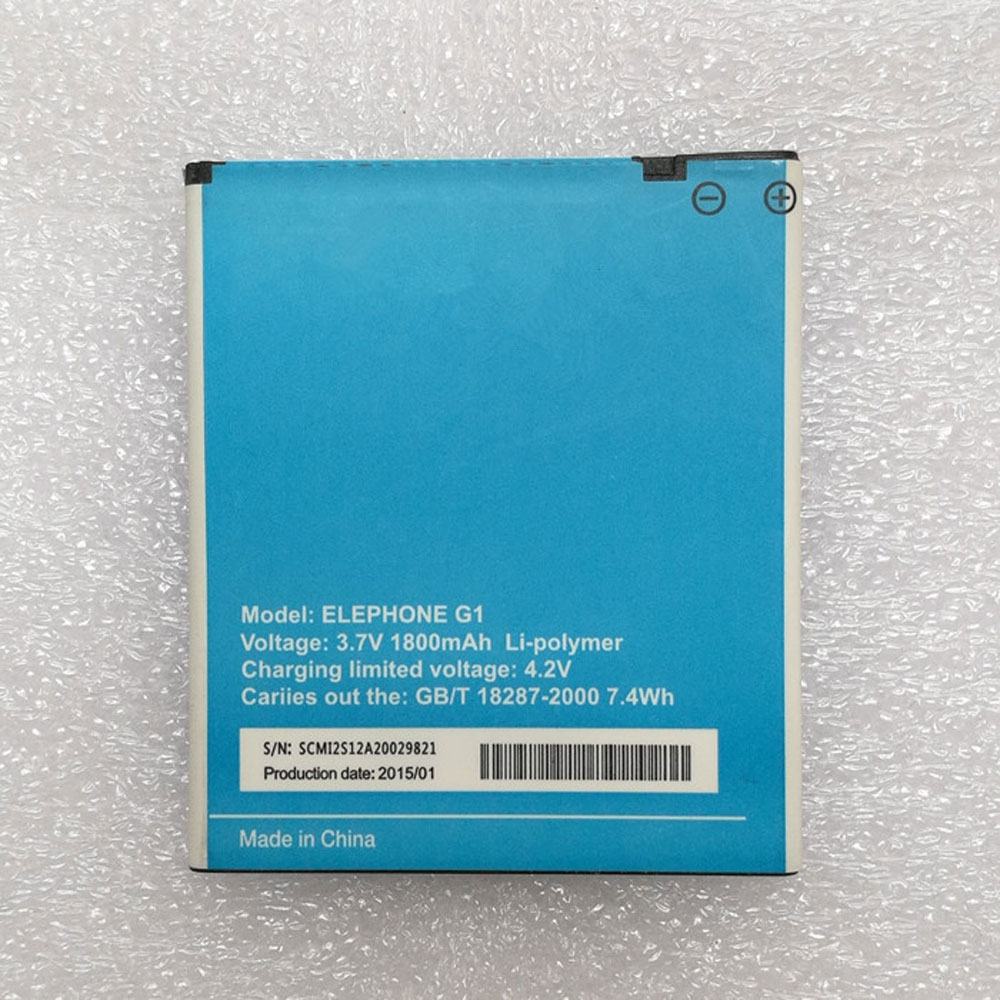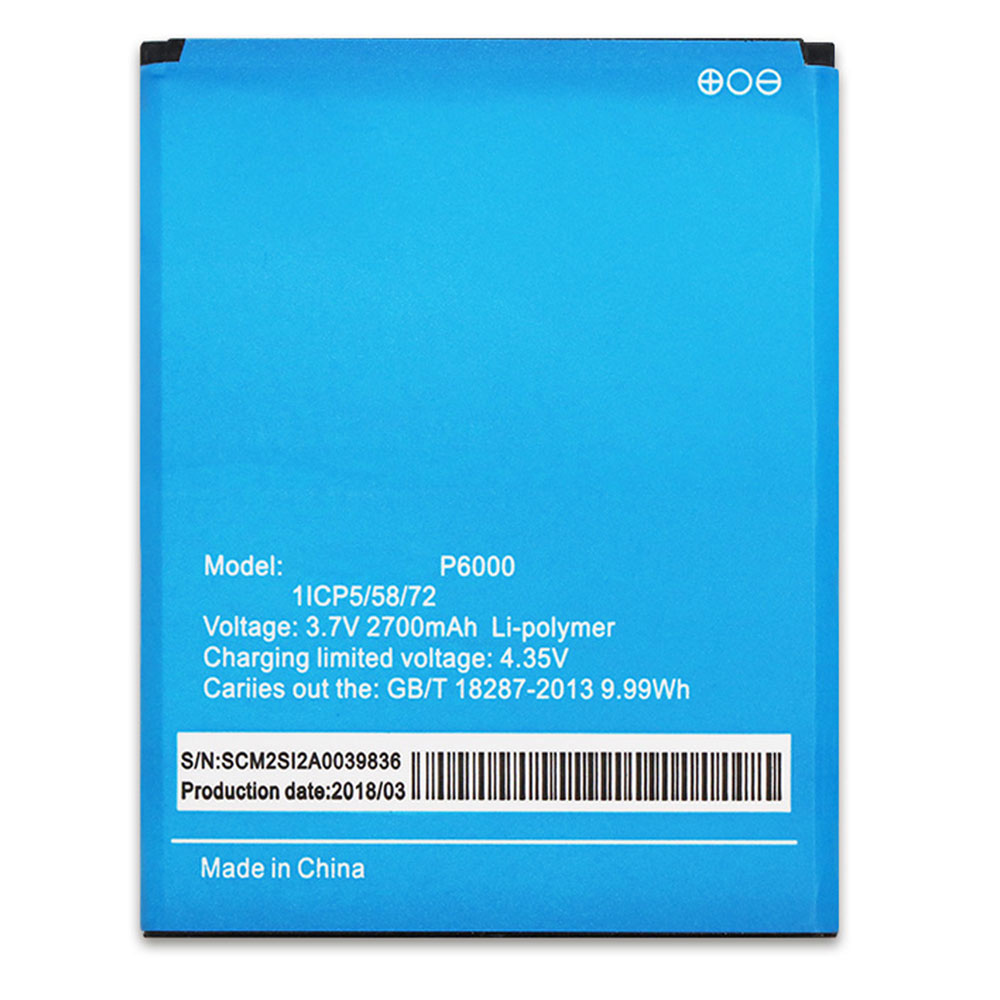Would you buy any product that limited your access to Google’s services?
The dust-up between the U.S. and Huawei has pushed the idea of how dependent on Google a phone manufacturer can be. Huawei is one of the biggest companies in the world, and having access to Google’s services is what drove its smartphone market share into the sky — now nearing 20% globally, above Apple. Watching consumer reaction as that access is revoked gives a feeling that any future growth has ground to a complete stop and Huawei is in a heap of trouble as far as Western markets are concerned.
I’m not here to ponder the legitimacy of the U.S. claims or play armchair quarterback and decide if the restrictions are valid or not. National security is one of those things where anyone who can voice an opinion isn’t really qualified to do so. You may like the decision or hate it, but like me, you can’t do anything about it. The restrictions are in place, Google has to abide by them (as do Intel, Qualcomm, Broadcom, and others) because it is a U.S. based company. Huawei and Google may try to remind us that not everything is horrible, but it really is. For now, at least.
Google is Android; Android is Google
This all shines a light on how much value Android has without Google. Should this most recent ban last forever, Huawei will have no problem building phones that run the latest version of Android and keep them updated with security patches and new platform versions. This is because of the open-source nature of the operating system itself and if a handful of dedicated enthusiasts can do it, so can a giant mega-global corporation the size of Huawei. But building phones that nobody will buy isn’t all that useful; you wouldn’t want to use a phone that could only include what’s open when it comes to Android.
Imagine if you picked up your phone and all of Google’s apps and services stopped working. Would you want to use a web browser (but not Chrome) to access your Gmail or check Google Maps? Have you ever tried to access your Google Drive storage on a mobile web browser? Even making a phone call probably depends on access to your contacts through a Google service. Forget access to Google Play for a moment — as much of a blow as that is, it can be circumvented easily enough as we’ve seen from Amazon — your Android phone is tethered to Google in so many ways that it can become almost worthless without it.
A vehicle for services
This all started long before Android. We can look back as far as the first iPhone and see it. Apple is a tech fairy tale come true. At one time the company was about to go the way of the Dodo, but now it’s the most valuable company in the world, the number two (or three) smartphone maker globally, and manufacturer of the best selling mobile device ever built. And you could say the iPhone owes much of its success because of how easy it was (and still is) to access your Google services like YouTube and Gmail. I certainly wouldn’t disagree, and a lot of other people would say the same. This holds true for more than just phones, too. When it comes to the PC market that doesn’t include mobile devices, would you buy a new laptop if it limited your access to Google’s services? A laptop that couldn’t install Chrome or visit the Google Maps website? 10 years ago, maybe, but today the answer is a resounding “no.”
It’s easy to see how much dominance Google holds over the mobile computing ecosystem as a whole, but companies that make Android phones are particularly screwed if access is cut off or made more difficult. We’re partially to blame because we use and rely on Google’s services. Companies like Samsung and Huawei are partially to blame because they can’t, for myriad reasons, offer a compelling second choice.
But mostly, Google is to blame because it likes to be successful and push its services into Android. Android without Google’s services and infrastructure can be successful — every Android phone sold in China, roughly 25% of which are made by Huawei, has none of them — but people in the West would never enjoy being weaned to WeChat as a service provider. We only buy Android phones because of the value Google adds through services. If every Android OEM was cut off today, most everyone here would buy a Pixel or an iPhone as soon as they could afford it.
A slippery slope
This is a problem for all of the companies involved in making and selling Android phones. It’s why we see Samsung invest time into the Galaxy Apps store and Bixby, or why LG builds webOS televisions with ThinQ, and why Huawei spent so much money on its own AI system and Chinese-specific ecosystem for mobile devices. The company that has the most to lose, though, is also the company that holds all of the cards: Google. It’s already under antitrust investigation(s) concerning Android, and when we see something like the decimation of Huawei’s hopes of continuing to sell phones outside of China because Google has to pull its services from the company those investigations become more and more interesting.
If you were to ask for my opinion on all this, I would reach for a cold beverage and say it’s yet another stunt from Washington that will blow over once it’s purpose has been served, Huawei will soon regain access to everything Google, and we’ll all forget about it when the next bit of tech drama arises. (How much lasting damage there is to Huawei in the end will depend on the length of time that passes.) We’ll also be a little savvier when it comes to how Google uses Android to further its business interests and how quickly it could cripple a partner if it were to revoke access to the Android we all love. And who knows, it might even play out that way.