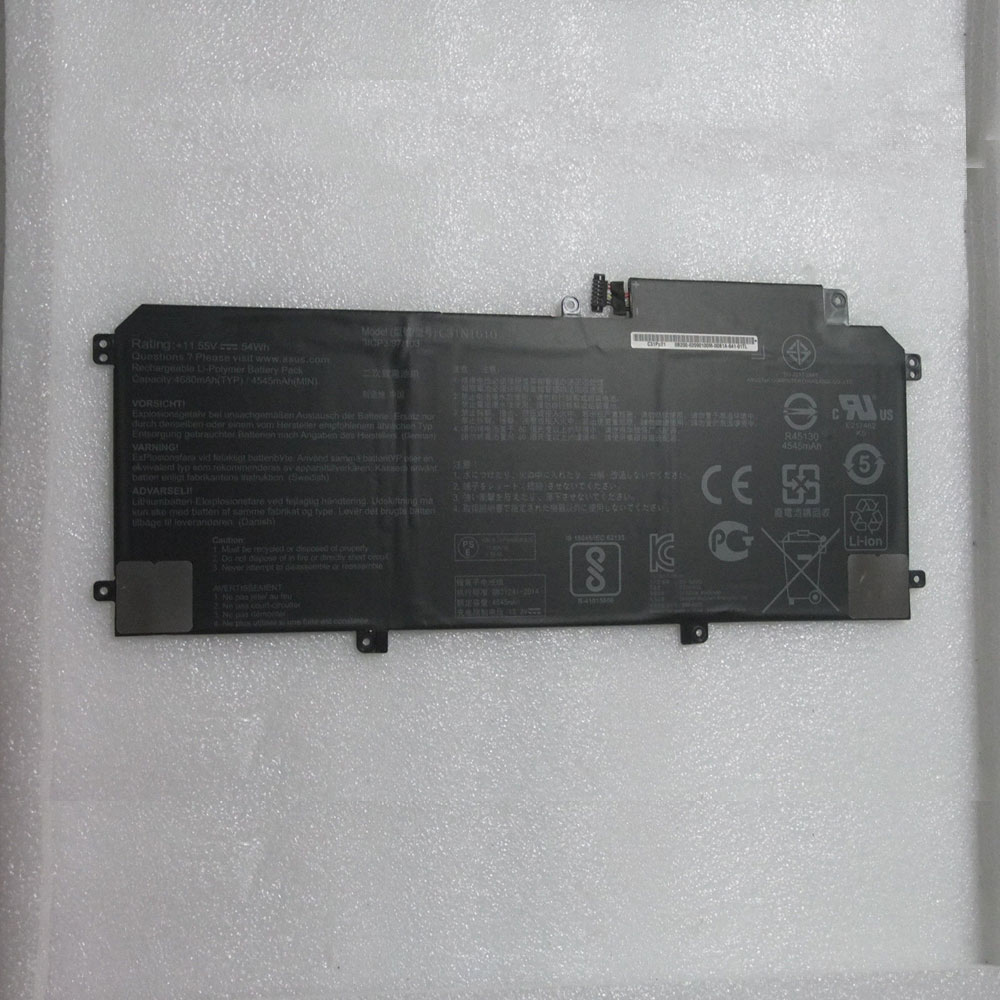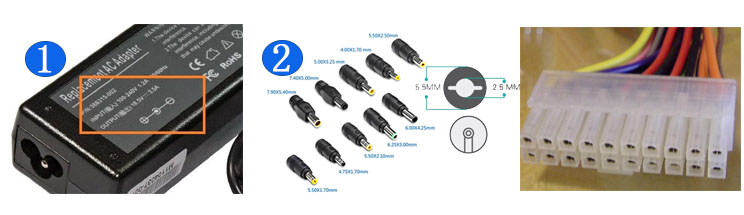Sometimes, you don’t want to carry a lot of laptop around with you. Maybe you’re highly mobile and rarely work in the same place for long. Or maybe you tend to work in cramped environments. Whatever the case, if you want a laptop that won’t take up a lot of space in your backpack or on you’re working surface, you have quite a few options.
We’ve taken a look at a couple of modern options, Apple’s diminutive MacBook with its 12-inch display and tiny chassis, and Dell’s XPS 13 that packs a 13.3-inch screen into a similar size. Which of them provides the smallest laptop with the fewest compromises?
DESIGN
Aesthetically, you can’t go wrong with either laptop. The MacBook conforms to Apple’s conservative yet elegant design in three color options, Gold, Space Gray, and Silver. Dell’s XPS 13 is also relatively conservatively designed, offering three of colors as well including a the business-like black and silver, Rose Gold, and a “Frost” that’s a lighter tone of silver than usual. That’s new for 2019. Thanks to a new webcam on the XPS 13 that’s now above the display and hence avoids uncomfortable up-the-nose angles, Dell can now boast some of the slimmest bezels around without making excuses. The MacBook’s wider bezels look downright old-school in comparison.
Both laptops also boast robust build quality, with the MacBook living up to the usual Apple standards thanks to a unibody aluminum chassis that feels like a solid chunk of metal. The XPS 13 has nothing to be ashamed of either, utilizing a range of materials including aluminum and carbon fiber to provide for a confidence-boosting build.
Although the XPS 13 is a bit thinner than the MacBook, it nevertheless boasts a keyboard with significantly more travel than the MacBook’s second-generation butterfly keyboard that’s incredibly shallow. Dell carried over its magnetic levitation technology from its XPS 15 2-in-1, and that means it’s just as snappy as the MacBook’s keyboard without feeling like you’re typing on a block of wood. The MacBook, on the other hand, benefits from the large Force Touch touchpad that’s one of our favorites, while the XPS 13’s Microsoft Precision touchpad is considerably smaller.
Finally, connectivity is similarly limited and focused on the future. Both laptops are limited to USB-C (including Thunderbolt 3 support), although the MacBook only has one port that’s also used to charge the laptop. If you want to connect a peripheral while charging, you’ll need an adapter. That’s really inconvenient sometimes. The XPS 13 has three USB-C ports, two with Thunderbolt 3, and so it’s far more adaptable. Photographers will love the addition of the microSD card slot as well.
The XPS 13 might be just slightly more substantial, but you get a bigger display, a better keyboard, and better connectivity. It wins this round.
PERFORMANCE
The XPS 13 uses 8th-generation Whiskey Lake quad-core CPUs, up to the Core i7-8565U, that provides a great balance of performance and efficiency. It’s fast enough for demanding productivity tasks, and it’s also efficient. The MacBook, on the other hand, uses 7th-generation Intel Y-series CPUs, meaning it’s more focused on being very quiet thanks to a fanless design and squeezing out as much battery life as possible. It was skipped for an update in 2018, meaning it’s a bit behind. Both use fast PCIe solid-state drives (SSDs) and so can access and save data quickly, but the XPS 13 is simply a much faster laptop.
Both laptops feature outstanding displays. The XPS 13 offers a variety of panels, including Full HD (1,920 x 1,080) displays with and without touch and a touch-enabled 4K UHD (3,920 x 1,080) screen. We tested the 4K display, and it’s bright with a wide color gamut, accurate colors, and high contrast. The MacBook’s 12-inch display sports Retina sharpness at 2,304 x 1,440 resolution, and it enjoys an even wider color gamut with high accuracy to go with similar brightness and contrast. Apple is good about making sure higher resolutions come standard, while you’ll have to pay quite a bit to jump up to the XPS 13’s 4K model.
PORTABILITY
Neither of these laptops will weigh you down or take up too much room in your backpack. Pick either, and you’ll enjoy awesome portability. The MacBook, though, is the smaller laptop thanks to its smaller display. However, it’s closer than you might imagine. It’s 11.04 inches by 7.74 inches by 0.52 inches at its thickest point, compared to the XPS 13 at 11.9 inches by 7.8 inches by 0.46 inches — impressive given the Dell’s larger display. The MacBook is considerably lighter, though, at 2.03 pounds compared to the XPS 13’s 2.7-pound starting weight.
Battery life also matters, though, and they’re roughly equal when comparing the XPS 13 with its high-end 4K display. That is, both laptops are going to struggle to last a full working day. If you step down to the Full HD option on the XPS 13, though, the dynamic likely changes with the Dell being a much longer-lasting option.
With equal displays, portability is roughly the same. But Dell gives you the option of a much longer-lasting laptop in the 1080p model.
THE XPS 13 IS A FASTER AND LONGER-LASTING LAPTOP
The MacBook starts at $1,300 for a Core m3 CPU, 8GB of RAM, and a 256GB SSD, and tops out at $1,600 for a Core i5, 8GB of RAM, and a 512GB SSD. That’s very expensive for the specs.
The Dell XPS 13 is a much more economical option, starting at $900 with a Core i5, 4GB of RAM, and a 128GB SSD, and then pricing goes up from there. It’s $2,010, for example, with a much more powerful configuration of a Core i7, 16GB of RAM, a 512GB SSD, and a 4K display.
You can spend more on the XPS 13, but you’re getting far more power, and you can also save some money and enjoy a longer-lasting laptop. Either choice appeals more to us than the MacBook’s relative compromises in battery life and performance.